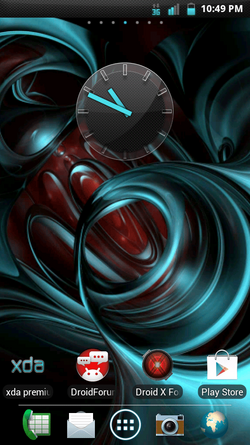oldblackcrow
Member
I am having another issue... could be a settings change or could be a CM7 thing... my text audio notifications are not coming on and my email notification comes on when it checks the server, regardless of actually receiving an email. Any suggestions? Thanks y'all!
Droid X2 CM7
Droid X2 CM7