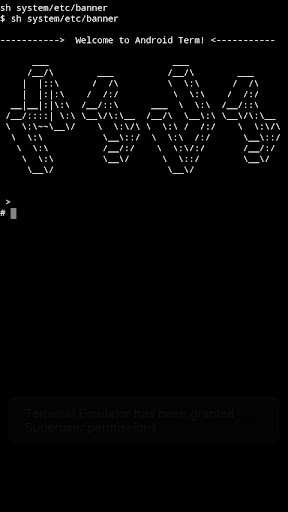D1-MIUI.US-1.5.13
This build is MOSTLY STABLE BUT STILL BETA according to the miui.cn developers.(and concured upon by TP4Bama and MagiMan7) MIUI build based off of the 1.5.13 build from china(MIUI.CN)
This build was ported to the droid by TP4BAMA and MagiMan7, translations to english were done by MIUI.US
Follow us on twitter for real time updates!
@tp4bama
@magiman7
Have questions about the UI? hoppermi created a GREAT GUIDE read it, learn it!
whiskeycoke manages our THEME THREAD HERE at droid forums so a big thanks to him as well!
This build is MOSTLY STABLE BUT STILL BETA according to the miui.cn developers.(and concured upon by TP4Bama and MagiMan7) MIUI build based off of the 1.5.13 build from china(MIUI.CN)
This build was ported to the droid by TP4BAMA and MagiMan7, translations to english were done by MIUI.US
Follow us on twitter for real time updates!
@tp4bama
@magiman7
Have questions about the UI? hoppermi created a GREAT GUIDE read it, learn it!
whiskeycoke manages our THEME THREAD HERE at droid forums so a big thanks to him as well!
Code:
#include
/*Anything you do to your phone is solely your responsibilty, you choose
to modify your phone. This rom has been marked BETA by the developer,
however should anything happen to your phone neither of the developers
"MagiMan7 and/or Tp4bama and/or Jamezelle" nor miui.cn developers are
not liable in anyway, */KNOWN ISSUES:
- Flashing zip files over the rom after flashing might cause reboots while downloading market apps, make a backup before flashing zips!
- Apps dont automatically load, use miui backup app to load apps
- If you have having launcher force closes, switch back to the stock theme.
- MMS Videos playback as slide show,. (Chinese devs know about this!! also there is a problem across all build with problems attaching vids to mms) If you NEED video mms, DON'T USE THIS ROM. If you don't NEED video mms than DON'T COMPLAIN
- Instead of *228 call *228+ (hold 0 for + sign)
- Facebook will sync ALL contacts.
- Autobrightness is slow to change (see fix below)
- Hear camera initialize once after every full boot
- Chinese in greeting note in Notes app
- Autofocus on camera causes FC
CHANGELOG: STICKY THREAD IN THIS SECTION.
Local changes by us:
- Upgraded Motorola Proprietary files to FRG83G
- Google apps removed for easier updating from market.
- Car Home was added because it cannot be found on the market
- Old 3D Gallery was added.
- Removed 3G Hotspot due to it not working
- Removed ProTips due to it being useless
- Added all ringetones from CM7
- Added sysrw and sysro scripts to remount system partition with write or read only access
- Changed the default VM Heap to 40mb
- Compcache working from install
- Stock kernel set to ondemand governor with min/max frequencies of 125/800
- Changed SD Card buffer to 2048 for speed boost (credit brainmaster)
- Added Miui.us Dark Blue theme 0.7 (Dark Theme Remix, credit Джаггернаут) (Only in Stock Version)
INSTALLATION:
- Backup apps with MIUI backup if you are on a previous GB release (1.4.8 or later)
- NANDROID BACKUP!
- Wipe Data/factory reset
- Flash this rom
- Restore apps/data with Miui backup
- If you use Google to back up your contacts, restoring contacts with Miui Backup could result in duplicate entries
- Using Titanium Backup to backup and restore apps/data has reportedly caused FCs
- [DO NOT TRY TO RESTORE SYSTEM DATA FROM ANY ROM INCLUDING MIUI BELOW 1.4.8!!!!!!! or you will get force closes...] You have been warned.
DOWNLOAD
Be sure to NANDROID backup!
Stock 1.5.13 D1-Miui.us-1.5.13
md5: 26e91b6f05c46f2258e894c5371a369c
Tp4Bama sexified 1.5.13 D1-Miui.us-1.5.13tp
md5: 4ce2ae2f49629b7aadae32d00ca2d883
To complete the TP4Bama look, apply the DarkThemeRemix to complete the look
Themers: Excellent guide on creating Miui themes at Miui.us
CAMERA FIX
Turn autofocus off on the menu and on the main screen. Both have to be turned off or the camera can be glitchy. Autoflash may be re-enabled without causing issues after autofocus has been disabled.
AUTOBRIGHTNESS FIX
The screen may take 10-30 sec to change brightness level when moved from bright to dark environment. This can be sped up to around 5 sec by disabling the Light Sensor Filter. To do this go to Settings -> Display Settings -> Advanced Mode (Under Automatic brightness) -> Turn off Light Sensor Filter at the top.