You are using an out of date browser. It may not display this or other websites correctly.
You should upgrade or use an alternative browser.
You should upgrade or use an alternative browser.
Sweeter Home UPDATED public Beta is out!!
- Thread starter Corinacakes
- Start date
CDB
Member
Then (and I just suggest this to the developer) it would be nice if the Theme creators had to list which programs and/or widgets are used/required with their themes.
This would be nice for sure but at least in the meantime when you edit a given theme and the red boxes appear, give the box a tap and it says which widget/app should be there. But yeah, a sorted list of what's included would help out a lot.
KZIWarrior
Silver Member
Then (and I just suggest this to the developer) it would be nice if the Theme creators had to list which programs and/or widgets are used/required with their themes.
This would be nice for sure but at least in the meantime when you edit a given theme and the red boxes appear, give the box a tap and it says which widget/app should be there. But yeah, a sorted list of what's included would help out a lot.
Yeah but that's only for the widgets. Icons (like the 'folders' used by AppOrganizer) just disappear.
M
Matth3w
Guest
^^^ That was my issue...trying to remember exactly how it was supposed to look (among other things).
And some of the themes are redundant. Like the one has the MiniInfo widget AND a battery widget...why?!?!?
And some of the themes are redundant. Like the one has the MiniInfo widget AND a battery widget...why?!?!?
yamaha83
Member
- Joined
- Nov 9, 2009
- Messages
- 319
- Reaction score
- 2
it does run a lot smoother... but i still get some times where it will lock up the phone... and i really needed to get a call out ASAP and it locked up on me and i could get the call out till i switched to a diffrent home app... so for now i think im going to stick with stock, home++, or GDE... once all the issues are taken care of ill be on board with sweeter home for sure! but until then its just to unreliable in all the wrong moments...
gwwjpd
Member
jps_droid

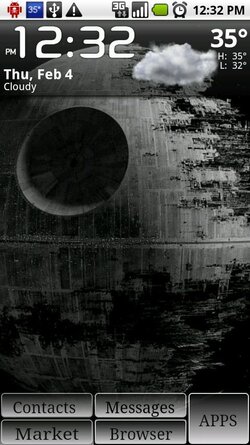


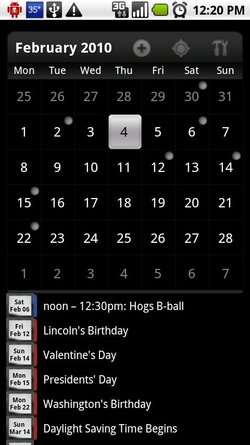
This is my Sweeter Home theme.
Left screen is just some settings and widgets.
Home screen has a "springboard"s for messages, contacts and apps. The apps "springboard" shows "tagged tray" controlled "springboards". (It is a little confusing, I know.). And a block that launches the market and one to launch the browser.
Right screen has multimedia widgets and a "custom tray".
Top screen is a calendar widget and an agenda widget.
Bottom screen (not pictured) is an "all apps" block. But since I added that as a "springboard" to my home screen, It will soon change again.
I just started trying to customize the landscape screen.
There is a very steep learning curve for Sweeter Home. It's tough to get started, I downloaded and un-installed several times before it started to click. But after a lot of time and sore eyes, I like the results.
I have GDE, (which I liked until I found Sweeter Home), as my Home replacement app, while I tweak my Sweeter Home theme, when I get the time. It helps out to have an app killer installed to kill it and restart editing. (For some reason after I exit editing sometimes, not all the time, it gets very slow, just kill it and restart it. It DOES help.)
When you download a theme from the "Theme list", it doesn't load the widgets that they have. You need to tell it which one to load. So you can put any widget in any widget block.
"Springboards" turn on and off "widgets" and "trays".
I think only the "tagged trays" auto load up. "Custom trays" do not, you just long press on the block and tell what app you want in it.
I hope this helps somebody out.

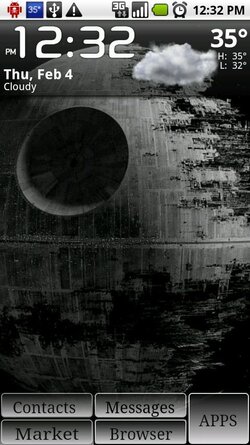


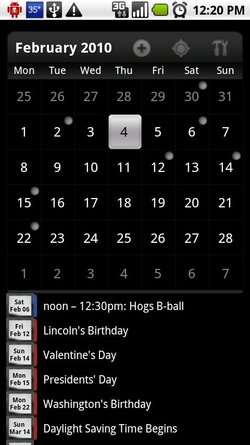
This is my Sweeter Home theme.
Left screen is just some settings and widgets.
Home screen has a "springboard"s for messages, contacts and apps. The apps "springboard" shows "tagged tray" controlled "springboards". (It is a little confusing, I know.). And a block that launches the market and one to launch the browser.
Right screen has multimedia widgets and a "custom tray".
Top screen is a calendar widget and an agenda widget.
Bottom screen (not pictured) is an "all apps" block. But since I added that as a "springboard" to my home screen, It will soon change again.
I just started trying to customize the landscape screen.
There is a very steep learning curve for Sweeter Home. It's tough to get started, I downloaded and un-installed several times before it started to click. But after a lot of time and sore eyes, I like the results.
I have GDE, (which I liked until I found Sweeter Home), as my Home replacement app, while I tweak my Sweeter Home theme, when I get the time. It helps out to have an app killer installed to kill it and restart editing. (For some reason after I exit editing sometimes, not all the time, it gets very slow, just kill it and restart it. It DOES help.)
When you download a theme from the "Theme list", it doesn't load the widgets that they have. You need to tell it which one to load. So you can put any widget in any widget block.
"Springboards" turn on and off "widgets" and "trays".
I think only the "tagged trays" auto load up. "Custom trays" do not, you just long press on the block and tell what app you want in it.
I hope this helps somebody out.
- Thread Starter
- #22
NEW build out March 9, 2010  SweeterHome - Start - sweeterhome.com
SweeterHome - Start - sweeterhome.com
dustyfeathers
New Member
- Joined
- Jan 31, 2010
- Messages
- 11
- Reaction score
- 0
View attachment 2613View attachment 2614View attachment 2615View attachment 2616View attachment 2617
This is my Sweeter Home theme.
Left screen is just some settings and widgets.
Home screen has a "springboard"s for messages, contacts and apps. The apps "springboard" shows "tagged tray" controlled "springboards". (It is a little confusing, I know.). And a block that launches the market and one to launch the browser.
Right screen has multimedia widgets and a "custom tray".
Top screen is a calendar widget and an agenda widget.
Bottom screen (not pictured) is an "all apps" block. But since I added that as a "springboard" to my home screen, It will soon change again.
I just started trying to customize the landscape screen.
There is a very steep learning curve for Sweeter Home. It's tough to get started, I downloaded and un-installed several times before it started to click. But after a lot of time and sore eyes, I like the results.
I have GDE, (which I liked until I found Sweeter Home), as my Home replacement app, while I tweak my Sweeter Home theme, when I get the time. It helps out to have an app killer installed to kill it and restart editing. (For some reason after I exit editing sometimes, not all the time, it gets very slow, just kill it and restart it. It DOES help.)
When you download a theme from the "Theme list", it doesn't load the widgets that they have. You need to tell it which one to load. So you can put any widget in any widget block.
"Springboards" turn on and off "widgets" and "trays".
I think only the "tagged trays" auto load up. "Custom trays" do not, you just long press on the block and tell what app you want in it.
I hope this helps somebody out.
You should be a teacher! Excellent discriptions of what the different functions do (in plain easy to understand) language. Thanks bunches for this!
punyweakling
Member
- Joined
- Jan 12, 2010
- Messages
- 102
- Reaction score
- 0
New build out now, includes LWP. 
i have been using sweeterhome for a while. I do like it and i do enjoy how much customization you have. I just don't like how the theme server is handled, there needs to be a better way to view the themes, and a way to view more of them.
punyweakling
Member
- Joined
- Jan 12, 2010
- Messages
- 102
- Reaction score
- 0
Yeah that's the dev's pet peeve. He's working on it.i have been using sweeterhome for a while. I do like it and i do enjoy how much customization you have. I just don't like how the theme server is handled, there needs to be a better way to view the themes, and a way to view more of them.
- Thread Starter
- #27
New build out now, includes LWP.
Neener lemon
http://www.droidforums.net/forum/dr...sion-sweeterhome-out-now-live-wallpapers.html
PowerPlayGraphix
Member
- Joined
- Nov 9, 2009
- Messages
- 215
- Reaction score
- 0
Just found SH a couple of days ago and man it's cool. Talk about "build your OWN Home". I really have to spend a lot of time playing with it to build what I want but I don't see too many limits to it. I've played with some of the others but they weren't nearly as versatile as SH is. I've had ideas for some stuff but this looks like the first one that will let me actually do them. As I play with it, I'll try and post some pics.
Most reactions - Past 7 days
-
 41
41 -
 33
33 -
 29
29 -
 19
19 -
 18
18 -
 14
14 -
 12
12 -
 3
3 -
N
1
Similar threads
- Replies
- 37
- Views
- 14K
- Replies
- 335
- Views
- 52K
- Replies
- 1
- Views
- 2K