cryingdady
New Member
- Joined
- Nov 27, 2009
- Messages
- 1
- Reaction score
- 0
I agree with you~
Can also just throw the google search to one of your other screens too.
I bought this app and as others have stated, have no problem at all supporting devs.
Can also just throw the google search to one of your other screens too.
I bought this app and as others have stated, have no problem at all supporting devs.
dandanaka said:what is that widget that shows the large format time and weather information ?The time/weather app on the main (middle) screen is Weather Widgets - Donate app linked in my post in this thread.
already been posted.
You can also try Beautiful Widgets which has a similar clock/weather widget as well as some toggles.
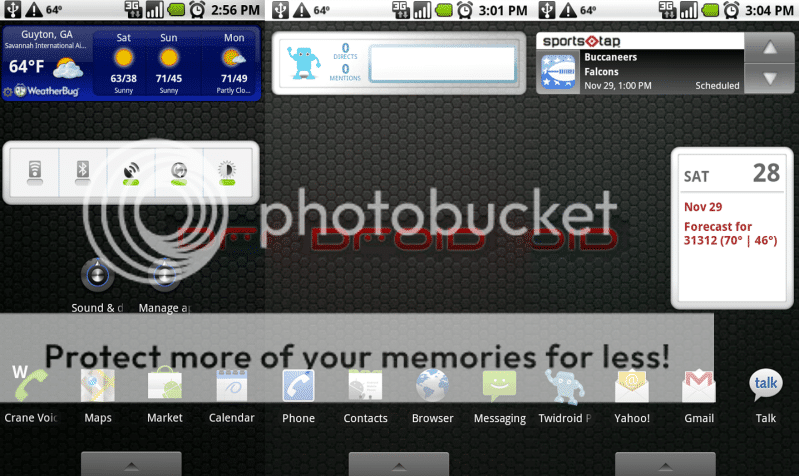
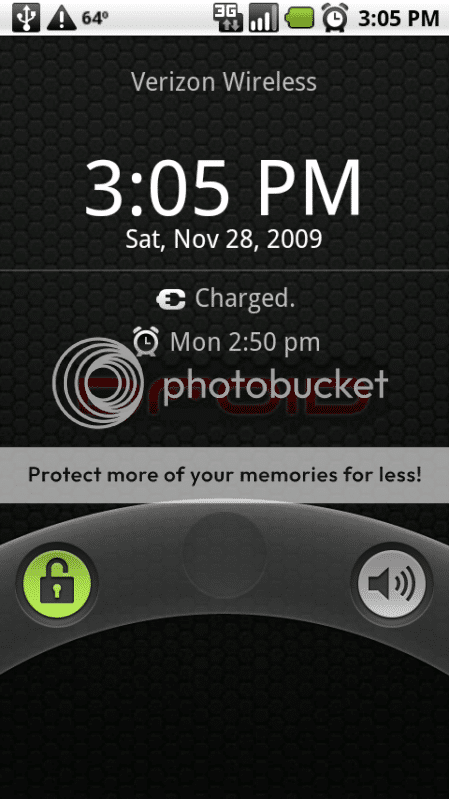
All of my icons, except one (phonemypc), are just folders that i added apps to (i.e. the star one is all my favorite contacts' direct dial shortcuts) then changed the icon and erased the name. Hence, no need for all those dock bars in Panda Home which were in my way most of the time anyway and i could hardly see what was on them because of the stuff in the background. Hell i dont even see why anyone would need another screen as much as you can shove in those folders lol. The only thing i miss about Panda is the long hold on an icon and having all those options (close, remove icon from desktop, change icon or name, uninstall and application info). But to be able to delete the names under the icons, which for some reason drove me mad, made it so worth switching to DXTop.What we need is a "sticky" discussing the various desktop apps, icon packs, making your own icons.....etc.
I know I'd like to Play with this but sorting through all the available info before making a buying decision is painful.
Maybe one of you guys/girls on here who's done the pain/expense thing could save us all a lot of grief?
Thanks.........
I love this background.

now this is nice....what home replacement and theme is this?picture widget is my wife, i need a good background if someone could show or make me one
thanks...looks great.Panda home, with dark dream theme