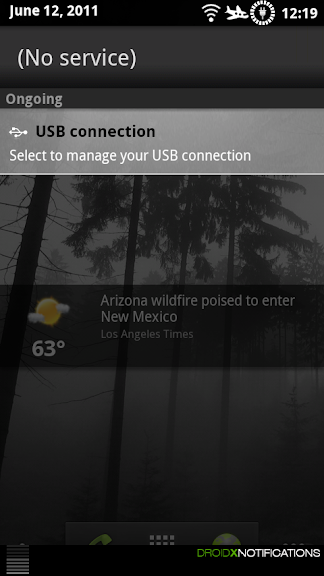ApeX 2.0 for Droid X Gingerbread (.596 OTA) has finally reached the Release Candidate landmark! While this new build is completely blurless and 100% AOSP unlike previous versions, the same philosophy remains. Build a fast, clean, reliable ROM that is enjoyable to use, and customizeable.
Requirements
Disclaimer
Additional Credits
I would like to especially thank kejar31 for teaching me his secret sauce technique for compiling AOSP apps for the Blur Framework. I'd like to thank jrummy16 and drod2169 for helping me on Gtalk and troubleshooting some issues, and _Mycahya_ and Mobile_Sensei for helping me fix some of the theming! Also, I'd like to thank Dr. Carpenter for making the new boot logo.
Of course, credits to P3Droid, Team Black Hat, MyDroidWorld for the Gingerbread leaks, the CyanogenMod team for many of the apps, Google for many more apps, Motorola, and all the nice brave people on Twitter for testing this for me, helping me squash bugs, and submitting beautiful wallpapers!
If I left anyone out, please let me know so I can properly credit you!
Changelog in RC2
Features
Screenshots
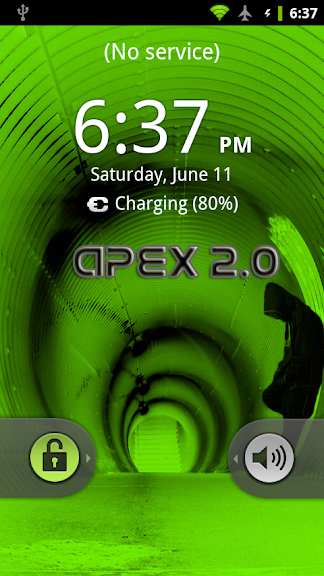


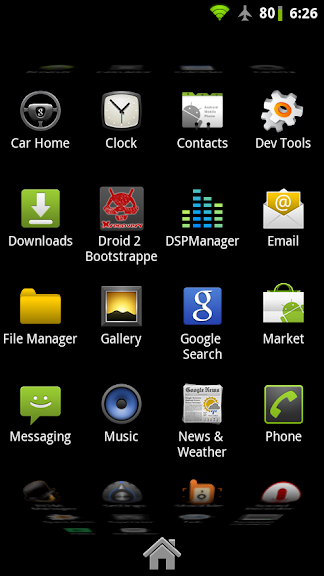



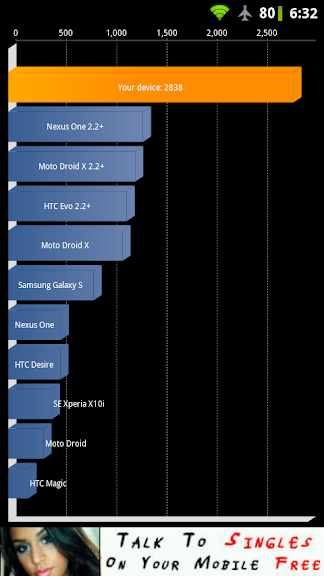
Scripts
Things to know
BUGS
Installation Instructions
LINK
Also available in ROM manager
Apex V2.0.0 RC 2
6fc322740ef9f0ae19ed37716da4ce46 *Fabolous_ApeX_2-0_RC2.zip
If you enjoy my work, consider buying me a beer
Donations FabDroid
Requirements
- You must be on .596 rooted or a .596 based ROM
- Kernel must be 2.6.32.9-g34b306d
qgd748@il93lnxdroid09 #1 - Baseband must be BP_C_01.09.12P
Disclaimer
Code:
As always, you must take responsibility for what you do to your own phone.
I have created this ROM and tested it to the best of my ability.
The instructions are written to make sure that users have success installing and using the ROM.
However, if anything goes wrong and your phone is damaged or rendered useless, I do not take any responsibility.Additional Credits
I would like to especially thank kejar31 for teaching me his secret sauce technique for compiling AOSP apps for the Blur Framework. I'd like to thank jrummy16 and drod2169 for helping me on Gtalk and troubleshooting some issues, and _Mycahya_ and Mobile_Sensei for helping me fix some of the theming! Also, I'd like to thank Dr. Carpenter for making the new boot logo.
Of course, credits to P3Droid, Team Black Hat, MyDroidWorld for the Gingerbread leaks, the CyanogenMod team for many of the apps, Google for many more apps, Motorola, and all the nice brave people on Twitter for testing this for me, helping me squash bugs, and submitting beautiful wallpapers!
If I left anyone out, please let me know so I can properly credit you!
Changelog in RC2
- Completely Blurless! Pure Google Experience.
- Cleaned up framework with help from Mobile_Sensei
- CM7 style battery icons - percentages, 10% increments
- Original AOSP 2.3.3 animations and transitions (slightly faster)
- Additional ringtones and notifications from CM7
- Fixed white background when setting a Pattern or PIN/Password lockscreen
- Battery usage can now be accessed from Settings->About Phone
- Google Car Home is now included
- Updated Superuser and su binary to latest versions (thanks ChainsDD!)
- Tweaked Apex blurbs ;-)
- New Boot Logo (Google)
Features
- Android 2.3.3 based on the Gingerbread OTA (4.5.596)
- All apps replaced with AOSP/CM7 counterparts (compiled from source for DX, by me)
- Stock Gingerbread Theme
- Bloat and Market apps removed
- Facebook for Android App syncs w/ Contacts!
- DSP Manager (visual equalizer) for headphones, phone speaker, and BT
- MusicMod with gesture controls
- Dev Tools, Spare Parts, Terminal Emulator for fun tweakin'
- ApeX wallpaper gallery with user submitted wallpapers!
- Quadrant "Turbo" Mode for mad scores
- Witty Protips (ApeX Blurbs)
Screenshots
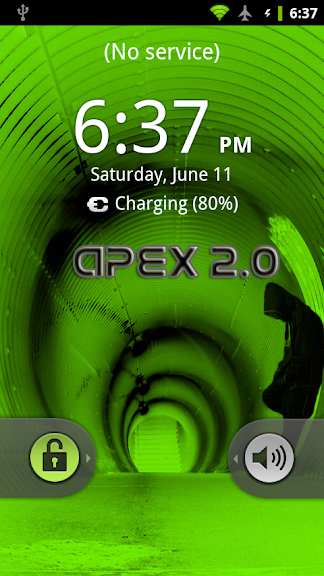


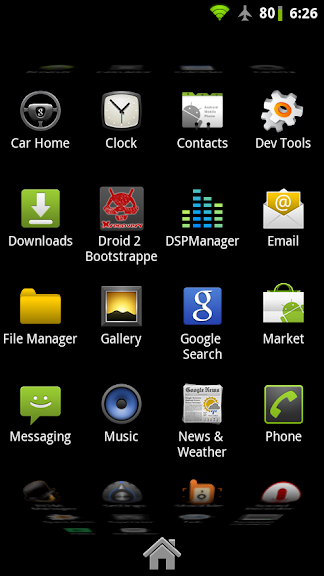



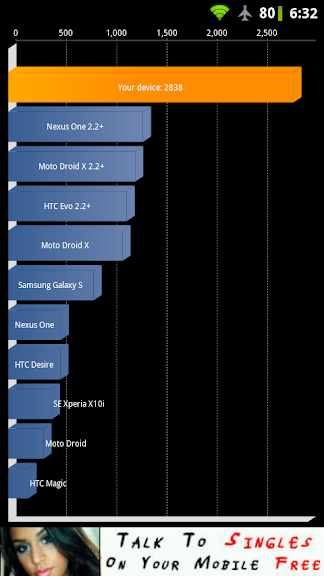
Scripts
- poweroverwhelming : activate Quadrant "turbo" mode
- sys : mount system r/w and r/o
Things to know
- Market apps are removed (Gmail, Maps, Voice Search, etc). Remember to re-enable Gmail sync in your account settings after downloading it.
- There is no "double lock" mechanism. If you set a pattern or PIN unlock, it's a good idea to lower timeout to 0
- Sync Facebook contacts using the official app
- If you need to activate your phone, hold down the menu button at the activation screen to bring up the keyboard.
BUGS
- Changing volume during a BT phone call causes a closeout and BT to stop working until a reboot. Please don't change the volume during a BT phone call for now. I am looking into the solution.
Installation Instructions
- Meet all the requirements listed at the top of the post
- Wipe data/cache, dalvik cache (only wipe cache and dalvik if coming from RC1)
- Flash Apex
LINK
Also available in ROM manager
Apex V2.0.0 RC 2
6fc322740ef9f0ae19ed37716da4ce46 *Fabolous_ApeX_2-0_RC2.zip
If you enjoy my work, consider buying me a beer
Donations FabDroid
Last edited: