This is based off of the 2.3.6 OTA. I have ported over the blur framework from the bionic to get everything up and going as I see fit. The only way I could get a good deodexed base was to merge the builds together. This took an extremely long time to port over. I know that some of you have been wondering what I have been doing but trust me, this was worth the wait! I hope you all enjoy my hard work! I bring you my Frankenstein!!
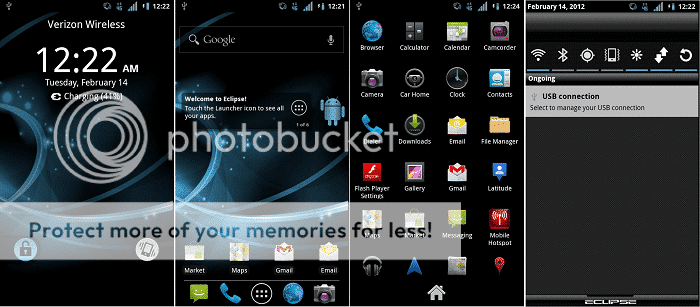
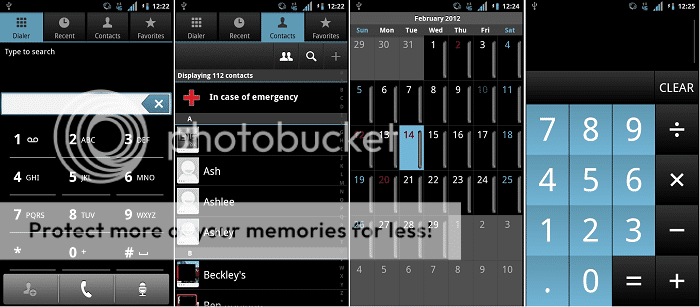

General Overview
Gingerbread Moto Blur 2.3.6 based cleaned up Moto experience with a few modded goodies.
Deodexed
Zipaligned
Bloat Removed
A lot of blur has been removed
AOSP/CM7 mms
AOSP music
AOSP gallery3D
Eclipse Launcher2
CM7 file manager
AOSP/CM7 Email
AOSP/CM7 alarm clock
AOSP car/desk dock
AOSP news & weather
AOSP calendar
AOSP Sound Recorder
Custom Blur Camera
DSP Manager
Eclipse Parts
Accurate Battery - 1%
CRT Animation ON and OFF
Misc prop edits
Custom Host File
GPS config changes
Appwidget Picker - boombuler
Download crutch to help with web downloads
Busy Box
init.d support
Eclipse Wallpapers
Custom blue theme throughout
ICS clock widget
ICS Inspired bootanimation
Inverted Contacts/Dialer
Inverted Google Talk2
All Settings menus are inverted
7 pulldown toggles (wireless, bluetooth, gps, sound/vibrate, auto brightness, data, and rotation)
Native Facebook for android contacts sync
Wake on volume
Extended power controls (reboot, recovery, screenshot)
Known Issues:
Do not use the blur "Corporate Sync" in Accounts as this blur feature is disabled. Either add your account by opening the email app or selecting "Corporate." Also, do not attempt to setup a motocast either. It will FC on setup. Use Zumocast instead.
PLEASE NOTE! WHEN RUNNING THROUGH THE INITIAL SETUP. AFTER YOU CLICK ON THE ANDROID GUY PRESS THE HOME KEY AND SKIP SETUP. I STILL NEED TO REMAP THE SETUP SEQUENCE. If YOU GET STUCK ON SETUP TOUCH THE FOUR CORNERS.
Here is some instructions on how to skip setup using the four corner trick: Android Quick Tip: How to Bypass Setup Wizard
Download Eclipse v1.3:[ROM] Eclipse Razr v1.3 (2/25/12)
For you GO Launcher users out there I have a matching theme you can download from the market: https://market.android.com/details?id=com.gau.go.launcherex.theme.EclipseBlue
Extras:
Zumocast Application (MotoCast alternative)
Download: http://eclipserom.co...click.php?id=76 *install as a normal application
Download Client for Windows & OSX: ZumoCast - Download
Changelog:
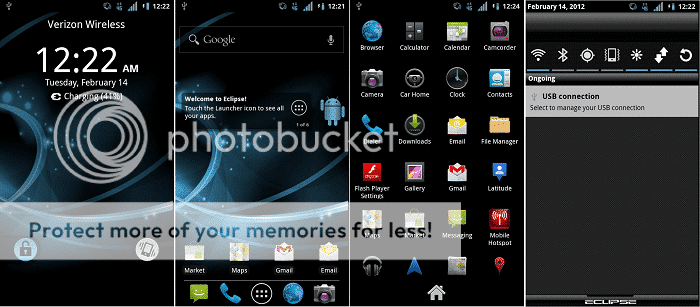
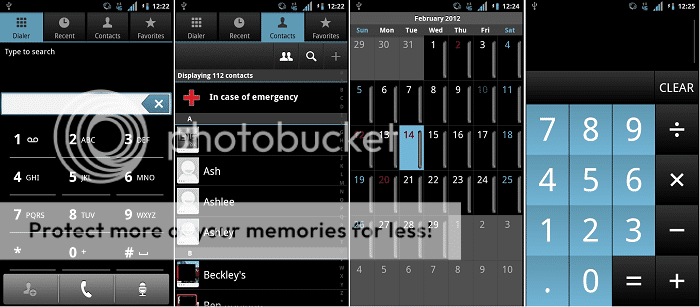

General Overview
Gingerbread Moto Blur 2.3.6 based cleaned up Moto experience with a few modded goodies.
Deodexed
Zipaligned
Bloat Removed
A lot of blur has been removed
AOSP/CM7 mms
AOSP music
AOSP gallery3D
Eclipse Launcher2
CM7 file manager
AOSP/CM7 Email
AOSP/CM7 alarm clock
AOSP car/desk dock
AOSP news & weather
AOSP calendar
AOSP Sound Recorder
Custom Blur Camera
DSP Manager
Eclipse Parts
Accurate Battery - 1%
CRT Animation ON and OFF
Misc prop edits
Custom Host File
GPS config changes
Appwidget Picker - boombuler
Download crutch to help with web downloads
Busy Box
init.d support
Eclipse Wallpapers
Custom blue theme throughout
ICS clock widget
ICS Inspired bootanimation
Inverted Contacts/Dialer
Inverted Google Talk2
All Settings menus are inverted
7 pulldown toggles (wireless, bluetooth, gps, sound/vibrate, auto brightness, data, and rotation)
Native Facebook for android contacts sync
Wake on volume
Extended power controls (reboot, recovery, screenshot)
Known Issues:
Do not use the blur "Corporate Sync" in Accounts as this blur feature is disabled. Either add your account by opening the email app or selecting "Corporate." Also, do not attempt to setup a motocast either. It will FC on setup. Use Zumocast instead.
PLEASE NOTE! WHEN RUNNING THROUGH THE INITIAL SETUP. AFTER YOU CLICK ON THE ANDROID GUY PRESS THE HOME KEY AND SKIP SETUP. I STILL NEED TO REMAP THE SETUP SEQUENCE. If YOU GET STUCK ON SETUP TOUCH THE FOUR CORNERS.
Here is some instructions on how to skip setup using the four corner trick: Android Quick Tip: How to Bypass Setup Wizard
Download Eclipse v1.3:[ROM] Eclipse Razr v1.3 (2/25/12)
For you GO Launcher users out there I have a matching theme you can download from the market: https://market.android.com/details?id=com.gau.go.launcherex.theme.EclipseBlue
Extras:
Zumocast Application (MotoCast alternative)
Download: http://eclipserom.co...click.php?id=76 *install as a normal application
Download Client for Windows & OSX: ZumoCast - Download
Changelog:
HTML:
v1.3 - 2/25/12
Fixed 3G/4G icon reporting issues
Fixed speed dial issues
Integrated the Razr camera into the build fixing the camcorder zoom issues
Fixed docking modes so the only option is now the aosp deskclock
Added scrolling toggles to the status bar
Fixed some theming issues
Fixed some framework resources that were conflicting in the bionic/razr framework
v1.2.1 - 2/22/12
Fixed Netflix playback errors
Set hotspot entitlement value to 0
Removed some remaining blur services
Renamed Eclipse Parts to Eclipse Settings
Moved Eclipse Settings to the top of the Settings list
Added in a few prop tweaks
v1.2 - 2/20/12
Added wake on volume
Added an option to allow 3,5,7 or 9 homescreens with Eclipse Launcher
Added ICS transition animations
Fixed Google Streetview app from not updating in the market
v1.1 - 2/20/12
Added Reboot/Recovery/Screen Capture option in power menu *Only works with bootstrap. Prompts Superuser on first use.
Updated/fixed email client for Yahoo mail users
New Eclipse Launcher! You want fast? Here you go!
Added "LTE" sign to 4G status icon
Increased WiFi scanning interval from 2 to 3 minutes
Cleaned up some theme images
Updated Google Apps
Added Wifi-Tether app in Eclipse Parts
v1.0 - 2/14/12
Initial Release
Last edited: