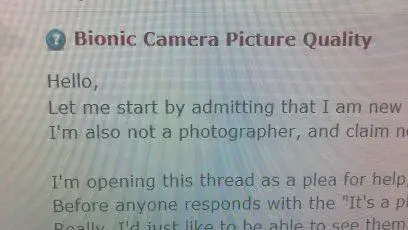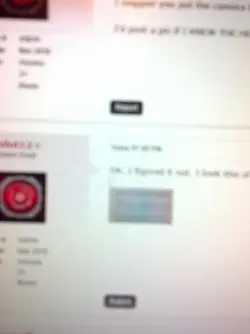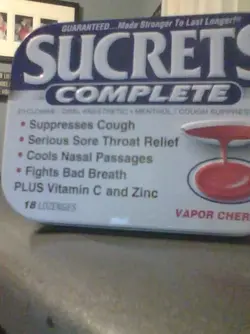Adweber328
New Member
Hello,
Let me start by admitting that I am new to Android, and I know nothing beyond what I've learned on these forums digging around for the past few days.
I'm also not a photographer, and claim no advanced knowledge on picture quality beyond what I've experienced with other phones I've had.
I'm opening this thread as a plea for help, really, since I can only suspect that I'm doing something wrong when I'm taking pictures with my new Bionic.
Before anyone responds with the "It's a phone with a camera, not a camera with a phone" response, I would like to say that I'm not looking to submit any pictures I take for a Pulitzer. Really, I'd just like to be able to see them. And right now, I'm not even getting that.
I've seen some amazing pictures taken from Bionics out there, so I was starting to think that maybe my device was defective. I ran over to my wife, who also has a Bionic, and learned that hers takes pictures of the same caliber that mine does. So unless I got two faulty Bionics, the blame must lie with myself as the camera holder.
So my question is: Is there some trick, or something else that I'm supposed to be doing to get a decent picture out of this thing? I'm using the stock camera app, with default settings. I've tried Camera360 and Vignette, with similar results.
I'm holding the camera steady, waiting for the focus box to turn green, and then taking the picture by tapping the camera shutter icon on the screen.
I took two pictures to use as samples. One is of my dog. This was taken from about 5 feet away, and the dog is not moving. I also tried taking a picture of some instructions on a sheet of paper by holding the phone about 16-24 inches above the paper and taking the shot straight down. There is indirect florescent light on the paper when I took it. Neither photo used the flash.
The dog picture is blurry, and the paper picture is unreadable.

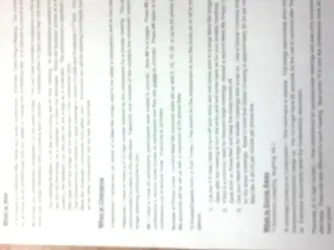
Any tips, help, suggestions, or the like would be appreciated.
Thanks!
::EDITED::
To save you the reading, I found the issue with the phone. It was defective. I brought it back to Verizon and they swapped it out. The new phone takes great pictures, and I couldn't be happier with it. If your Bionic is taking really bad pictures, take it back and get a new one!
Let me start by admitting that I am new to Android, and I know nothing beyond what I've learned on these forums digging around for the past few days.
I'm also not a photographer, and claim no advanced knowledge on picture quality beyond what I've experienced with other phones I've had.
I'm opening this thread as a plea for help, really, since I can only suspect that I'm doing something wrong when I'm taking pictures with my new Bionic.
Before anyone responds with the "It's a phone with a camera, not a camera with a phone" response, I would like to say that I'm not looking to submit any pictures I take for a Pulitzer. Really, I'd just like to be able to see them. And right now, I'm not even getting that.
I've seen some amazing pictures taken from Bionics out there, so I was starting to think that maybe my device was defective. I ran over to my wife, who also has a Bionic, and learned that hers takes pictures of the same caliber that mine does. So unless I got two faulty Bionics, the blame must lie with myself as the camera holder.
So my question is: Is there some trick, or something else that I'm supposed to be doing to get a decent picture out of this thing? I'm using the stock camera app, with default settings. I've tried Camera360 and Vignette, with similar results.
I'm holding the camera steady, waiting for the focus box to turn green, and then taking the picture by tapping the camera shutter icon on the screen.
I took two pictures to use as samples. One is of my dog. This was taken from about 5 feet away, and the dog is not moving. I also tried taking a picture of some instructions on a sheet of paper by holding the phone about 16-24 inches above the paper and taking the shot straight down. There is indirect florescent light on the paper when I took it. Neither photo used the flash.
The dog picture is blurry, and the paper picture is unreadable.

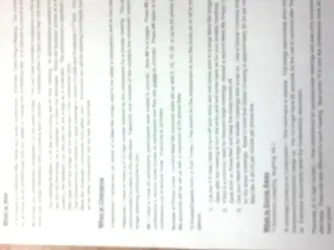
Any tips, help, suggestions, or the like would be appreciated.
Thanks!
::EDITED::
To save you the reading, I found the issue with the phone. It was defective. I brought it back to Verizon and they swapped it out. The new phone takes great pictures, and I couldn't be happier with it. If your Bionic is taking really bad pictures, take it back and get a new one!