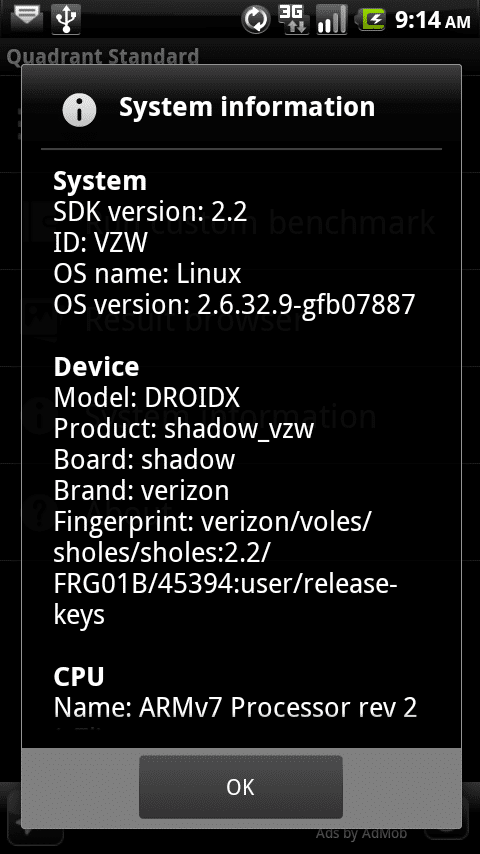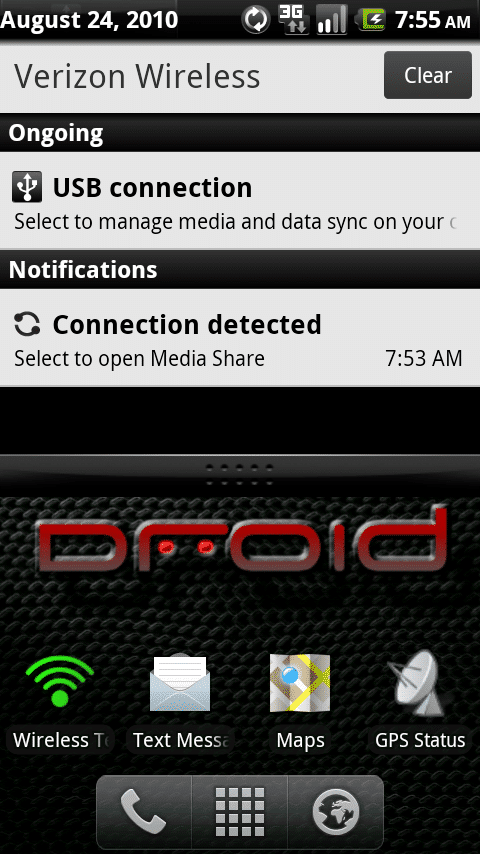2.6.32.9 Froyo Deodexed and Themed
First of all you should already have a rooted version of Droid X Froyo 2.6.32.9 running Koush's ClockWork Recovery! This is not for poeple running 2.1 !!!!! Go to the other thread for putting rooted froyo on your X first, then come back here for the themed statusbar.
This is a completely deodexed version of froyo 2.6.32.9 . This will not work if you are not deodexed. The following directions will deodex your froyo droid x build. I had up a nandroid earlier and the links were taken down pretty quickly. Make a nandroid backup before you do this in case you mess up. I am not responsible for your actions!!! If you get stuck, pull your battery and boot into bootloader by pressing camera, volume down and power at the same time. Now plug in your usb cord and press the power button. Your phone will power off. Now press and hold power button and the logo will come on...let it load clockwork recovery will come up next. Now restore your backup....
Here are the system dumps to deodex your froyo 2.6.32.9...
Hotfile.com: One click file hosting: app.zip
Hotfile.com: One click file hosting: framework.zip
I need mirrors for these links they won't last long! extract the folders and put them in your sdk tools directory and follow the code below. If your phone won't reboot pull the battery. It will take a while to rebuild the dalvik cache so let it load. You must perform a factory reset from your privacy settings to resign into google servers after this! DO NOT DATA WIPE FROM RECOVERY!!! only use factory reset from privacy settings.
code:
adb shell
su
mount -o rw,remount -t ext3 /dev/block/mmcblk1p21 /system
cd system/app
rm -r *
exit
adb push app system/app
adb shell
cd system/framework
rm -r *
exit
adb push framework system/framework
reboot
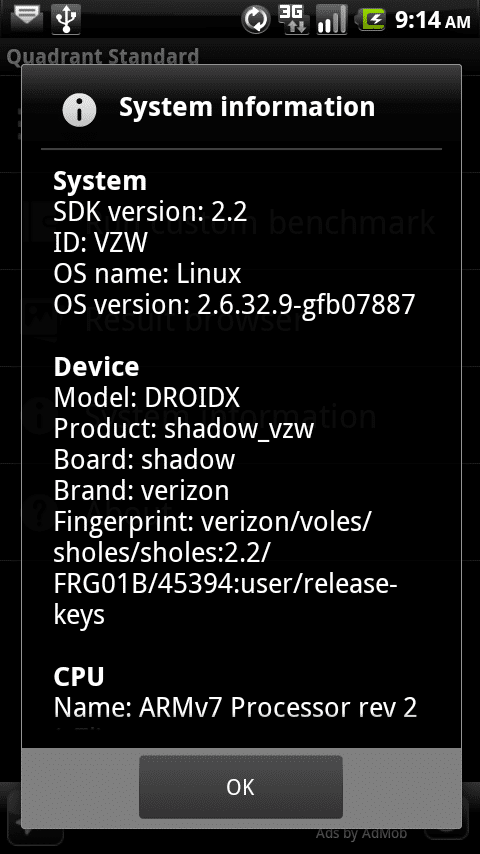
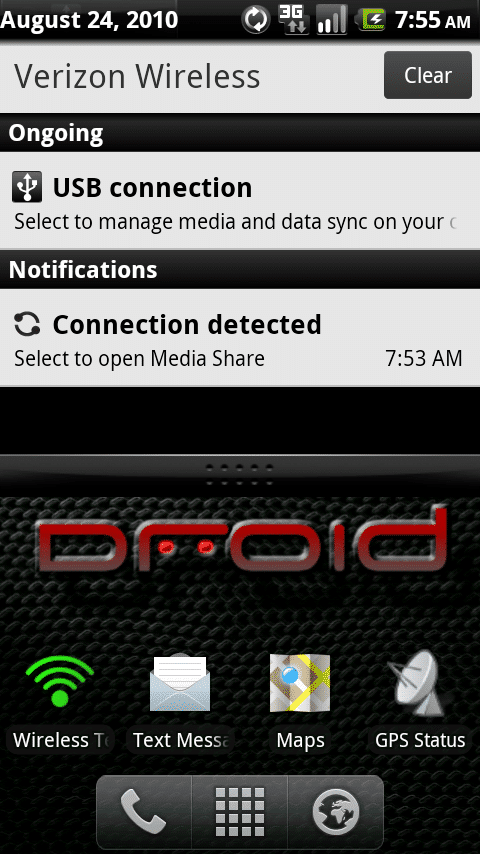
First of all you should already have a rooted version of Droid X Froyo 2.6.32.9 running Koush's ClockWork Recovery! This is not for poeple running 2.1 !!!!! Go to the other thread for putting rooted froyo on your X first, then come back here for the themed statusbar.
This is a completely deodexed version of froyo 2.6.32.9 . This will not work if you are not deodexed. The following directions will deodex your froyo droid x build. I had up a nandroid earlier and the links were taken down pretty quickly. Make a nandroid backup before you do this in case you mess up. I am not responsible for your actions!!! If you get stuck, pull your battery and boot into bootloader by pressing camera, volume down and power at the same time. Now plug in your usb cord and press the power button. Your phone will power off. Now press and hold power button and the logo will come on...let it load clockwork recovery will come up next. Now restore your backup....
Here are the system dumps to deodex your froyo 2.6.32.9...
Hotfile.com: One click file hosting: app.zip
Hotfile.com: One click file hosting: framework.zip
I need mirrors for these links they won't last long! extract the folders and put them in your sdk tools directory and follow the code below. If your phone won't reboot pull the battery. It will take a while to rebuild the dalvik cache so let it load. You must perform a factory reset from your privacy settings to resign into google servers after this! DO NOT DATA WIPE FROM RECOVERY!!! only use factory reset from privacy settings.
code:
adb shell
su
mount -o rw,remount -t ext3 /dev/block/mmcblk1p21 /system
cd system/app
rm -r *
exit
adb push app system/app
adb shell
cd system/framework
rm -r *
exit
adb push framework system/framework
reboot