You are using an out of date browser. It may not display this or other websites correctly.
You should upgrade or use an alternative browser.
You should upgrade or use an alternative browser.
Liberty home screens!
- Thread starter El Poblano
- Start date
Maizekidstill81
Member
- Joined
- Apr 12, 2010
- Messages
- 257
- Reaction score
- 0
Linear, thundercats.


Sent from my DROIDX using DroidForums App


Sent from my DROIDX using DroidForums App
BodyBagz
Active Member
That is ANDRODena W_P, with transparent background set, downloaded from within BW...in the new version of BW you can off-set the weather to either side of the widget.@BodyBagz
What is that beautiful widget skin with the weather and temp on the rite side?
How do you get the words down there instead of icons like phone/mail/web/email ect?
I am using DreamLyfe.Sharpe theme on my Launcher Pro launcher...the icons are just images with text that came with the theme from DreamLyfe Designs. BTW, not really a plug for DLD`s, but the Dev is johnny-on-the-spot when it comes to user feedback and requests. I talked to him a few times about some custom ocons and I had them in my inbox the next day...awesome guy to work with and worth the $1.50.
Last edited:
@BodyBagz
How did you get the weather icon so big....mine sits below the clock
Edit- never mind I was using beautiful home instead of superclock....DOPE!!
How did you get the weather icon so big....mine sits below the clock
Edit- never mind I was using beautiful home instead of superclock....DOPE!!
hulseyrs
New Member
BodyBagz
Active Member
Yeah...I forgot to mention the SuperClock part...even after 3 or 4 edits...@BodyBagz
How did you get the weather icon so big....mine sits below the clock
Edit- never mind I was using beautiful home instead of superclock....DOPE!!
Showing off my new wallpaper

Would both of you guys mind posting your wallpapers? If not, its cool.
Thanks!
Also, at hulseyrs. Where did you get that rotary lock? Is that Widgetlocker?
Last edited:
hulseyrs
New Member
This is just one I found on the internet. I'm not sure who it belongs to.
hulseyrs
New Member
I got the lock screen from the nexus s forums. I just edited the framework.res.
This is just one I found on the internet. I'm not sure who it belongs to.
Thanks so much!
I got the lock screen from the nexus s forums. I just edited the framework.res.
Roger that. It looks nice! Way above my head. Thanks for the information.
hulseyrs
New Member
Anytime and Thanks
My Liberated Homescreen
The Red / Gray Batter Icon & Status Bar Pulldown are made by me... The weather widget is BW, themed by me. The clock is Clokr Evolution Pro. Red Gingerbread Theme by Draya.
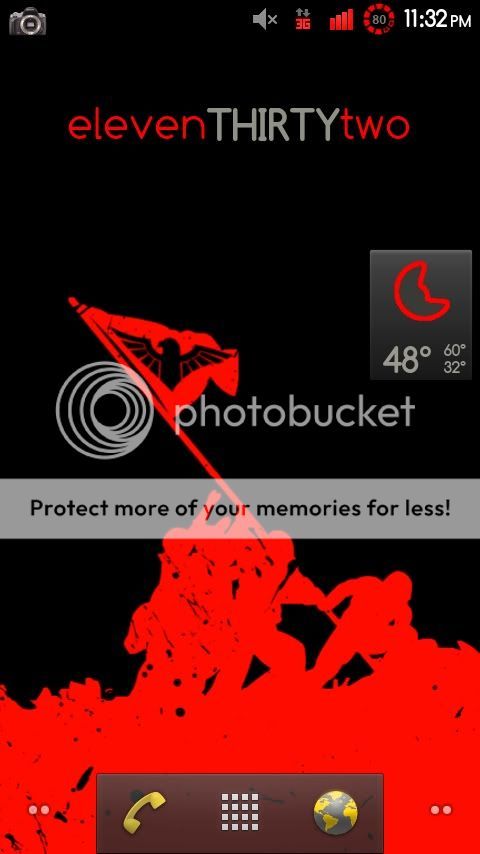
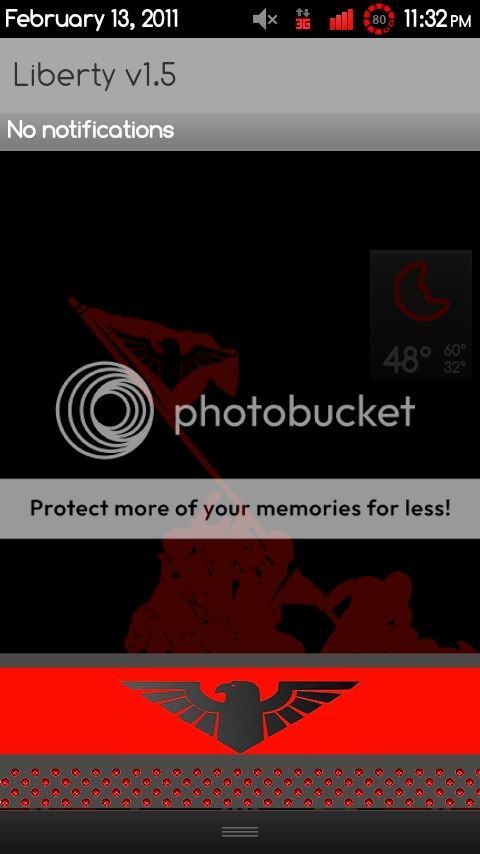
The Red / Gray Batter Icon & Status Bar Pulldown are made by me... The weather widget is BW, themed by me. The clock is Clokr Evolution Pro. Red Gingerbread Theme by Draya.
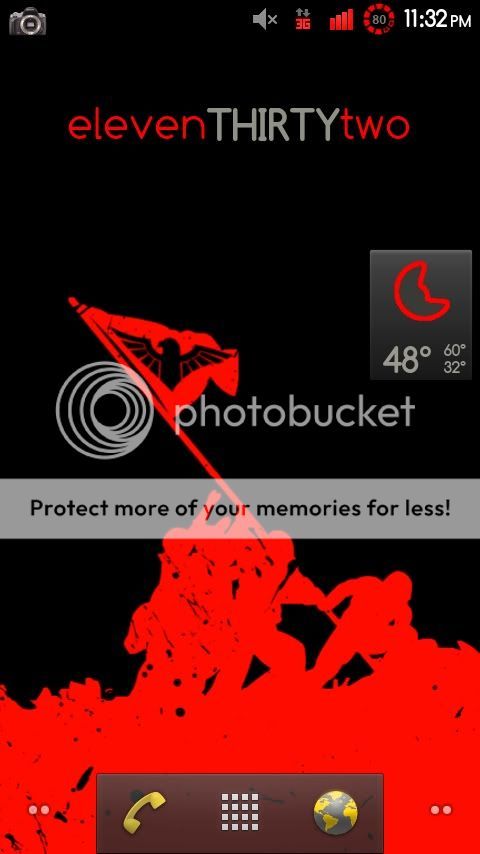
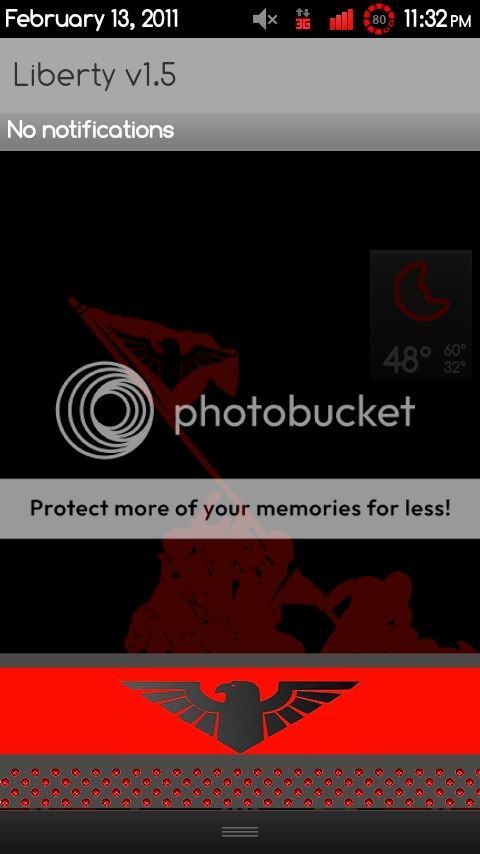
Here's my wallpaper. Enjoy.
Thank you so much! I LOVE IT!
