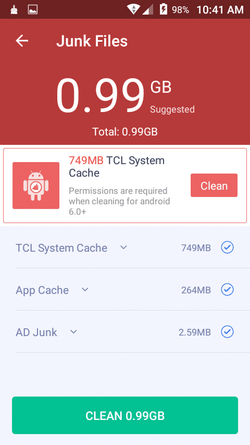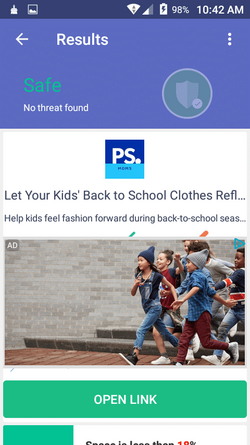PeanutButterCactus
New Member
- Joined
- Aug 25, 2017
- Messages
- 6
- Reaction score
- 0
- Current Phone Model
- Alcatel Dawn
My File Manager on my Alcatel Dawn phone looks way different now and my phone is performing slower. Was this an update or do I have some sort of virus?
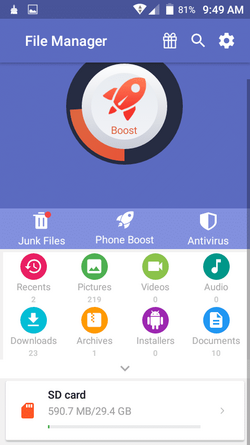
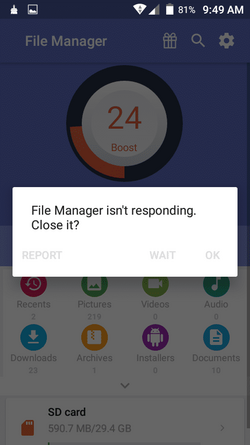

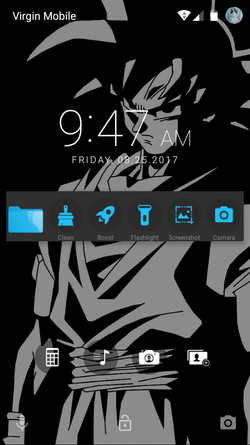
 . It's hard to say it an update changed the design of that app, or not? I'm not familiar with that phone and what the File Manager app may have looked like previously. Do you remember clicking OK (or something similar) to install a new software update recently?
. It's hard to say it an update changed the design of that app, or not? I'm not familiar with that phone and what the File Manager app may have looked like previously. Do you remember clicking OK (or something similar) to install a new software update recently?