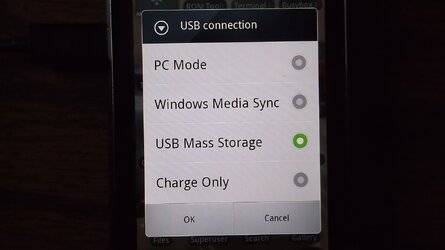Hey, just joined the forum. Wanted to see if you experts have any idea what would cause this. Been using a RAZR MAXX that I "inherited" for a few weeks now. It's working well except for this. I can not get any computer to recognize the USB connection as a Mass storage device. Actually none of the connection types work - Mass Storage, MTP, or PTP.
I have tried 4 different cables and 3 different computers. It always acts the same. The computer loads some generic USB drivers, but no Mass Storage drivers. And on the phone screen I get this message when I plug in the cable, unplug the cable, and when I change the connection type in USB settings (with the cable plugged in):
"AT Command Service Stop"
I'm guessing that's not normal, but I'm not sure. It seems like it's a hardware issue with the USB port, but just thought I'd check to see if there is a known fix.
I have a workaround using WiFi and FTP to get files on and off, so it's not a huge deal. Just bugs me though.
I'm on JB 4.1.2 (not rooted).
Thanks.
I have tried 4 different cables and 3 different computers. It always acts the same. The computer loads some generic USB drivers, but no Mass Storage drivers. And on the phone screen I get this message when I plug in the cable, unplug the cable, and when I change the connection type in USB settings (with the cable plugged in):
"AT Command Service Stop"
I'm guessing that's not normal, but I'm not sure. It seems like it's a hardware issue with the USB port, but just thought I'd check to see if there is a known fix.
I have a workaround using WiFi and FTP to get files on and off, so it's not a huge deal. Just bugs me though.
I'm on JB 4.1.2 (not rooted).
Thanks.