bllarkin
Member
What is the bar with wi-fi/bluetooth/brightness/etc called?
Power Control Widget.
What is the bar with wi-fi/bluetooth/brightness/etc called?
Sure, as long as you don't mind it having a "lachri.com" watermark in one of the bottom cornersLove your background pic.
Think you can hook me up?

I'd love to be able to post pics, but I haven't quite talked myself in to getting a home replacement/which one yet. I just love the way my phone runs 100% smooth and absolutely bug/FC free, and it seems like every home replacement gives force closes to at least a majority of the people using it (I'm not willing to put up with even 1 or 2 a day, when stock I have had 0 since buying the phone). And stock, the phone just isn't all that exciting..... quite the dilemma I'm in.:unsure:



Sure, as long as you don't mind it having a "lachri.com" watermark in one of the bottom cornersLove your background pic.
Think you can hook me up?


what theme is this?I just finished making a beautiful widget that worked with my background (one of my paintings). I am constantly changing stuff on this phone, so I'm sure it will look different within a week haha. I finally talked my husband into letting me customize his droid. If that comes out nice, I will post it



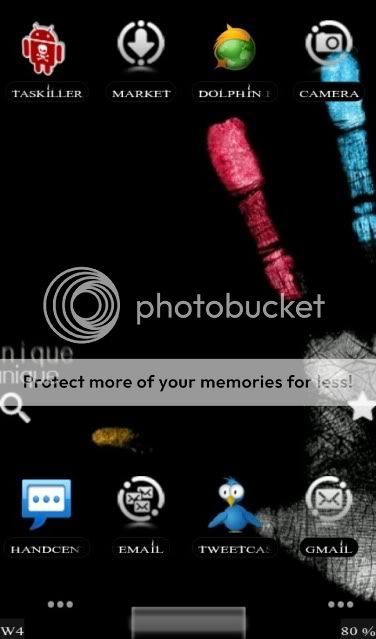
Sure, as long as you don't mind it having a "lachri.com" watermark in one of the bottom cornersLove your background pic.
Think you can hook me up?


I dont mind. as long as it dont cover up everything!
lol
what theme is this?I just finished making a beautiful widget that worked with my background (one of my paintings). I am constantly changing stuff on this phone, so I'm sure it will look different within a week haha. I finally talked my husband into letting me customize his droid. If that comes out nice, I will post it



Anyone know of a way to ratio the wallpaper selector to measure to 5 screens with home++ instead of the 3 screen? I like the move with screen option, just would like to get rid of seam.
Anyone know of a way to ratio the wallpaper selector to measure to 5 screens with home++ instead of the 3 screen? I like the move with screen option, just would like to get rid of seam.
I am not sure if I understand you right, but if you up-size your background graphic there should be no seams.
I'll try to find the size for five screens.....
Edit: 1200x854 will spread over 5 screens. Hope this helps.