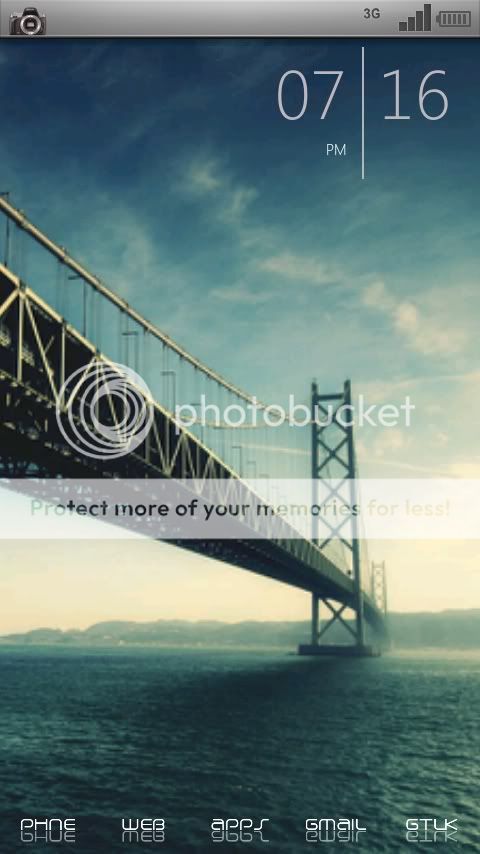alonsou
Member
Quick help question...I followed all the directions in the MOD thread about how to swap the slider png's from your sdcard to the /res folder in the Widgetlocker apk. It still isnt overwriting in root explorer, I'm in r/w mode and the permissions on the apk won't stay the way i was told to check them off.
If anyone can help me with this solution, please PM me or just reply with a step by step.
Thanks, help will be greatly appreciated.
I can give you an step by step using APK manager if that's what you want, I did give it a chance at root explorer to no avail, so let me know and I'll write up something quick for you.
That would be great...I have installed APK manager on the windows side of my Macbook pro, and I'm not very familiar with adb yet.
Ok.
1.- Place your stock APK on the "modding" folder
2.- Run the Script
3.- Press any key
4.- Select your APK number (usually #1 if you have only one APK inside the modding folder)
5.- Press 1 again to extract it
6.- Go to the folder project/your APK goes here name/res/drawable ......
7.- Select your PNG's to modify
8.- After you are okay with the modding of the PNG's renamed them exactly as they were before.
9.- Put them back on the /drawable folder
10.- Back to the script and press 3 follow by 2 and then 1 to sign the APK
11.- Put it back to your SD and install like any other APK.
I don't think I'm missing anything here, but if somebody can chime in anything will be great too.