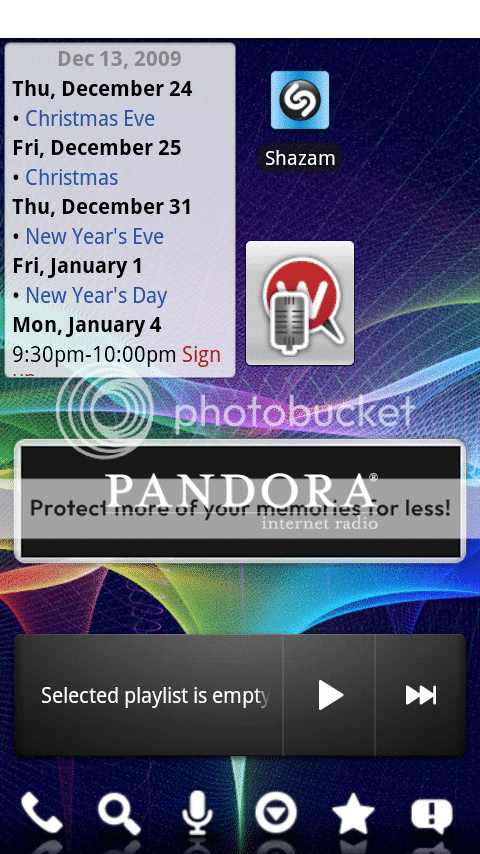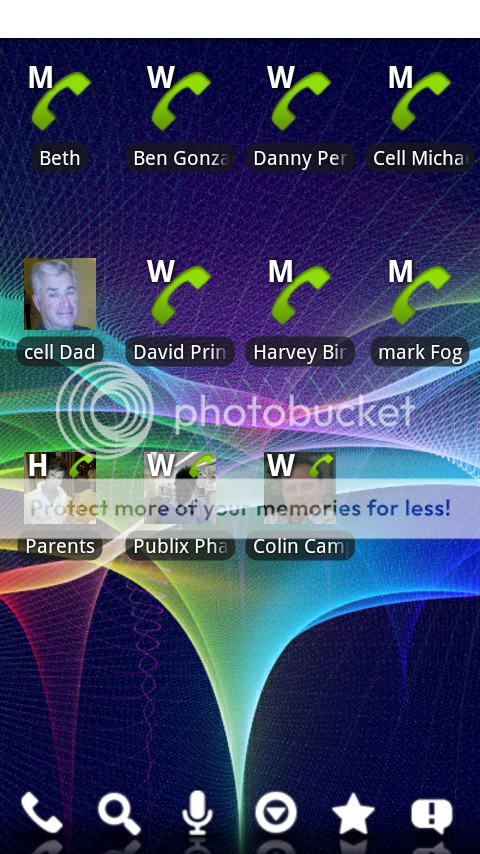johnnykaker
New Member
- Joined
- Nov 17, 2009
- Messages
- 12
- Reaction score
- 0
Thanks..I feel dumb..Everyone always says the menu button is your best friend..I was in settings, on Verizon's website..
It's ok - and the fact you were able to tell us what you were doing makes it ok! Glad you figured it out.Thanks..I feel dumb..Everyone always says the menu button is your best friend..I was in settings, on Verizon's website..
Ah, cool, there was another update since I updated it this morning. On the version I got this morning this was not an option. Since getting the latest version this is an option, and my wallpaper works again.To enable or disable, go to Settings/Screen preferences/Screenshot on camera keyAnyone know a way to turn it off?
I can't use a background any more since the update, just a black background.
what background is that and what baterry widget is that {top left} on very left screenwoohoo! home++ gets better and better
Do you have Home++ installed? I'm going to go on a limb and say you do - click on the button at the bottom with the 4 horizontal lines - then go to Preferences on the lower left, then select Screen Preferences which is the 2nd one down, and then you can select a lot of things including the Screenshot on camera key which is the very bottom one.OK, I'm stumped..Where do I find preferences so I can change what's on my power strip? Thanks in advance
Make sure you have the new version of Home++ installed.
what background is that and what baterry widget is that {top left} on very left screenwoohoo! home++ gets better and better
Click on the camera button for a second and then release it, you will see it saving the screenshot you took.I've done all that - then how do you take a picture of your screen? I tried going to camera but it just wants to take pics like normal...
Do you have Home++ installed? I'm going to go on a limb and say you do - click on the button at the bottom with the 4 horizontal lines - then go to Preferences on the lower left, then select Screen Preferences which is the 2nd one down, and then you can select a lot of things including the Screenshot on camera key which is the very bottom one.OK, I'm stumped..Where do I find preferences so I can change what's on my power strip? Thanks in advance
Make sure you have the new version of Home++ installed.
Read post #23 in this thread.need help with screenshot dont understand how to take one, i set the screenshot option on too.
are you talking about the camera icon please explain better new to :motdroidhoriz:Read post #23 in this thread.need help with screenshot dont understand how to take one, i set the screenshot option on too.