Well I rebooted my phone, it showed up. Strange, but at least it seems to be working now. Might try my theme again to make sure it had nothing to do with it (I really don't think it did, and that it was just a strange coincidence. Thanks again for the help.Anyone else having issues with bluetooth? At first I thought it might have been a corrupted theme download as to why I couldn't connect, but now it seems like I can't connect at all to my BT headset. My headset is less than a foot away from my phone in discovery mode, and BT is enabled on my phone in discovery mode as well. When I hit Scan for devices nothing comes up. Anyone else having BT issues.
Not having any issues so far with BT, but I have had issues in the past with getting my headsets to pair with a new rom. Try this out.
1. Turn off BT and your headset
2. Turn your headset on and put it in pairing mode
3. Go into BT settings on your phone, turn it on
4. Scan for devices
I have used this approach every time my BT headsets (Jawbone ICON and Moto S305) fail to pair or connect when I am on a new ROM. For whatever reason, turning the headset to pairing and then turning on BT makes it pair and connect more consistently than the other way around.
You are using an out of date browser. It may not display this or other websites correctly.
You should upgrade or use an alternative browser.
You should upgrade or use an alternative browser.
Bring Out Your Dead.... We're Not Dead Yet - Sapphire 2.0 Release!
- Thread starter sniffle
- Start date
white_ash143
Member
Well I rebooted my phone, it showed up. Strange, but at least it seems to be working now. Might try my theme again to make sure it had nothing to do with it (I really don't think it did, and that it was just a strange coincidence. Thanks again for the help.Anyone else having issues with bluetooth? At first I thought it might have been a corrupted theme download as to why I couldn't connect, but now it seems like I can't connect at all to my BT headset. My headset is less than a foot away from my phone in discovery mode, and BT is enabled on my phone in discovery mode as well. When I hit Scan for devices nothing comes up. Anyone else having BT issues.
Not having any issues so far with BT, but I have had issues in the past with getting my headsets to pair with a new rom. Try this out.
1. Turn off BT and your headset
2. Turn your headset on and put it in pairing mode
3. Go into BT settings on your phone, turn it on
4. Scan for devices
I have used this approach every time my BT headsets (Jawbone ICON and Moto S305) fail to pair or connect when I am on a new ROM. For whatever reason, turning the headset to pairing and then turning on BT makes it pair and connect more consistently than the other way around.
Yeah the reboot.... sometimes I cannot get my bluetooth (<< you'd think spellchecker would know this word by now) to cut off. A quick reboot and clear cache seems to help.
diverbelow
Member
Well I rebooted my phone, it showed up. Strange, but at least it seems to be working now. Might try my theme again to make sure it had nothing to do with it (I really don't think it did, and that it was just a strange coincidence. Thanks again for the help.Anyone else having issues with bluetooth? At first I thought it might have been a corrupted theme download as to why I couldn't connect, but now it seems like I can't connect at all to my BT headset. My headset is less than a foot away from my phone in discovery mode, and BT is enabled on my phone in discovery mode as well. When I hit Scan for devices nothing comes up. Anyone else having BT issues.
Not having any issues so far with BT, but I have had issues in the past with getting my headsets to pair with a new rom. Try this out.
1. Turn off BT and your headset
2. Turn your headset on and put it in pairing mode
3. Go into BT settings on your phone, turn it on
4. Scan for devices
I have used this approach every time my BT headsets (Jawbone ICON and Moto S305) fail to pair or connect when I am on a new ROM. For whatever reason, turning the headset to pairing and then turning on BT makes it pair and connect more consistently than the other way around.
I have to do that even with stock Froyo.
you know, after thinking about it now for a while. I do remember having issues in the past where I had to do a reboot to get it to work. Guess my ADD meds haven't been working too good lately 
microsnook
Active Member
- Joined
- Feb 8, 2010
- Messages
- 1,291
- Reaction score
- 0
Hotlinked
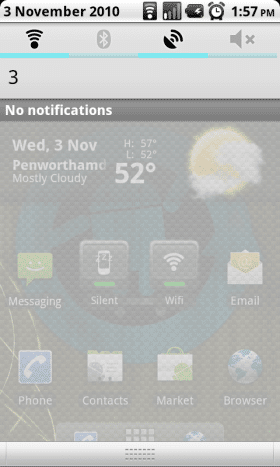
Yay for power control in the pulldown bar
Hotlinked
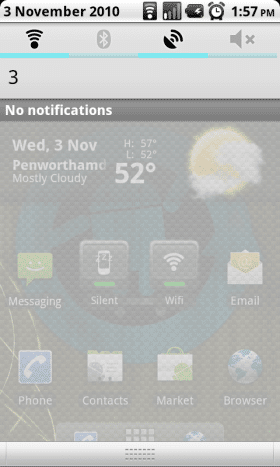
Yay for power control in the pulldown bar
Cvpcs's is going to look and perform slightly different. Will see if we get any pics out of cvpcs.
BAH that was supposed to go to http://www.droidforums.net/forum/cvpcs/111433-pull-down-status-bar-widgets-2.html for illustration
microsnook
Active Member
- Joined
- Feb 8, 2010
- Messages
- 1,291
- Reaction score
- 0
Hotlinked
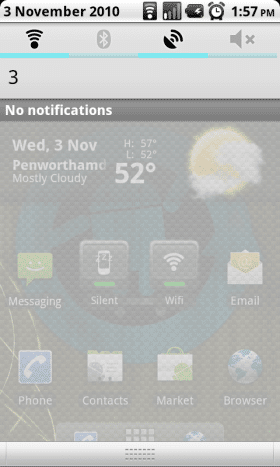
Yay for power control in the pulldown bar
Cvpcs's is going to look and perform slightly different. Will see if we get any pics out of cvpcs.
Right on!!!!!
im still having issue with notification. I wipe and reinstall but same. I have to manually push the button. my gmail account is set to notified when i have email. is there another spot like the "master" button that needs to be enable? I looked everywhere. It must be a setting somewhere that im not seeing since no one else is having the issue. =/
Armyof2
Member
i had that problem..uninstalled and reinstalled gmail and all was well
diverbelow
Member
im still having issue with notification. I wipe and reinstall but same. I have to manually push the button. my gmail account is set to notified when i have email. is there another spot like the "master" button that needs to be enable? I looked everywhere. It must be a setting somewhere that im not seeing since no one else is having the issue. =/
I had the same problem, and here is how I fixed my issue:
menu -> settings -> accounts -> my gmail account and I noticed gmail account was not checked and I checked it and have not had any issues.
THanks Armyof2 and diverbelow...i actually uninstall and reinstall and that didnt work but i went into the account and sync and tap on my email to manage it and viola the "sync gmail" was uncheck even though the sync contact and sync calendar were check. so i check sync gmail and it work like a charm. before i didnt go into managing it because i saw the sync icon and assume it was check. Thanks again.
diverbelow
Member
That is great to hear.
Has anyone have the issue where Car Home from the android market will not install? Everytime I try to install, I get the triangle were it says Car Home was unsuccessful. I tried to rename the 2 files in in /system/app, rebooted and Car Home will install in the market but I get no icon in the app menu, even after rebooting.
Has anyone have the issue where Car Home from the android market will not install? Everytime I try to install, I get the triangle were it says Car Home was unsuccessful. I tried to rename the 2 files in in /system/app, rebooted and Car Home will install in the market but I get no icon in the app menu, even after rebooting.
RW-1
Silver Member
That is great to hear.
Has anyone have the issue where Car Home from the android market will not install? Everytime I try to install, I get the triangle were it says Car Home was unsuccessful. I tried to rename the 2 files in in /system/app, rebooted and Car Home will install in the market but I get no icon in the app menu, even after rebooting.
That's because you renamed the car home launcher in system/app, which doesn't need to be renamed, only the main app in system/app to get it to install.
Rename your car homehomelauncher.apk back to an apk, and it will reappear in your app drawer (maybe after a reboot, or restart of your launcher as well).
Most reactions - Past 7 days
-
 41
41 -
 33
33 -
 28
28 -
 18
18 -
 18
18 -
 14
14 -
 12
12 -
 3
3 -
N
1
Similar threads
- Replies
- 19
- Views
- 8K
- Replies
- 18
- Views
- 6K
- Replies
- 4
- Views
- 4K