Hate scrolling through all of your different sets of widgets? Then heres an app for you!
boombuler over at XDA wrote this simple app that makes all of our lives easier. Its called AppWidgetPicker and is simple: it groups all of your widgets by packages. Once a widget with multiple sizes is selected, it displays another menu with all of the different choices.
To use it just press menu>add>widgets (like adding regular widgets) and it should appear.
Here's a screenshot to show you what it looks like..
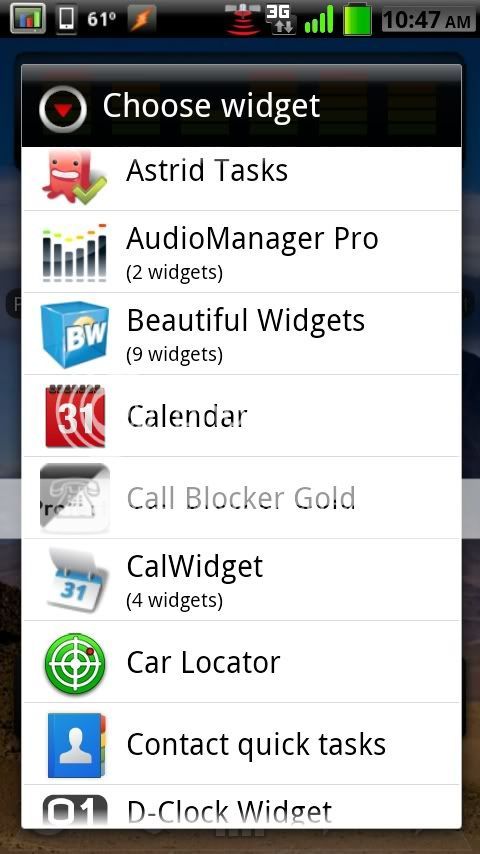
to install, either use ADB or Root Explorer (easiest) or Terminal Emulator
1: Root Explorer.
-I dont use adb so heres my best guess on how to use it. to set up adb, see link in my signature
put the .apk on the root of the sdcard
enter the following code:
Code:
and it should be in place for it to use
and for those wishing to use terminal emulator, make sure to have the apk in the root the sd card and type the following in the TE
attached below is the latest version (1.2.0)
AppWidgetPicker-1.2.0.apk
you can find the original thread here at XDA
[App] AppWidgetPicker - xda-developers
boombuler over at XDA wrote this simple app that makes all of our lives easier. Its called AppWidgetPicker and is simple: it groups all of your widgets by packages. Once a widget with multiple sizes is selected, it displays another menu with all of the different choices.
To use it just press menu>add>widgets (like adding regular widgets) and it should appear.
Here's a screenshot to show you what it looks like..
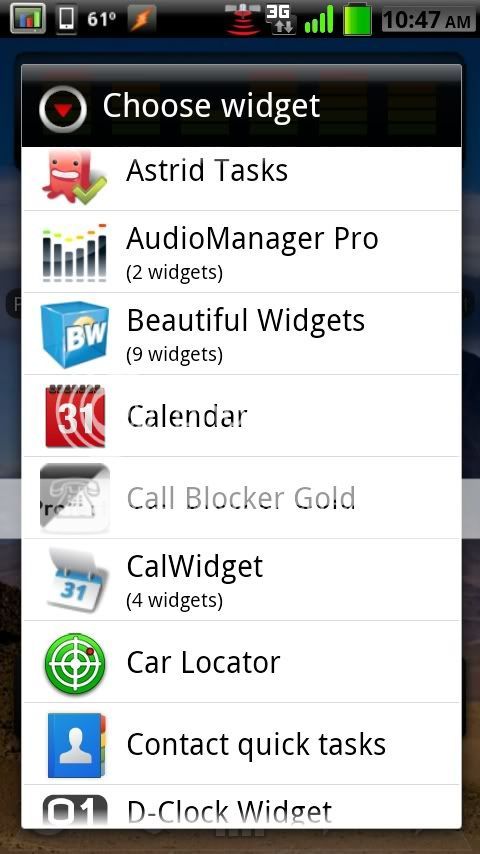
to install, either use ADB or Root Explorer (easiest) or Terminal Emulator
1: Root Explorer.
- download .apk to sdcard and navigate to using RE.
- move apk to /system/app (mount to R/W to be able to paste)
- install by clicking it.
- change permissions to the following:
- User: Read, Write; Group: Read; Others: Read
- click save and restart phone
-I dont use adb so heres my best guess on how to use it. to set up adb, see link in my signature
put the .apk on the root of the sdcard
enter the following code:
Code:
Code:
adb devices ##to make sure adb sees your device
adb remount
adb shell
cp /sdcard/appwidgetpicker-1.2.0.apk /system/app
##if copy didnt work, try next line. if it did, skip next line##
add push appwidgetpicker-1.2.0.apk /system/app
adb shell chmod 644 system/app/appwidgetpicker-1.2.0.apk
adb rebootand it should be in place for it to use
and for those wishing to use terminal emulator, make sure to have the apk in the root the sd card and type the following in the TE
Code:
[COLOR=Black]cp /sdcard/appwidgetpicker-1.2.0.apk /system/app[/COLOR]
[COLOR=Black]chmod 644 system/app/appwidgetpicker-1.2.0.apk[/COLOR]attached below is the latest version (1.2.0)
AppWidgetPicker-1.2.0.apk
you can find the original thread here at XDA
[App] AppWidgetPicker - xda-developers
Last edited:
