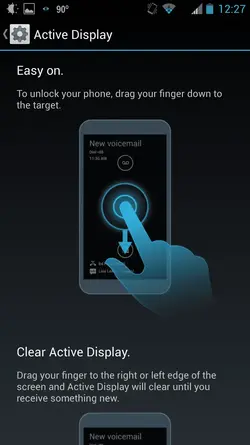Thanks for all the info. Overall it's still sounding like I'll be sticking with the GS4. I still want to hear your impressions over a few days since you have first hand experience with both of them. Admittedly I've been playing a lot more games on my phone lately and I'm wondering if the quad cores will have any real effect. The Maxx has dual core primary CPU but quad core GPU where the GS4 is quad core primary and single core GPU (as far as I can tell).
Yes I'm nitpicking...but if I'm going to be stuck with the phone for two years I'm going to nitpik dammat!
Yes I'm nitpicking...but if I'm going to be stuck with the phone for two years I'm going to nitpik dammat!