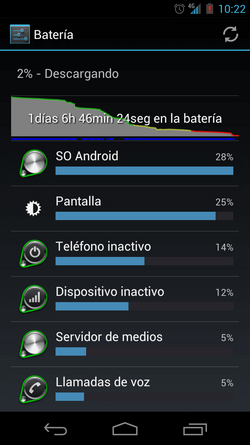I had run a few days with the stock battery. I was getting 14-18 hours to completely dead. I would describe myself as a light to moderate user of the phone. I make a few phone calls, a few texts and steam a bit through pandora or listen on my headphones with google music for an hour or so a day.
bluetooth- off
wifi - on when at home or office
4g- on
gps- off
Google autosync- on
I installed the extended battery, charged it fully then wiped the battery stats through clockwork recovery. I am on my first discharge and have had much better results. I have done nothing different, all the same settings on.
My theory is that the extended battery does make a bit of a difference, but having the battery stats wiped at the correct point and allowing the phone to truly figure out the battery is the best step. Can't hurt to try.

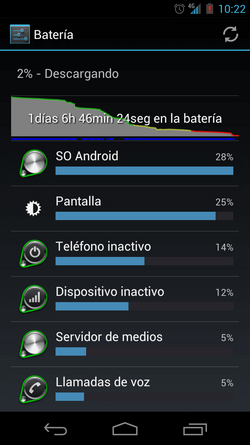
bluetooth- off
wifi - on when at home or office
4g- on
gps- off
Google autosync- on
I installed the extended battery, charged it fully then wiped the battery stats through clockwork recovery. I am on my first discharge and have had much better results. I have done nothing different, all the same settings on.
My theory is that the extended battery does make a bit of a difference, but having the battery stats wiped at the correct point and allowing the phone to truly figure out the battery is the best step. Can't hurt to try.