This is a port of Manup456's REVOlution for the Motorola Droid X. It is meant to be run on deodexed Froyo Android 2.2.
If you are running Froyo, but not deodexed, consult these threads:
[HOW-TO] Manually deodex your phone. - Droid X Releases - AllDroid Public Board - [HOW-TO] Manually deodex your phone. - Droid X Releases - AllDroid Public Board - AllDroid.org > Home
Droid-X Clockwork Recovery image. Deodexed Rooted, Froyo'd - Droid X Releases - AllDroid Public Board - Droid-X Clockwork Recovery image. Deodexed Rooted, Froyo'd - Droid X Releases - AllDroid Public Board - AllDroid.org > Home
DISCLAIMER: I am not responsible for anything that may go wrong in this process - Though with the SBF file now, it is almost impossible to brick a Droid X.
Downloads
REVOlution Theme: Fabolous_REVOlution_Froyo_DX.zip
REVOlution Font: Evolution_Font.zip
NexTheme Font: NexFonts.zip
Default Fonts: Stock_Fonts_Froyo_DX.zip
Goodies Package (wallpapers, dock icons, etc): REVOlution_Goodies.zip
*Note: the goodies package is NOT to be installed w/ Clockwork recovery. Just unzip it with your computer or ASTRO and the folders have the pictures in them.
Installation
Requirements: Rooted, Deodexed Froyo, Koush's Droid X Bootstrapper
1. Download file(s) and place the .zip files on the root of your sd card
2. Reboot into Clockwork recovery
3. Install .zip from sdcard, choose zip from sdcard
4. Install REVOlution (and customizations if you wish).
Note: If installing custom fonts, install REVOlution first, then apply patches.
5. Enjoy your new theme!
Screenshots

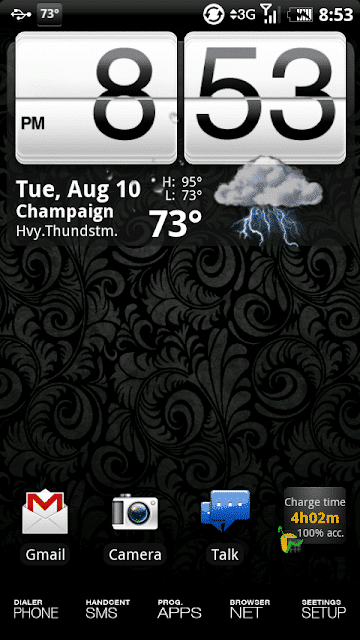
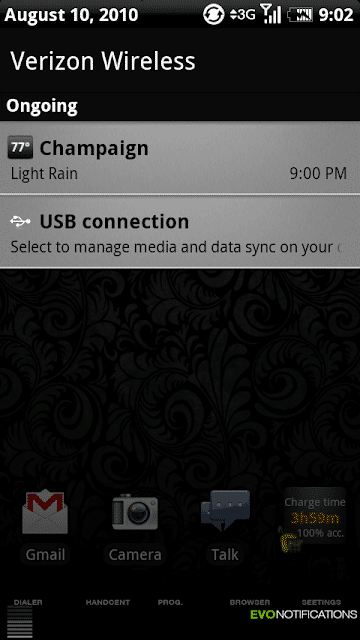
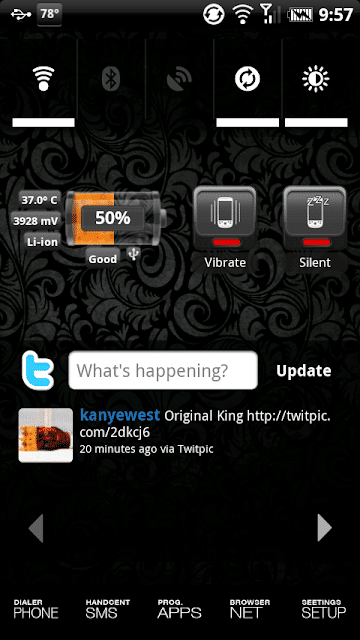
For even more info, check out the original REVOlution thread here:
xda-developers - View Single Post - [THEME] 8/9/2010 Manup456 The EVO Collection 2.2 UPDATED =)
If you are running Froyo, but not deodexed, consult these threads:
[HOW-TO] Manually deodex your phone. - Droid X Releases - AllDroid Public Board - [HOW-TO] Manually deodex your phone. - Droid X Releases - AllDroid Public Board - AllDroid.org > Home
Droid-X Clockwork Recovery image. Deodexed Rooted, Froyo'd - Droid X Releases - AllDroid Public Board - Droid-X Clockwork Recovery image. Deodexed Rooted, Froyo'd - Droid X Releases - AllDroid Public Board - AllDroid.org > Home
DISCLAIMER: I am not responsible for anything that may go wrong in this process - Though with the SBF file now, it is almost impossible to brick a Droid X.
Downloads
REVOlution Theme: Fabolous_REVOlution_Froyo_DX.zip
REVOlution Font: Evolution_Font.zip
NexTheme Font: NexFonts.zip
Default Fonts: Stock_Fonts_Froyo_DX.zip
Goodies Package (wallpapers, dock icons, etc): REVOlution_Goodies.zip
*Note: the goodies package is NOT to be installed w/ Clockwork recovery. Just unzip it with your computer or ASTRO and the folders have the pictures in them.
Installation
Requirements: Rooted, Deodexed Froyo, Koush's Droid X Bootstrapper
1. Download file(s) and place the .zip files on the root of your sd card
2. Reboot into Clockwork recovery
3. Install .zip from sdcard, choose zip from sdcard
4. Install REVOlution (and customizations if you wish).
Note: If installing custom fonts, install REVOlution first, then apply patches.
5. Enjoy your new theme!
Screenshots

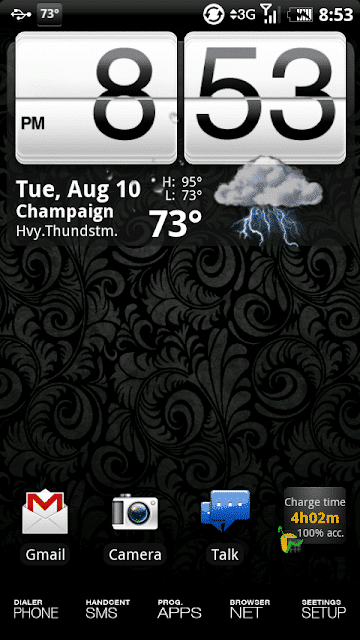
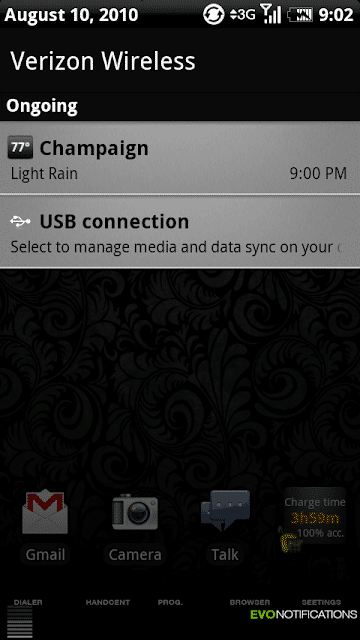
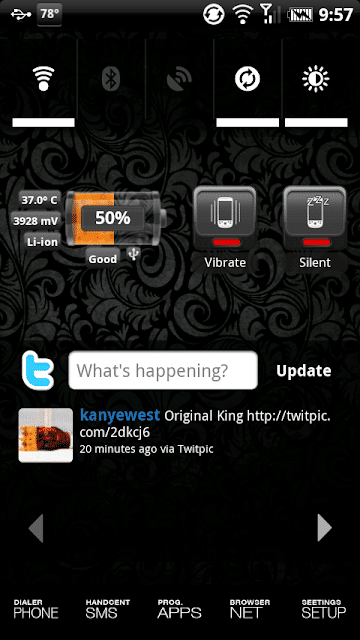
For even more info, check out the original REVOlution thread here:
xda-developers - View Single Post - [THEME] 8/9/2010 Manup456 The EVO Collection 2.2 UPDATED =)
