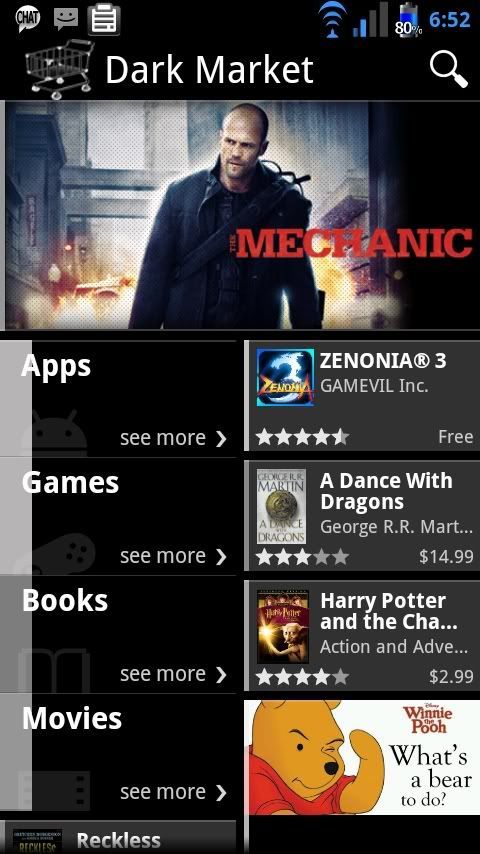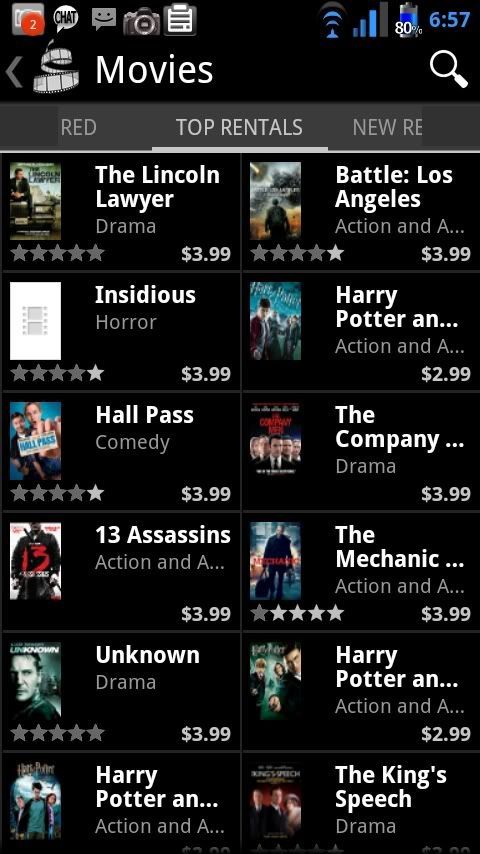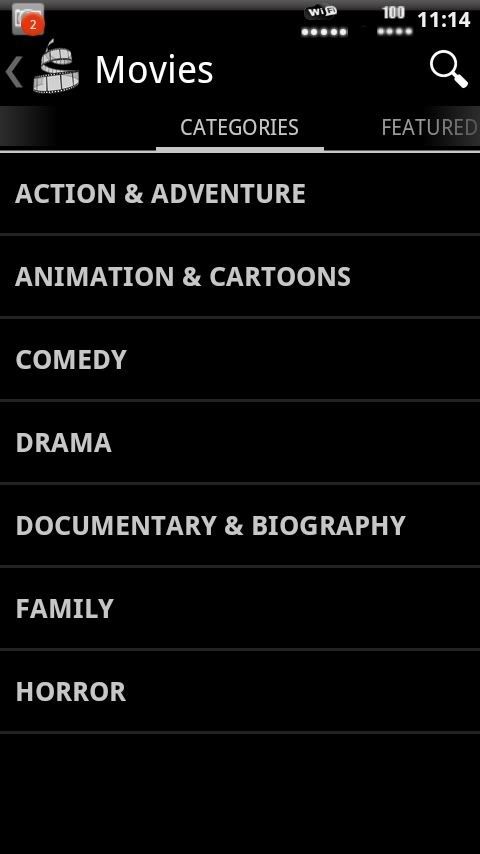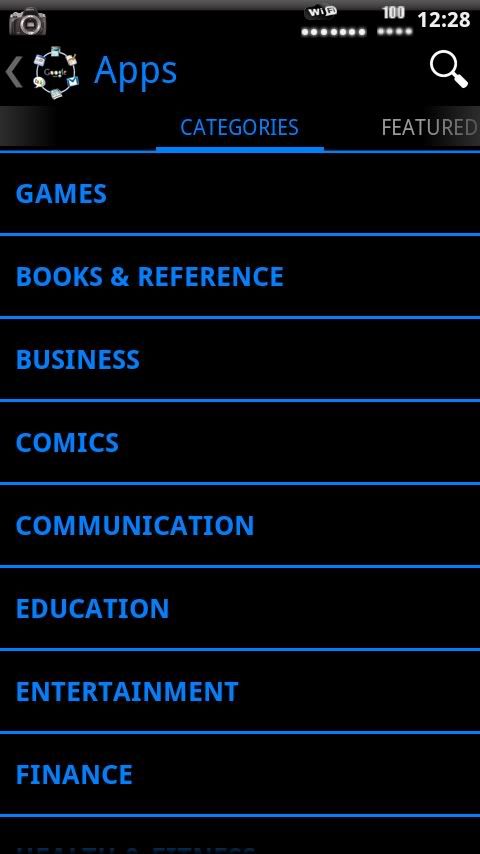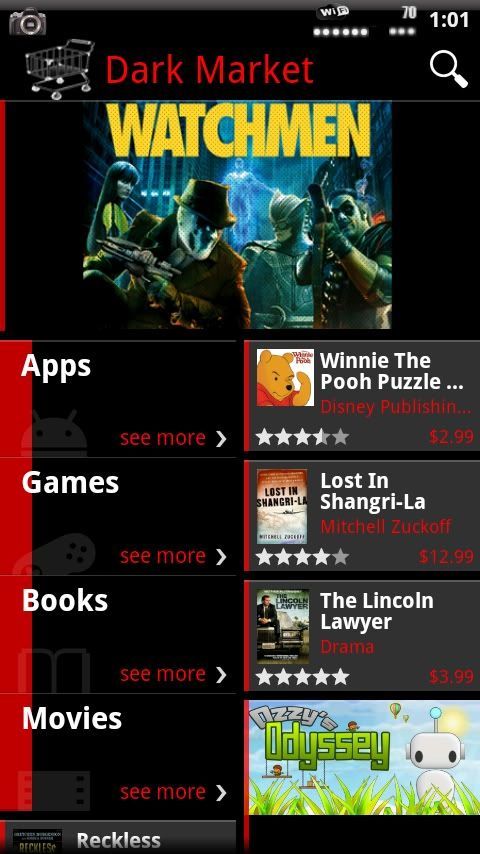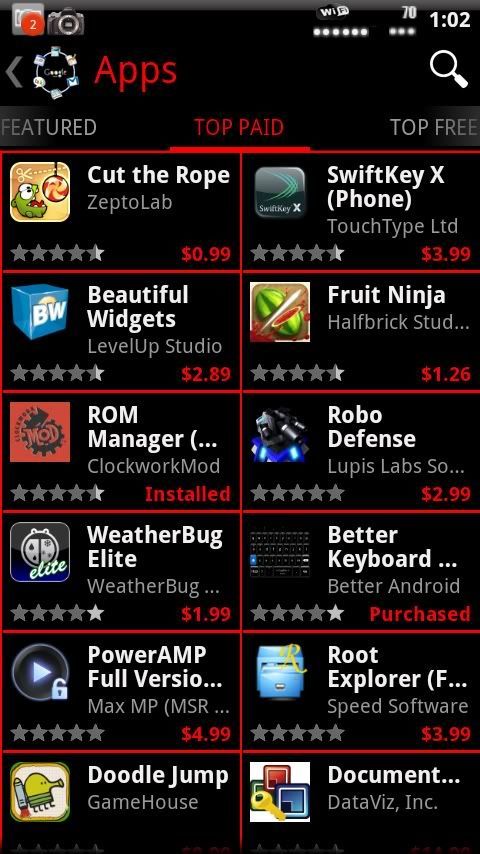I don't usually make my way over to the TB forum section so I'll assume not many of you make your way to the D1 themers section so I'll post this here just for you... 
I had this all blacked out but there was one issue with a text color and thanks to user rujelus22 @xda that found the smali file, I have released my Dark Market... in my other threads the TB seemed to have issues installing it so Tallica hooked it up with the right zip file so credit to him for that... This version is Dark and easy to read and has been an incredible hit across the forums.. This was the hardest inversion I've done so far so I hope you enjoy it!..There have been some issues with this installing over OMFGB rom so if an advanced user wants to try and add my apk to an update.zip meant for OMFGB then please report back with results... Thanks and Enjoy!...
THIS JUST IN!!!!!!!!!!!!!!!!!!!!!!
These are signed apks that install like a normal app.. you should have the 3.0.27 version in your data/app partition and this will override it... if you have issues (root users) follow my instructions below
For user that have had issues with the zips not working, whether it's that you have no market or whatever.. I have a fix.. this "should work".. you will need root explorer tho...
Look in data/app and see if there is a com.android.vending.apk in there.. if so, you should be able to just install one of these apks just like a normal app and it will replace it... That means you have the 3.0.27 update in data even though you're running an older version.. however, if it doesn't work, try the below method... If you flashed and have no market skip to step 2 but you should only have 1 apk in there, move it to system/app....
1. go to system/app and hard press Vending.apk and select "move". It should tell you it's r/o so set it to r/w at the top of the screen.. then back out 2 times and go to data/app and paste it.. Reboot now
2. after reboot install one of my apks and it should install successfully.. then use Root Explorer again and go to data/app and you should have 2 com.android.vending.apk's.. rename the one that doesn't have a -1 at the end to com.android.vending.bak and hard press the other one and move it to system/app... rename it Vending.apk then hard press it and choose permissions and unselect "write" at the top and hit ok (or whatever the button says).. Reboot now
3. if you didn't reboot after step 2 your market will force close.. but if you DID reboot, you should now have a black shopping cart and a Dark Market in your app drawer that works great!!!
APK Downloads
1. http://bit.ly/SignedDarkMarket Regular Dark Market
2. http://bit.ly/SignedBlueDarkMarket Dark & Blue Market
3. http://bit.ly/SignedRedDarkMarket Dark & Red Market
DOWNLOAD LINK: update.zip method
1. http://bit.ly/DarkMarketThunderBolt 3.0.26 version - Flash in recovery.. if you already have the new market installed, uninstall updates prior to flashing this... credit to Mbk for tweaking it so that the new Dark Market Icon shows up in the app drawer and now the buttons stretch perfectly also...
2. http://bit.ly/3027DarkMarketTbolt 3.0.27 version
3. http://bit.ly/2037BlackBlueMarketTbolt 3.0.27 Blue
4. http://bit.ly/2037BlackRedMarketTbolt 3.0.27 Red
*This shows up as "Dark Market" in the app drawer*
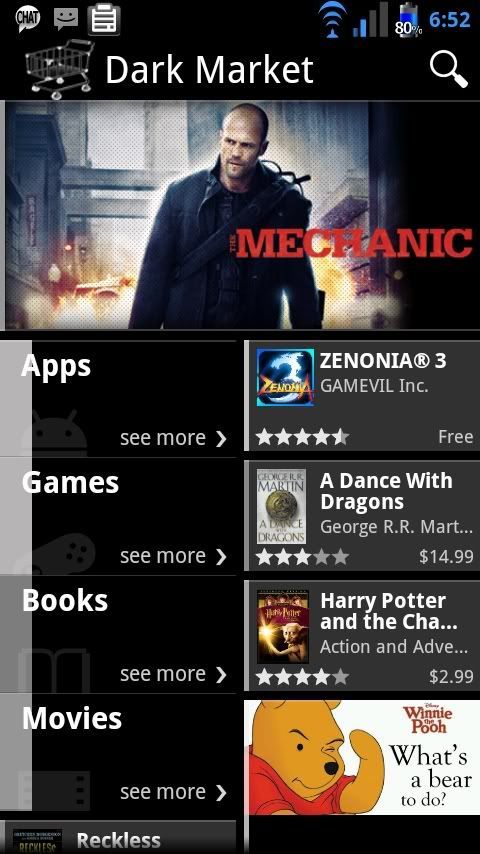

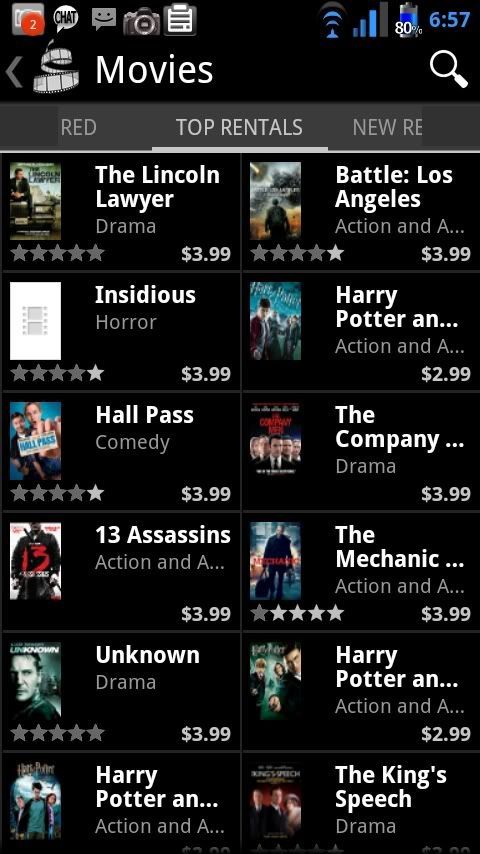

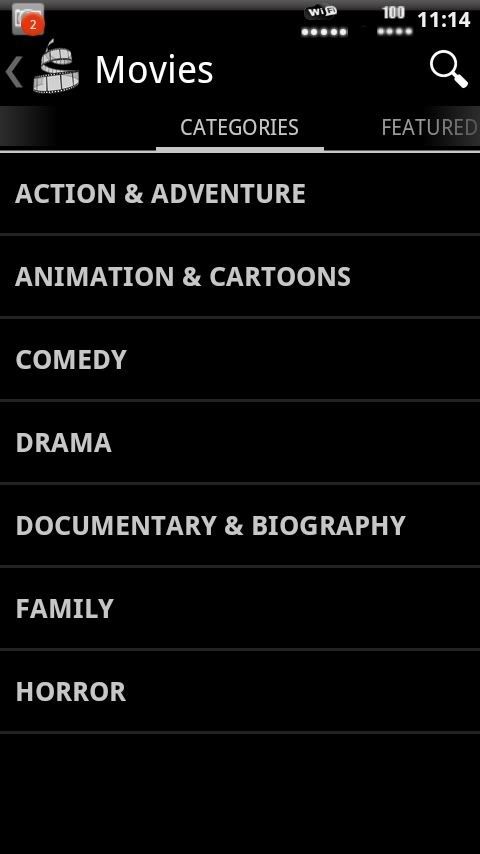
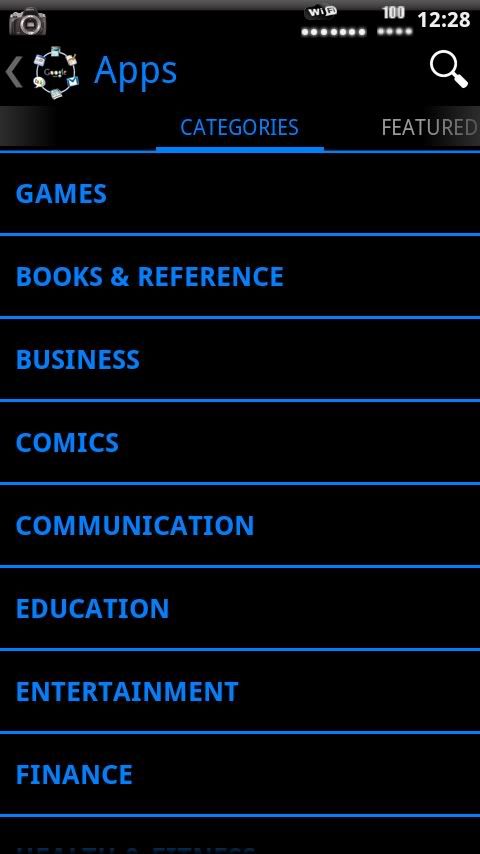

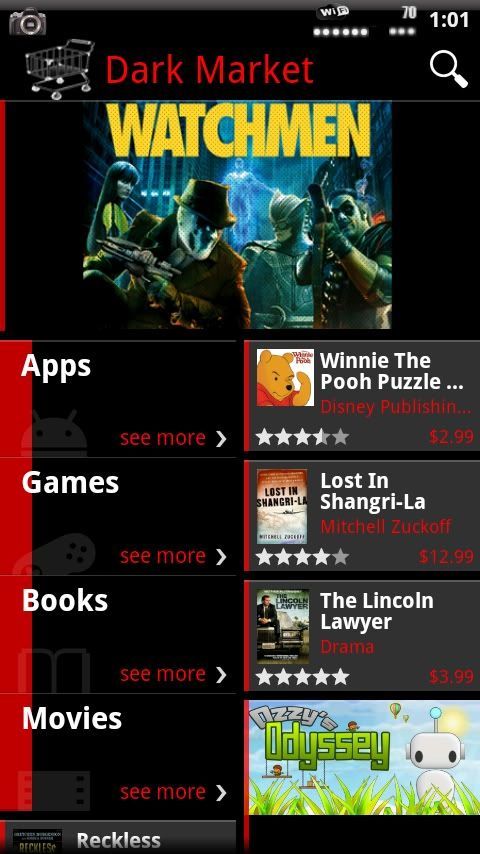

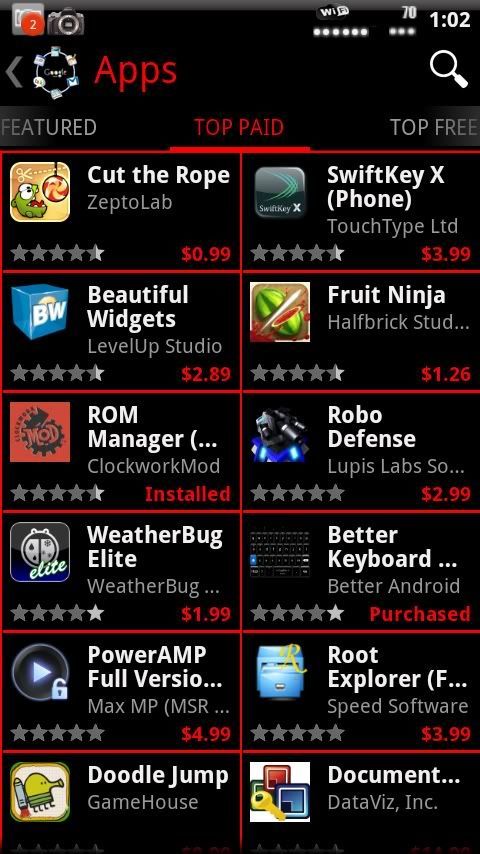
I had this all blacked out but there was one issue with a text color and thanks to user rujelus22 @xda that found the smali file, I have released my Dark Market... in my other threads the TB seemed to have issues installing it so Tallica hooked it up with the right zip file so credit to him for that... This version is Dark and easy to read and has been an incredible hit across the forums.. This was the hardest inversion I've done so far so I hope you enjoy it!..There have been some issues with this installing over OMFGB rom so if an advanced user wants to try and add my apk to an update.zip meant for OMFGB then please report back with results... Thanks and Enjoy!...
THIS JUST IN!!!!!!!!!!!!!!!!!!!!!!
These are signed apks that install like a normal app.. you should have the 3.0.27 version in your data/app partition and this will override it... if you have issues (root users) follow my instructions below
For user that have had issues with the zips not working, whether it's that you have no market or whatever.. I have a fix.. this "should work".. you will need root explorer tho...
Look in data/app and see if there is a com.android.vending.apk in there.. if so, you should be able to just install one of these apks just like a normal app and it will replace it... That means you have the 3.0.27 update in data even though you're running an older version.. however, if it doesn't work, try the below method... If you flashed and have no market skip to step 2 but you should only have 1 apk in there, move it to system/app....
1. go to system/app and hard press Vending.apk and select "move". It should tell you it's r/o so set it to r/w at the top of the screen.. then back out 2 times and go to data/app and paste it.. Reboot now
2. after reboot install one of my apks and it should install successfully.. then use Root Explorer again and go to data/app and you should have 2 com.android.vending.apk's.. rename the one that doesn't have a -1 at the end to com.android.vending.bak and hard press the other one and move it to system/app... rename it Vending.apk then hard press it and choose permissions and unselect "write" at the top and hit ok (or whatever the button says).. Reboot now
3. if you didn't reboot after step 2 your market will force close.. but if you DID reboot, you should now have a black shopping cart and a Dark Market in your app drawer that works great!!!
APK Downloads
1. http://bit.ly/SignedDarkMarket Regular Dark Market
2. http://bit.ly/SignedBlueDarkMarket Dark & Blue Market
3. http://bit.ly/SignedRedDarkMarket Dark & Red Market
DOWNLOAD LINK: update.zip method
1. http://bit.ly/DarkMarketThunderBolt 3.0.26 version - Flash in recovery.. if you already have the new market installed, uninstall updates prior to flashing this... credit to Mbk for tweaking it so that the new Dark Market Icon shows up in the app drawer and now the buttons stretch perfectly also...
2. http://bit.ly/3027DarkMarketTbolt 3.0.27 version
3. http://bit.ly/2037BlackBlueMarketTbolt 3.0.27 Blue
4. http://bit.ly/2037BlackRedMarketTbolt 3.0.27 Red
*This shows up as "Dark Market" in the app drawer*