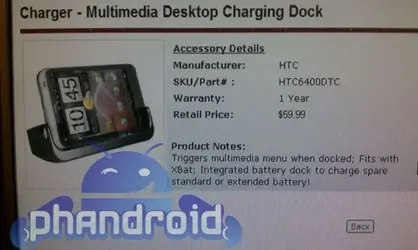guitarchris123
Member
So, who will be getting the Multimedia Desktop Dock or the Car Dock? It looks like they will cost around $60 and $30, respectively. They actually look pretty nice! The desktop dock triggers the multimedia menu upon connection, there is room to accommodate the HTC extended battery, and it can even charge a spare. The car dock triggers navigation mode upon connection, supports video chat, and can be mounted on the windshield or the dashboard. You will need to remove your case to fit in either of these docks.
I know $60 might seem pretty steep for the desk dock, but it will allow you to connect to your TV via HDMI cable (since this phone only has DLNA, and its a lot cheaper than buying the HTC Media Link) as well as charge in landscape mode while watching video (which a lot of people have complained about regarding the micro-USB port location on the side).
Desktop dock:
http://www.verizonwireless.com/b2c/store/accessory?&action=accessoryDetails&accessoryId=47425
Not sure if this is supposed to be the Multimedia Dock, or just a desktop charger. If its just a dual charger, it is way overpriced.
Car dock:
http://www.verizonwireless.com/b2c/store/accessory?action=accessoryDetails&accessoryId=47426
I know $60 might seem pretty steep for the desk dock, but it will allow you to connect to your TV via HDMI cable (since this phone only has DLNA, and its a lot cheaper than buying the HTC Media Link) as well as charge in landscape mode while watching video (which a lot of people have complained about regarding the micro-USB port location on the side).
Desktop dock:
http://www.verizonwireless.com/b2c/store/accessory?&action=accessoryDetails&accessoryId=47425
Not sure if this is supposed to be the Multimedia Dock, or just a desktop charger. If its just a dual charger, it is way overpriced.
Car dock:
http://www.verizonwireless.com/b2c/store/accessory?action=accessoryDetails&accessoryId=47426