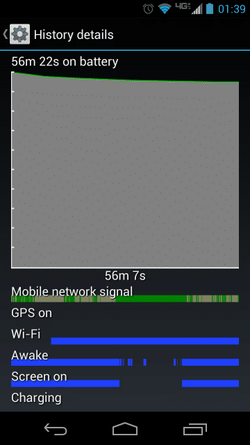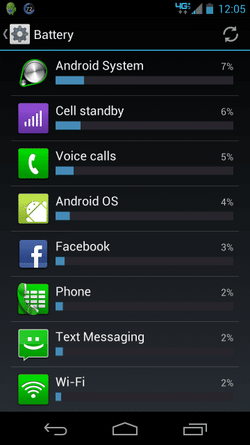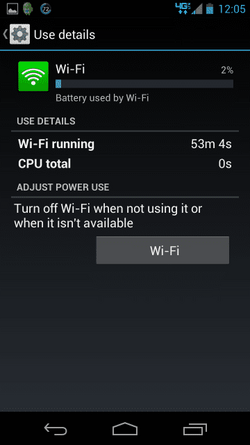- Thread Starter
- #31
Do without it for now and I'm sure you'll see that's the cause of the wifi battery usage. Then I guess it'll be a cost/benefit decision for you if you think a location based smartaction is worth it.
I turned it off just to see and unfortunately the wifi time usage is still going up. "Notify me" is unchecked and "auto-connect wifi" is unchecked. "Keep wifi on during sleep" is on never. I have no idea what else to do.