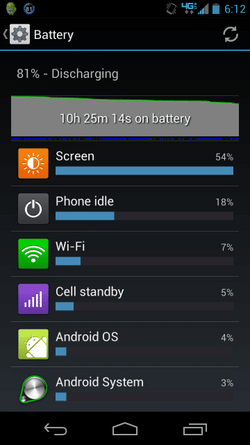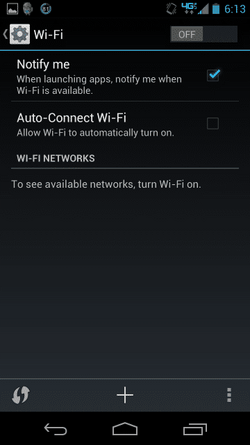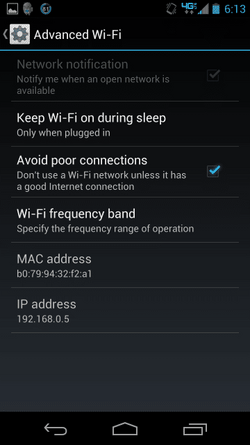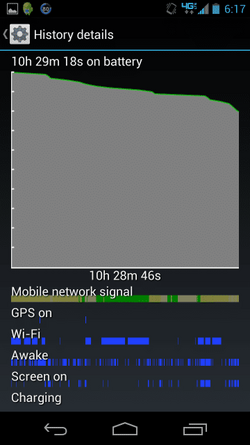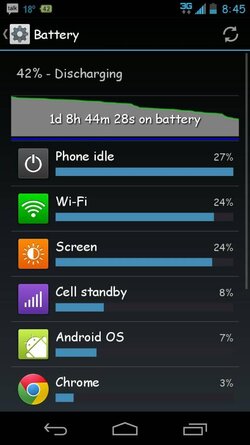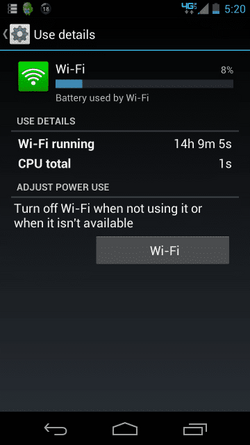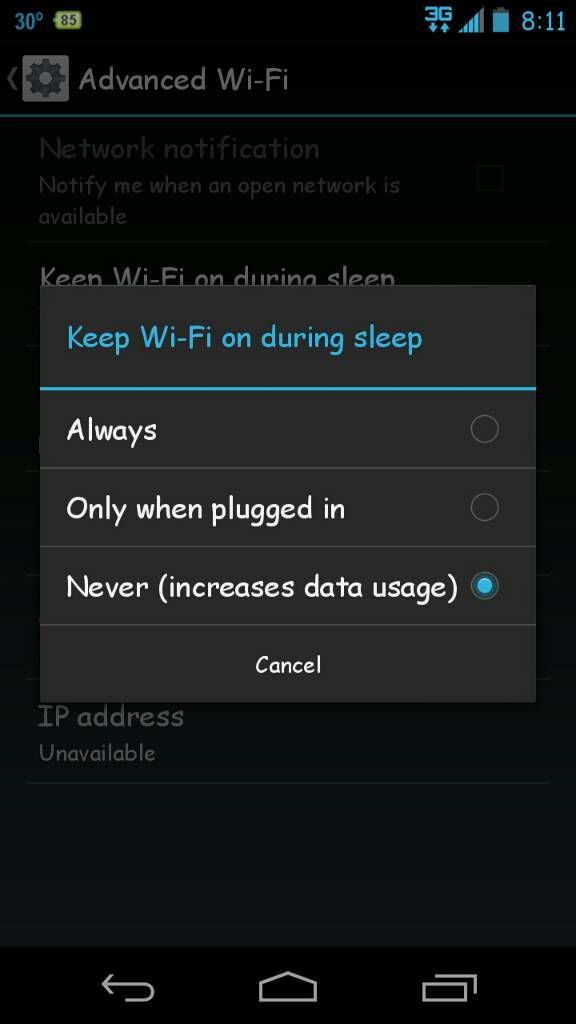Ayyrock
Member
So I clicked on my battery usage circle and it says I've been running WiFi for over 3 hours but I haven't even turned it on all day and I don't have any smart actions that do. What is going on? It's using my battery and I don't even want it on.