- Thread Starter
- #16
And, thinking of your earlier post, Is there any evidence of a crack in the screen?
My screen is flawless. I have had a screen protector on it again since i have owned it.
Sent from my DROID RAZR using DroidForums
And, thinking of your earlier post, Is there any evidence of a crack in the screen?
Remove the battery and trash it. Its integrity has been compromised. Lithium ion batteries can ignite or explode when this happens.
I know this from years of experience crashing radio controlled planes and damaging batteries powered by this technology.
DO NOT TAKE ANY CHANCES WITH A SWELLING BATTERY. CHUCK IT SAFELY AND GET A NEW ONE. AND ABOVE ALL, DO NOT TRY TO CHARGE IT.
HowStuffWorks "Lithium-ion Battery Life and Death"
Sent from my DROID BIONIC using Tapatalk
Just a few quick questions;
What is your normal charging process, meaning do you charge frequently or once a day, and do you let the phone battery die or charge before?
Have you practiced any "training" of the battery by either allowing it to drain fully, or trying to "bump" charge the phone?
When charging, is the phone powered on or off?
When charging is the phone still in the case, and if so what kind?
When charging are you using the stock Motorola charger, a USB adapter to a computer, or a third party charger?
When charging, have you noticed the phone getting excessively hot?
Do you leave the phone in direct sunlight, such as on a dashboard of a car or truck for periods of time during the day?
When using the phone, is it not only in the case, but also in a bag, pocket or briefcase and simply being accessed through the Bluetooth?
Answers to these questions will help us ALL to identify and avoid any things we may think are normal, which could contribute to battery failures.
Thanks.
Replies numbered below...
| Outside Temperature | Inside Closed Automobile | ||
| Indoor/Outdoor | Oven Thermometer | ||
| 9:00 am | 82° | 109° | ---- |
| 9:30 am | 87° | 115° | ---- |
| 10:00 am | 91° | 115° | ---- |
| 10:30 am | 94° | 114° | 115° |
| 11:00 am | 98° | 114° | 119° |
| 11:30 am | 100° | 117° | 124° |
| 12:00 pm | 101° | 119° | 127° |
| Outside Temperature | Inside Auto - 4 Windows Cracked | ||
| Indoor/Outdoor | Oven Thermometer | ||
| 9:15 am | 84° | 98° | 98° |
| 10:00 am | 88° | 103° | 105° |
| 10:30 am | 90° | 108° | 108° |
| 11:00 am | 92° | 109° | 109° |
| 12:00 pm | 95° | 113° | 113° |
| 1:00 pm | 101° | 114° | 115° |
I have always considered battery swelling to be due to overcharge but I thought this was not possible on modern devices/chargers?
Sent from my DROID2 using DroidForums
I have always considered battery swelling to be due to overcharge but I thought this was not possible on modern devices/chargers?
Sent from my DROID2 using DroidForums
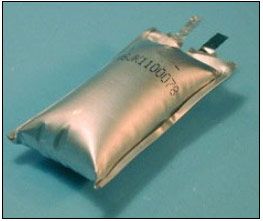
| Figure 6: Swelling pouch cell Swelling can occur as part of gas generation. Battery manufacturers are at odds why this happens. A 5mm (0.2”) battery in a hard shell can grow to 8mm (0.3”), more in a foil package. Courtesy of Cadex |
Please play smart and be safe.
Sent from my DROID BIONIC using Tapatalk
I've had 2 Droid X batteries swell up. The first time I noticed was after I hadn't used it in a couple months. I plugged it in to charge and noticed a big "wet spot" under the screen, which I googled and found to be due to swelling battery. Sure enough, my battery was swollen up and I could barely get the battery cover off. I ordered a new battery, and it was fine for a couple months, until the phone completely discharged last weekend and I didn't use it for a couple days after that (it's an extra line). I just picked it up and noticed the same "wet spot" under the screen. The battery has indeed swollen up. Only a few days of being completely discharged and sitting in the phone and another battery is ruined. Pretty flawed battery design if you ask me. I can't even store it completely drained and unplugged for a few days?
I just had this happen to my OG Droid battery. I haven't used it since I got my Razr in November, i pulled it out of the drawer and the battery looked like a balloon ready to pop
Y'all are nuts not taking a swollen battery seriously. You are probably in the 1% of product failures, but when lithium-ion batteries fail it can be a serious release of energy. Swap it out immediately or get a new phone.
Just sayin.