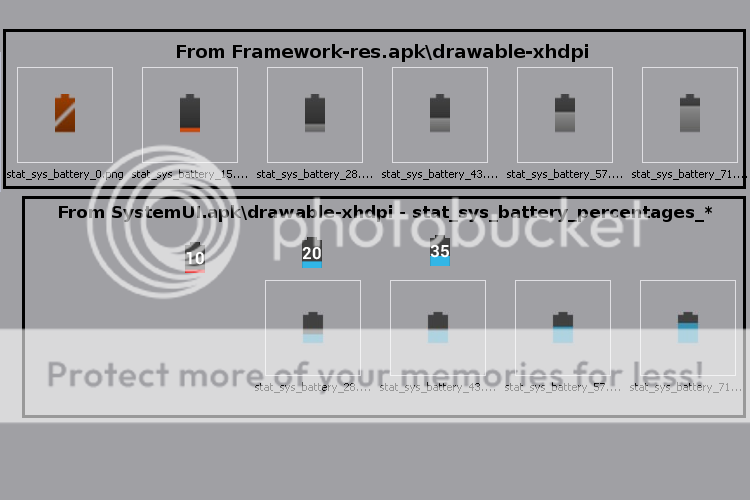Shibbdroid
Member
- Joined
- Oct 31, 2011
- Messages
- 151
- Reaction score
- 2
OK I'm sorry for all the questions but, I'm running codename 1.1.4 and I tried to change the menu button. I edited it and put it in an update.zip but it didn't change my menu icon. I hate the three little dots they drive me nuts.
Sent from my Galaxy Nexus using DroidForums
Sent from my Galaxy Nexus using DroidForums