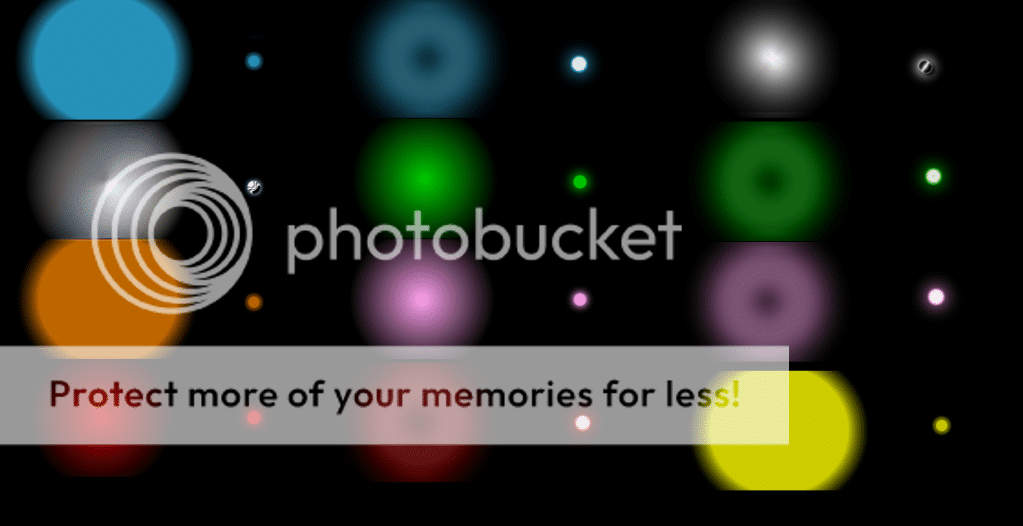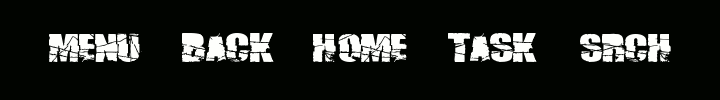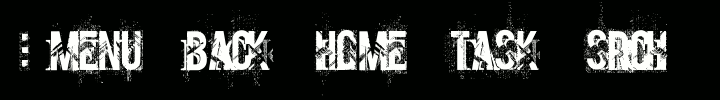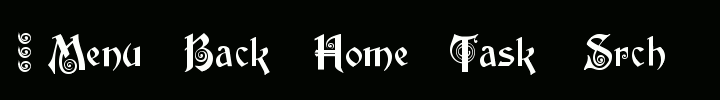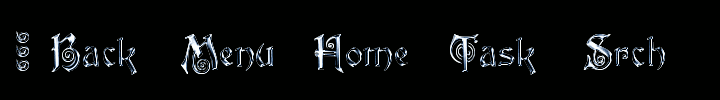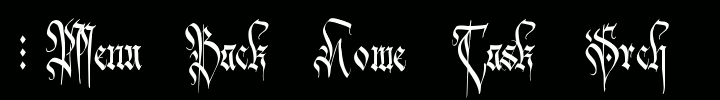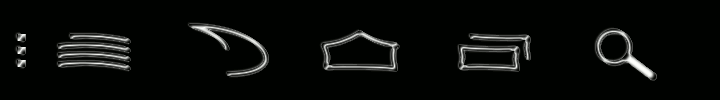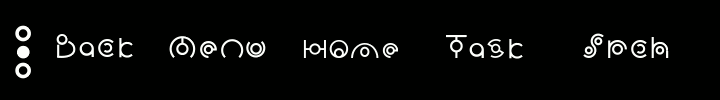- Joined
- Sep 12, 2010
- Messages
- 10,600
- Reaction score
- 1,747
- Location
- Mississippi Gulf Coast
- Current Phone Model
- Nexus 6
- https://twitter.com/Corey
Here's some softkey icons I came up with. . . .
*Edit: Since most Galaxy Nexus rom are allowing you to change the color of the soft keys, all the ones I do from now on will be white. Unless someone has a special request. If you don't want the rom to color the soft keys for you, enter 00000000 as the hex number in the soft key color picker.
Also, since the roms out now allow us to change these from their rom tools, just download the zip from your phone & unzip it(make sure you know where). Now you'll be able to change them from the rom's tools app in Settings.
Here's the icons that are themed: Back, Home, Recent, Menu_Big, Menu(in most of the zips. Some looked fine with the stock ones), Search, the Lights out dots when you're in the camera app & the highlight icon that shows up behind the soft keys when pressed(in some cases, there's more than one to choose from). If they are not shown in the screen shots, they are not in the zip.
Light Blue:
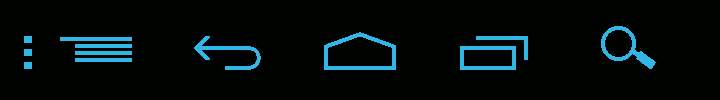
Green:
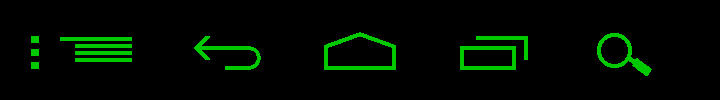
Red:
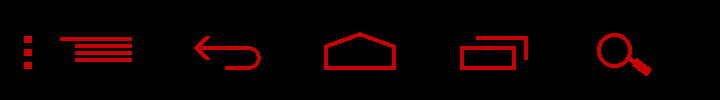
Pink:
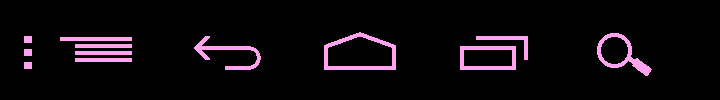
Neon Blue:
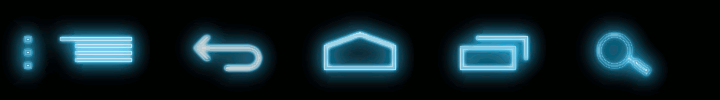
Neon Green:
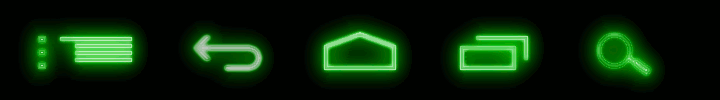
Neon Red:
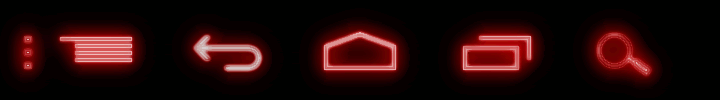
Neon Pink:
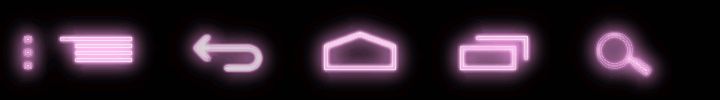
Chrominium:
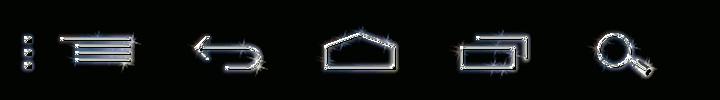
Chrome:
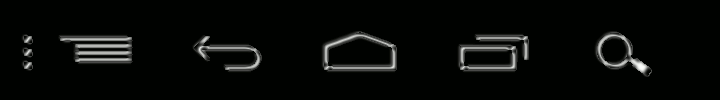
Script (also in Chrome, see 2nd post):
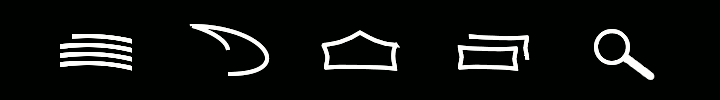
Script Blue:
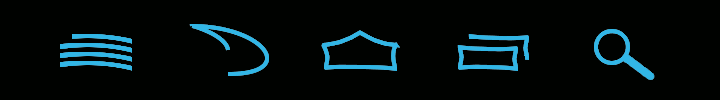
Script Red:
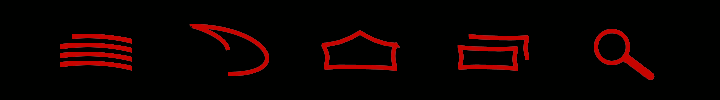
Script Yellow:
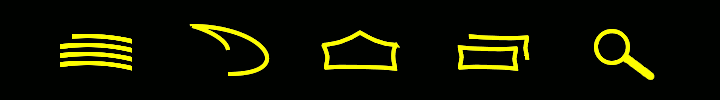
Script Orange:

These text icons are listed by their font namesText All Used Up:
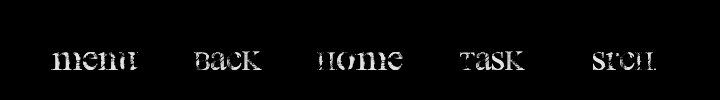
Text Army of Darkness:

Large_Army of Darkness:

Text Viner Hand:
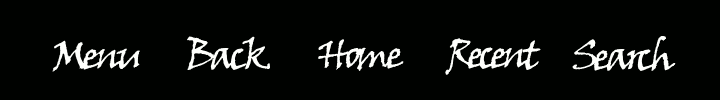
Text Ruthless Wreckin TWO:

Text D3 Roadsterism(also in Chrome, see 2nd post):

Text El&Font Tag:
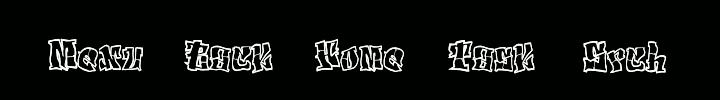
Text eL&FoNt ûrBAN CallIgRAPhy:Updated this set. Took out the black shadow. Didn't work well with roms that allowed you to change soft key colors.
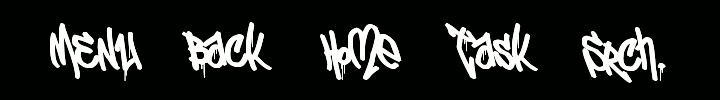
Text Zeta Sentry Bold:
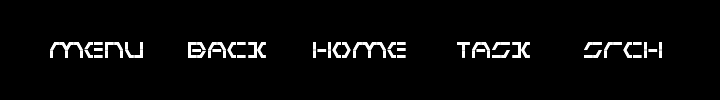
Text Sixties Thin:
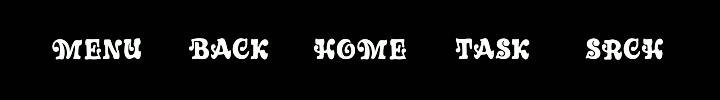
How to install:Use this guide for instructions on how to install: http://www.galaxynexusforum.com/for...ds-wip-installs-update-zip-cwm.html#post20493 If you have any problems, just let me know.The SoftKey Icons:Custom Soft Keys - Box.comIf you have any request, feel free to post them.
*Edit: Since most Galaxy Nexus rom are allowing you to change the color of the soft keys, all the ones I do from now on will be white. Unless someone has a special request. If you don't want the rom to color the soft keys for you, enter 00000000 as the hex number in the soft key color picker.
Also, since the roms out now allow us to change these from their rom tools, just download the zip from your phone & unzip it(make sure you know where). Now you'll be able to change them from the rom's tools app in Settings.
Here's the icons that are themed: Back, Home, Recent, Menu_Big, Menu(in most of the zips. Some looked fine with the stock ones), Search, the Lights out dots when you're in the camera app & the highlight icon that shows up behind the soft keys when pressed(in some cases, there's more than one to choose from). If they are not shown in the screen shots, they are not in the zip.
Light Blue:
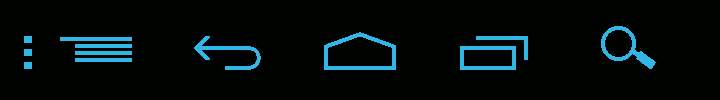
Green:
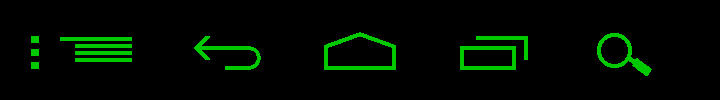
Red:
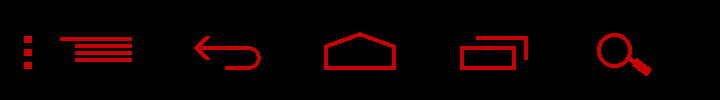
Pink:
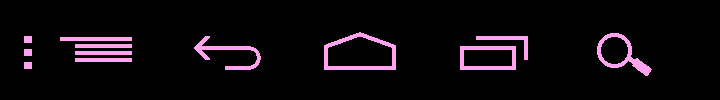
Neon Blue:
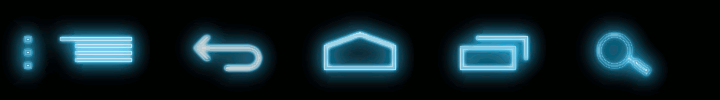
Neon Green:
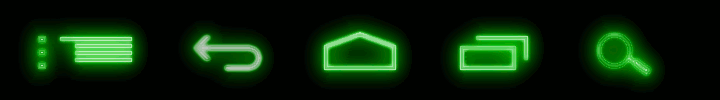
Neon Red:
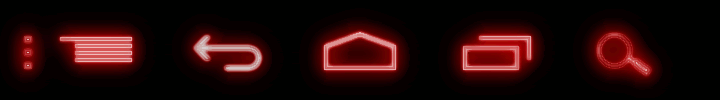
Neon Pink:
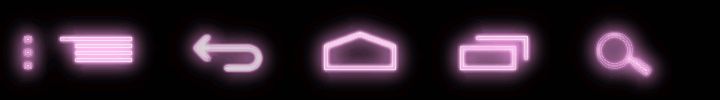
Chrominium:
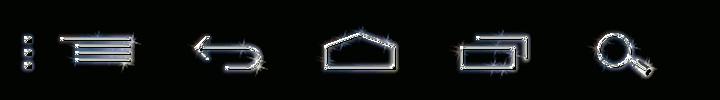
Chrome:
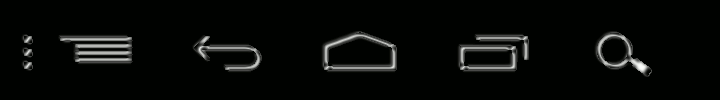
Script (also in Chrome, see 2nd post):
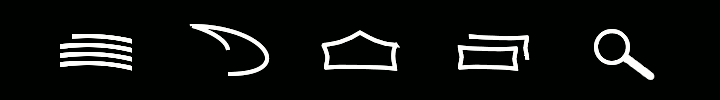
Script Blue:
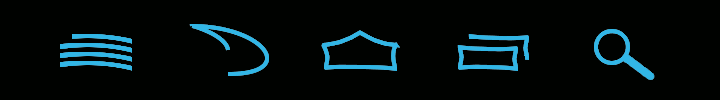
Script Red:
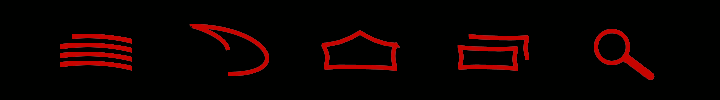
Script Yellow:
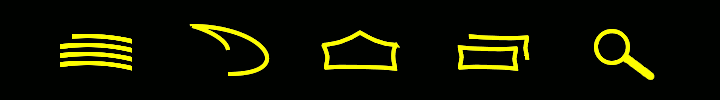
Script Orange:

These text icons are listed by their font namesText All Used Up:
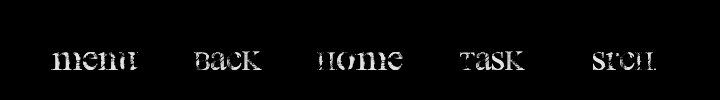
Text Army of Darkness:

Large_Army of Darkness:

Text Viner Hand:
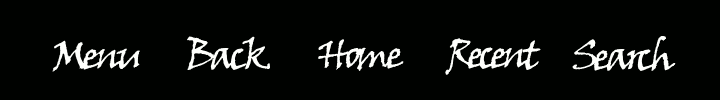
Text Ruthless Wreckin TWO:

Text D3 Roadsterism(also in Chrome, see 2nd post):

Text El&Font Tag:
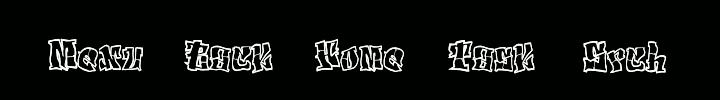
Text eL&FoNt ûrBAN CallIgRAPhy:Updated this set. Took out the black shadow. Didn't work well with roms that allowed you to change soft key colors.
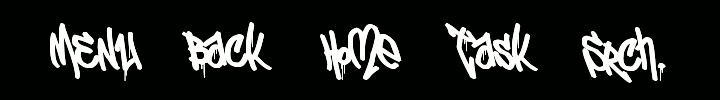
Text Zeta Sentry Bold:
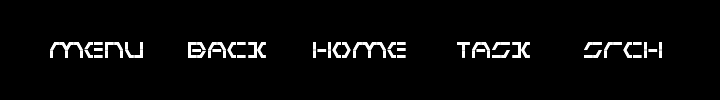
Text Sixties Thin:
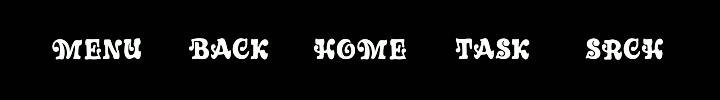
How to install:Use this guide for instructions on how to install: http://www.galaxynexusforum.com/for...ds-wip-installs-update-zip-cwm.html#post20493 If you have any problems, just let me know.The SoftKey Icons:Custom Soft Keys - Box.comIf you have any request, feel free to post them.
Last edited: