Shaneathan
Member
- Joined
- Dec 18, 2009
- Messages
- 267
- Reaction score
- 0
Charles told me to post here if I was still confused. At the moment, I have Cyanogen 5.0.5.7 installed, but somehow it removed root. I'd like to keep using Cyanogen but fix the root. Here are the instructions:
Reading through this I have a couple of questions.
1) First thing I would have to do would be a nandroid restore, right? To get back to 2.0.1 with root? Because right now I can't use ROM Manager because it doesn't consider me having root even though the ROM is installed.
2) Doing this method I'll have UD, correct? Is there any way I could do it and have Cyanogen?
You still there. What happened was it broke your root probably. Seen it happen to many people. How much do you know about the rooting process. I will give you what to do. If you need more help post in RS section and we will walk you step by step.
1) install UD 9.0 Ultimate Droid 9.0.0 Update.zip (Updated - can be used with both SPRecovery AND ROM Manager)
2) rename it update.zip (just name it update for windows 7 users)
3) mount your droid
4) put it on the root of your sd card (that mean it do not go in to any folders
5) reboot into recovery (clockwork should look like this
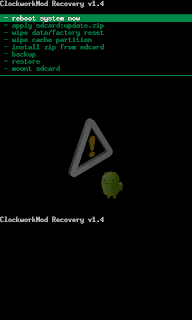
6) click apply sdcard update.zip
7) wipe data
8) wipe cahce
9) reboot
Reading through this I have a couple of questions.
1) First thing I would have to do would be a nandroid restore, right? To get back to 2.0.1 with root? Because right now I can't use ROM Manager because it doesn't consider me having root even though the ROM is installed.
2) Doing this method I'll have UD, correct? Is there any way I could do it and have Cyanogen?