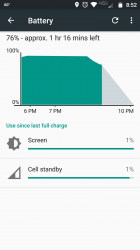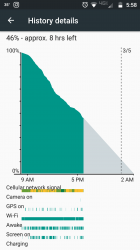sxrguyinma
New Member
- Joined
- Feb 21, 2018
- Messages
- 10
- Reaction score
- 2
- Current Phone Model
- Droid Turbo
Hey guys,
My Droid Turbo has been randomly shutting off. It started once or twice a day, usually while in my pocket. It's now grown to 10+ times a day, sometimes while I'm using it, sometimes while it's just sitting on the table, sometimes charging sometimes not charging.
When it shuts off it will not power back on unless you plug it in. Plug it in, wait for the battery % to come up then it will power on. It does this at any level of battery (and like I said occasionally while charging). A few times it was above 80% charge and when the indicator came on after plugging it in it said it was a 5% or so. Other times it's come on and said 100%.
Should I look at getting a new battery? Thanks.
My Droid Turbo has been randomly shutting off. It started once or twice a day, usually while in my pocket. It's now grown to 10+ times a day, sometimes while I'm using it, sometimes while it's just sitting on the table, sometimes charging sometimes not charging.
When it shuts off it will not power back on unless you plug it in. Plug it in, wait for the battery % to come up then it will power on. It does this at any level of battery (and like I said occasionally while charging). A few times it was above 80% charge and when the indicator came on after plugging it in it said it was a 5% or so. Other times it's come on and said 100%.
Should I look at getting a new battery? Thanks.