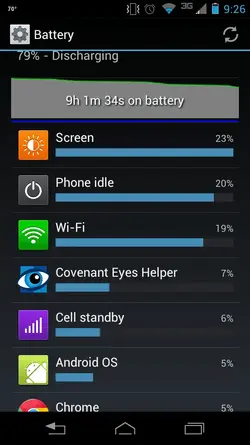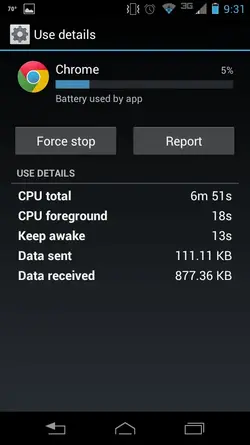Can't figure this one out...
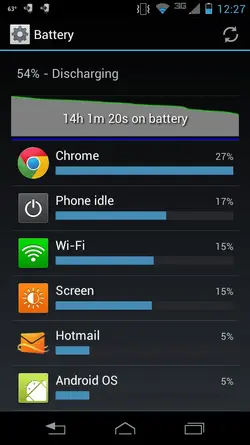

I know it syncs with my desktop Chrome, and I've been doing a LOT online today on my desktop. But on my phone there aren't any tabs open and I've done next to nothing with it since pulling off the charger last night. That's why I wonder if it's just a syncing issue? Just speculating though...
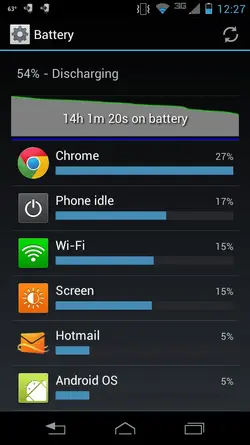

I know it syncs with my desktop Chrome, and I've been doing a LOT online today on my desktop. But on my phone there aren't any tabs open and I've done next to nothing with it since pulling off the charger last night. That's why I wonder if it's just a syncing issue? Just speculating though...