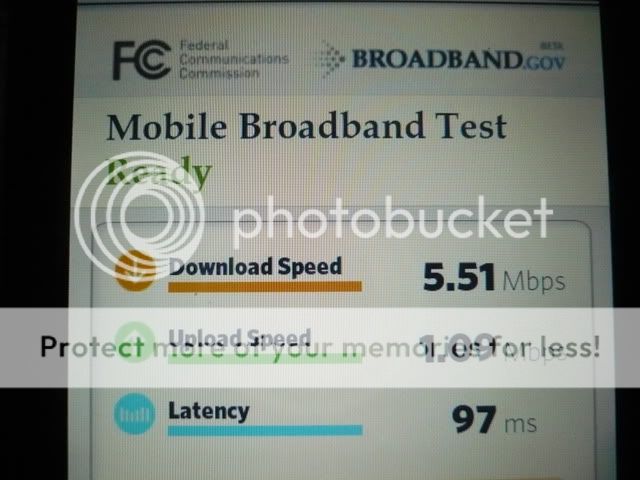WiFi issues with ROOTED Froyo AND 2.1. Droid 1 (With videos!)
I applied the latest Froyo update and my WiFI is sketchy. I have an app called WiFi Analyzer. It will jump from displaying Full signal to no signal back and forth. When I'm within a few feet from my router. My 2.1 install didn't so this. I'm not sure of the issue.
The same thing happened to my last Froyo attempt. I awhile back tried to overclock my phone to 1.2 Ghz without a custom kernel. The phone started to FC and then the screen went blank. I pulled my battery and it worked fine from then out. But WiFi has had a slight issue since then. It won't update. When I move further or closer to my router it will only display the signal level from when I got signal not updating. My guess is the OCing damaged the WiFi chip.
Is this a possibility? Wifi works fine. But the indicator (on the status bar) in Froyo is unusable. 2.1 it's ok. It will update sometimes but not all the time. Seems to work fine for data. Using the WiFi Analizer in 2.1 it's perfect.
In 2.2 it shows WEAK signal when I'm near my router. 2.1 shows strong signal near my router. (on status bar)
Now on 2.1 if I go into the wireless menu my status bar wifi indicator updates. But in normal home screen or app usage it stays at the level it registered at on start up. 2.2 Nothing makes it show full signal. It shows weak signal everywhere in every menu or app even wireless menu.
Ideas?
I want 2.2. but the WiFi issue is killing me.
Video showing "update" of WiFi on status bar. 2.1
P1010758.mp4 video by xmguy - Photobucket
See post #4 for Froyo WiFi issue.
NEW VIDEOS for 2.1 and 2.2 WiFi issues. (Page 4)
http://www.droidforums.net/forum/te...sues-rooted-froyo-droid-1-a-5.html#post749732
Most WiFi issues gone on FROYO when using Kangerade. (Page 6)
http://www.droidforums.net/forum/te...sues-rooted-froyo-droid-1-a-6.html#post754470
VIDEO
I applied the latest Froyo update and my WiFI is sketchy. I have an app called WiFi Analyzer. It will jump from displaying Full signal to no signal back and forth. When I'm within a few feet from my router. My 2.1 install didn't so this. I'm not sure of the issue.
The same thing happened to my last Froyo attempt. I awhile back tried to overclock my phone to 1.2 Ghz without a custom kernel. The phone started to FC and then the screen went blank. I pulled my battery and it worked fine from then out. But WiFi has had a slight issue since then. It won't update. When I move further or closer to my router it will only display the signal level from when I got signal not updating. My guess is the OCing damaged the WiFi chip.
Is this a possibility? Wifi works fine. But the indicator (on the status bar) in Froyo is unusable. 2.1 it's ok. It will update sometimes but not all the time. Seems to work fine for data. Using the WiFi Analizer in 2.1 it's perfect.
In 2.2 it shows WEAK signal when I'm near my router. 2.1 shows strong signal near my router. (on status bar)
Now on 2.1 if I go into the wireless menu my status bar wifi indicator updates. But in normal home screen or app usage it stays at the level it registered at on start up. 2.2 Nothing makes it show full signal. It shows weak signal everywhere in every menu or app even wireless menu.
Ideas?
I want 2.2. but the WiFi issue is killing me.
Video showing "update" of WiFi on status bar. 2.1
P1010758.mp4 video by xmguy - Photobucket
See post #4 for Froyo WiFi issue.
NEW VIDEOS for 2.1 and 2.2 WiFi issues. (Page 4)
http://www.droidforums.net/forum/te...sues-rooted-froyo-droid-1-a-5.html#post749732
Most WiFi issues gone on FROYO when using Kangerade. (Page 6)
http://www.droidforums.net/forum/te...sues-rooted-froyo-droid-1-a-6.html#post754470
VIDEO