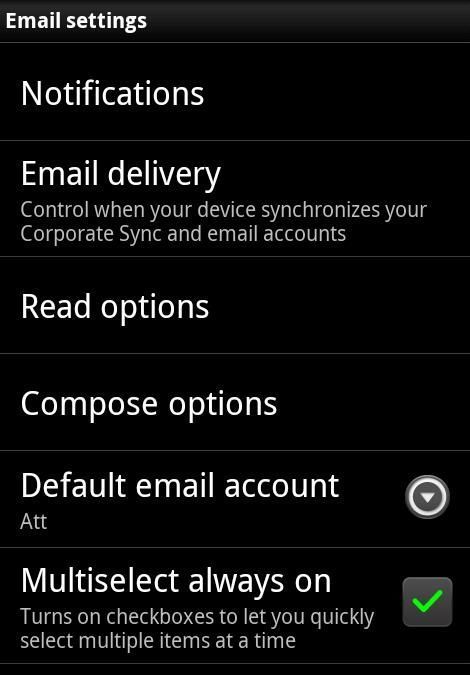OnFlight1978
New Member
Hi everyone. I have yet to figure out how to set my "gmail" account to be my default e-mail account. On my main screen "Email" I have my AOL and YAHOO e-mail configured..and it wants to make one of those the defaults. So when I go to email someone from my contact list for example, it will send e-mail via my aol account..and I want it to always send it from my gmail account... any suggestions on how to fix this?
Thanks for the input and help!
Thanks for the input and help!