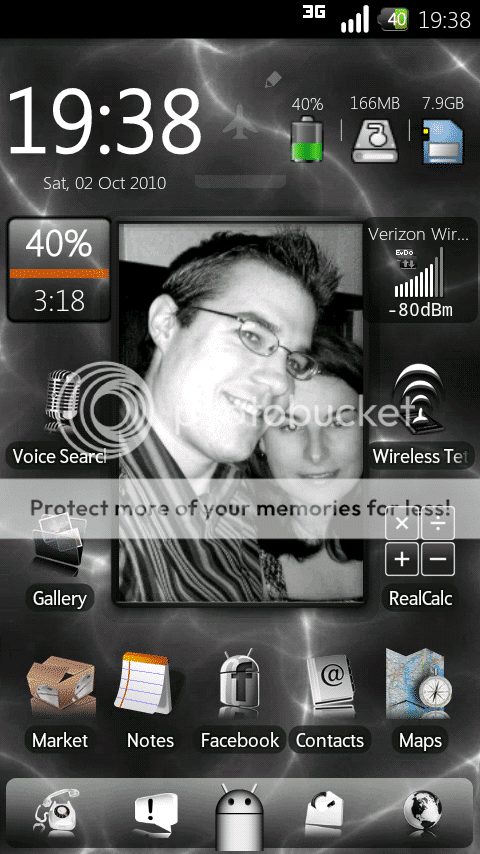LOL
Motorola Droid 1
UltimateDroid eXtreme 8.0.0 (ROM allows for battery percent in status bar)
mini info widget (top right) shows battery percentage/Phone Memory available/SD Card Memory Available)
Powertime Widget (top left) shows battery percentage + approx time left
btw, using ADW Launcher
resized 5 x 5 screen (5 icons per side)
y0rk's White ADW Theme (for background, icons and dockbar icons)
Looks great and thanks for naming the apps!