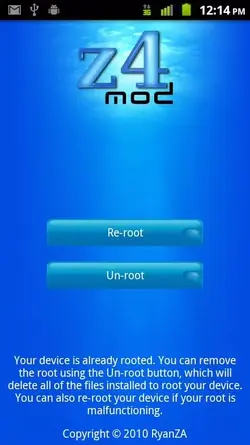Here are all of the ROM's for the X on this site:
Droid X Roms - Droid Forum - Verizon Droid & the Motorola Droid Forum
Here is ApeX:
http://www.droidforums.net/forum/fa...id-x-running-running-fast-can-12-16-10-a.html
Directions:
**Read this list entirely through twice before you do anything.
**I also HIGHLY suggest reading all of the instructions in the original post of ApeX if that is the ROM that you choose to go with.
---Download the ROM that you want to install and make sure that it is in a .zip folder, and that it is on the main directory of your SD card (it makes it easier to find if it is not in folders)
1.) Make sure you have Z4Root installed.
2.) Download and install Droid X Recovery Bootstrap from the market
3.) Reboot
4.) Run Z4Root, click "Root Me"
5.) Phone will reboot after rooting
6.) Run Droid X Recovery Bootstrap
7.) Click Bootstrap Recovery
8.) Click Ok when the pop up shows
9.) Click Reboot Recovery
10.) Phone will now boot into recovery
Now you are at the Recovery screen. Uses the volume rocker to navigate up and down, and the camera button to select. Also, the power/sleep button can be used to go back.
11.) Scroll down to "backup and restore"
12.) Click backup
13.) This will backup your stock ROM
---File will be stored in the /clockwork folder on your SD card, I recommend backing up this file to you computer also.
14.) back at the main screen, press "wipe data/factory reset"
15.) The press "wipe cache partition"
16.) Then go to "install zip from sd card"
17.) Then choose "Choose zip from sdcard"
18.) Select the ROM (the ziped folder) that you put on there)
19.) click yes
20.) it will install, should put you back at the main menu with the top option being to reboot system now, select this, and you're done!
Again, I suggest reading the 1st post in the rom that you think you are going to use, most developers also include instructions. Read everything twice (including this), and do it once, successfully. THERE YOU GO! HAVE FUN!
Let me know if you have any issues.