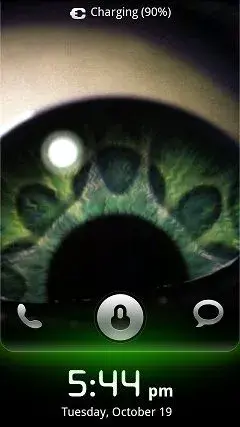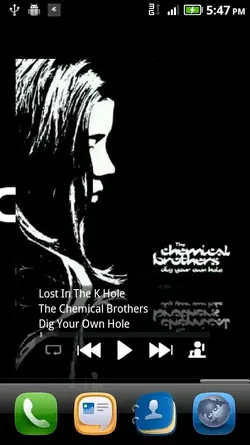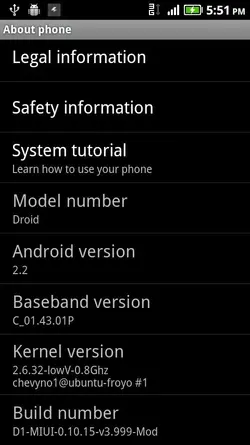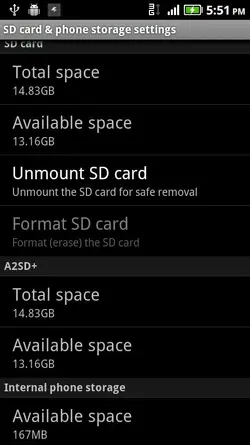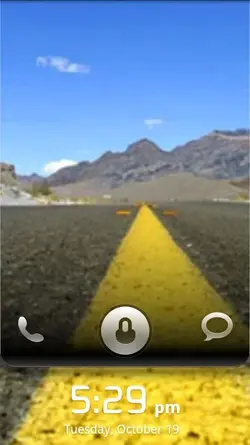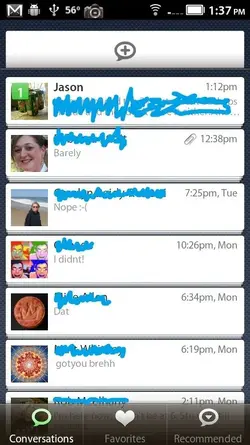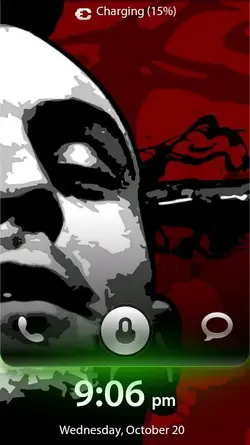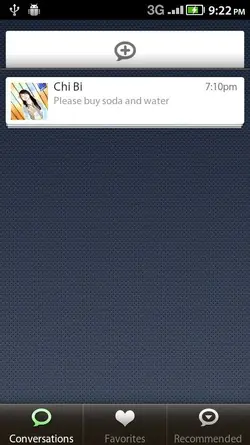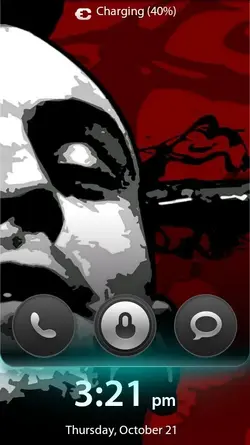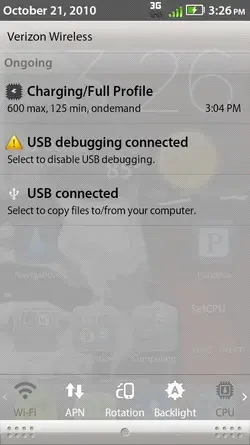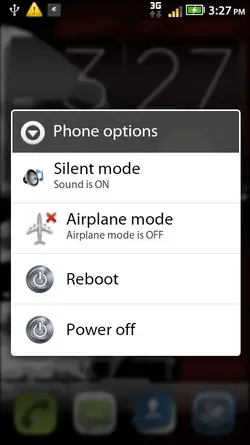While I think that the issues/zips/changelog etc...all being confined to one location (code.google), I feel that we here in the forum sometimes dont get the details from that site because honestly...a forum is much more informative and fun to navigate than a site with links and not much else.
Plus...WE are the users of this ROM, so...we should share with each other.
With all the fixes that people have been doing on their own...and getting things squared away...I wanted to start a thread where you can describe your setup details...what you did to get it to work...what works and what doesnt.
Along with your screenshots. Try to keep it as concise as possible.
Remember there is a broad range of users...and while you may know more than others...this is not a place to put others down for being "stupid" by your standards...but rather to help them in a way that is not criticizing.
Ill start:
My setup:
3.999 mod 1 flashed over ss 4.8 backbone
Chevy lv 0.8 lv kernel (o/c to 800 using setCPU)
Custom boot animation
Customized lockscreen wallpaper and desktop wallpaper
Custom icons (thanks to Jrizzill)
What works:
-location (w/o gps on)
- SD card and storage fix (added 99complete file in /system/etc/init.d...and added string below. **this resolution was posted on the code.google site** (no credit to me)
-added my verizon apk from my girls phone to pay my verizon bills
-*228+ works (no credit to me)
What doesnt work:
-Fb sync (dont care about it, I use sync my pix app for contacts I already had)
-some contacts I get fc when I try edit and touch icon pic
-keyboard backlight and screen unlocks when slider opens enough in my pocket. Upon which buttons start getting pushed.
Other than that...everything else works for me.
Im a happy camper.
Fix for SD card and storage: (credit to jrebeiro)
The MIUI Settings app tries to stat /data/sd to get the size of the sdcard. I resolved the issue by modifying /system/etc/init.d/99complete and adding the following on line 2:
ln -s /mnt/sdcard /data/sd
**I did this via root explorer and the SD card and storage no longer force close...it gives me stats. I didnt have the 99complete file in there either...so I created it in root explorer and added the string to the file and changed the permissions to match the rest of the files in this folder....be sure to reboot for changes to take effect.
Plus...WE are the users of this ROM, so...we should share with each other.
With all the fixes that people have been doing on their own...and getting things squared away...I wanted to start a thread where you can describe your setup details...what you did to get it to work...what works and what doesnt.
Along with your screenshots. Try to keep it as concise as possible.
Remember there is a broad range of users...and while you may know more than others...this is not a place to put others down for being "stupid" by your standards...but rather to help them in a way that is not criticizing.
Ill start:
My setup:
3.999 mod 1 flashed over ss 4.8 backbone
Chevy lv 0.8 lv kernel (o/c to 800 using setCPU)
Custom boot animation
Customized lockscreen wallpaper and desktop wallpaper
Custom icons (thanks to Jrizzill)
What works:
-location (w/o gps on)
- SD card and storage fix (added 99complete file in /system/etc/init.d...and added string below. **this resolution was posted on the code.google site** (no credit to me)
-added my verizon apk from my girls phone to pay my verizon bills
-*228+ works (no credit to me)
What doesnt work:
-Fb sync (dont care about it, I use sync my pix app for contacts I already had)
-some contacts I get fc when I try edit and touch icon pic
-keyboard backlight and screen unlocks when slider opens enough in my pocket. Upon which buttons start getting pushed.
Other than that...everything else works for me.
Im a happy camper.
Fix for SD card and storage: (credit to jrebeiro)
The MIUI Settings app tries to stat /data/sd to get the size of the sdcard. I resolved the issue by modifying /system/etc/init.d/99complete and adding the following on line 2:
ln -s /mnt/sdcard /data/sd
**I did this via root explorer and the SD card and storage no longer force close...it gives me stats. I didnt have the 99complete file in there either...so I created it in root explorer and added the string to the file and changed the permissions to match the rest of the files in this folder....be sure to reboot for changes to take effect.