Whats up Boys and Girls.. for those who don’t know me, im mainly a Bionic modder, however I had gotten a few requests from some of my Bionic peeps that had gone on to the Razr HD.. so I figured id post some.. My mods are usually for those people like myself that like modding different things on their stock system rather than just flashing a rom.. and it seemed like theres really only full roms available for the HD right now (much respect to all the rom devs though).. anyways, enough of that.. on to the mods
---This is a Custom Recovery flashable .zip that will Deodex your Stock 9.16.6 System---
NOTE: this is not a full stock deodexed rom, it is just the deodexed and zipaligned system\app and system\framework files. This is used to deodex your already installed stock 9.16.6 system. (and I know the HD system does not need to be fully deodexed for the 1% battery in the status bar mod to work.. but if your are thinking about modding or 'theme-ing' any other files at some point, you might as well fully deodex the system)
-very simple to install: just save the .zip on the external sd, (wipe cache and dalvik) flash via your custom recovery, and reboot.
XT926_9.16.6_Deodex.zip
---This is a 1% Battery Mod (status bar battery) for Stock JB 9.16.6---
-install is the same for any of these zips: just save .zip on external sd, flash via your custom recovery, and reboot.
Here are the battery icon options:
(the descriptions correspond to the screenshots above them, and the zips below them)

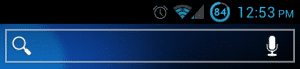
^^This one is a 'Hybrid' that i had put together for myself. It has the top set for when the phone is in a regular state, and the bottom set for when it is charging ( the circle kind of pulsates when charging). ***top icons created by mrvirgina, bottom iocns by Vertumus
DLuke Razr HD Stock 9.16.6 1% Battery Mod - Hybrid.zip
- Mirror

^^This is just the full set of these icons. ***icons created by mrvirgina
DLuke Razr HD Stock 9.16.6 1% Battery Mod - Off Center.zip
- Mirror
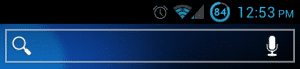
^^This is the full set of these icons. ***icons created by Vertumus.
DLuke Razr HD Stock 9.16.6 1% Battery Mod - Thick Circle.zip
- Mirror
^^These are the same as the ones above except as the battery drains the circle dissipates in the opposite direction from the one above. (this one dissipates counter-clockwise, whereas the one above dissipates clockwise.) ***icons created by Vertumus, edited by greeneink.
DLuke Razr HD Stock 9.16.6 1% Battery Mod - Reverse Thick Circle.zip
- Mirror

^^ Pretty much stock battery with white numbers. ***icon creator unknown at this time.
DLuke Razr HD Stock 9.16.6 1% Battery Mod - White Numbers.zip
- Mirror
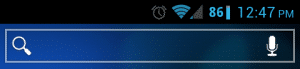
^^ Thick bar, nice big numbers. ***icons created by Vertumus.
DLuke Razr HD Stock 9.16.6 1% Battery Mod - Bar Numbers.zip
- Mirror
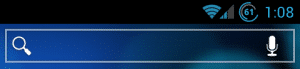
^^ Thin Circles. ***icons created by nbeebe24.
DLuke Razr HD Stock 9.16.6 1% Battery Mod - Thin Circle.zip
- Mirror

^^This one pretty much looks like this but instead the bar is only blue above 70% and then it changes from green to orange to red as the battery dissipates. ***the icons creator isunknown at this time.
DLuke Razr HD Stock 9.16.6 1% Battery Mod - Thin Bar.zip
- Mirror
**Flash this zip if you want 'un-do' the battery mod and go back to the stock battery icon.
DLuke Razr HD Stock 9.16.6 Battery Mod - Back to Stock.zip
- Mirror
!!Generic Disclaimer: As always I, nor anyone else, is responsible for the BLANK you do to your phone!!
Alright people.. that’s all for now.. hopefully if I can find some time to port over some of my other mods I will post them as well.. If you have any questions or whatever else, just post in this thread or shoot me a pm.. Enjoy!
DLuke
---This is a Custom Recovery flashable .zip that will Deodex your Stock 9.16.6 System---
NOTE: this is not a full stock deodexed rom, it is just the deodexed and zipaligned system\app and system\framework files. This is used to deodex your already installed stock 9.16.6 system. (and I know the HD system does not need to be fully deodexed for the 1% battery in the status bar mod to work.. but if your are thinking about modding or 'theme-ing' any other files at some point, you might as well fully deodex the system)
-very simple to install: just save the .zip on the external sd, (wipe cache and dalvik) flash via your custom recovery, and reboot.
XT926_9.16.6_Deodex.zip
---This is a 1% Battery Mod (status bar battery) for Stock JB 9.16.6---
-install is the same for any of these zips: just save .zip on external sd, flash via your custom recovery, and reboot.
Here are the battery icon options:
(the descriptions correspond to the screenshots above them, and the zips below them)

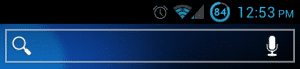
^^This one is a 'Hybrid' that i had put together for myself. It has the top set for when the phone is in a regular state, and the bottom set for when it is charging ( the circle kind of pulsates when charging). ***top icons created by mrvirgina, bottom iocns by Vertumus
DLuke Razr HD Stock 9.16.6 1% Battery Mod - Hybrid.zip
- Mirror

^^This is just the full set of these icons. ***icons created by mrvirgina
DLuke Razr HD Stock 9.16.6 1% Battery Mod - Off Center.zip
- Mirror
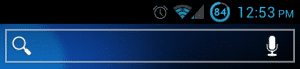
^^This is the full set of these icons. ***icons created by Vertumus.
DLuke Razr HD Stock 9.16.6 1% Battery Mod - Thick Circle.zip
- Mirror
^^These are the same as the ones above except as the battery drains the circle dissipates in the opposite direction from the one above. (this one dissipates counter-clockwise, whereas the one above dissipates clockwise.) ***icons created by Vertumus, edited by greeneink.
DLuke Razr HD Stock 9.16.6 1% Battery Mod - Reverse Thick Circle.zip
- Mirror

^^ Pretty much stock battery with white numbers. ***icon creator unknown at this time.
DLuke Razr HD Stock 9.16.6 1% Battery Mod - White Numbers.zip
- Mirror
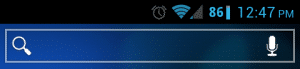
^^ Thick bar, nice big numbers. ***icons created by Vertumus.
DLuke Razr HD Stock 9.16.6 1% Battery Mod - Bar Numbers.zip
- Mirror
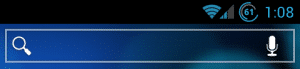
^^ Thin Circles. ***icons created by nbeebe24.
DLuke Razr HD Stock 9.16.6 1% Battery Mod - Thin Circle.zip
- Mirror

^^This one pretty much looks like this but instead the bar is only blue above 70% and then it changes from green to orange to red as the battery dissipates. ***the icons creator isunknown at this time.
DLuke Razr HD Stock 9.16.6 1% Battery Mod - Thin Bar.zip
- Mirror
**Flash this zip if you want 'un-do' the battery mod and go back to the stock battery icon.
DLuke Razr HD Stock 9.16.6 Battery Mod - Back to Stock.zip
- Mirror
!!Generic Disclaimer: As always I, nor anyone else, is responsible for the BLANK you do to your phone!!
Alright people.. that’s all for now.. hopefully if I can find some time to port over some of my other mods I will post them as well.. If you have any questions or whatever else, just post in this thread or shoot me a pm.. Enjoy!
DLuke
Last edited:
