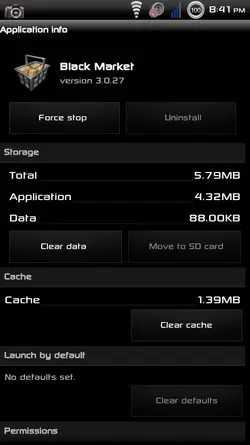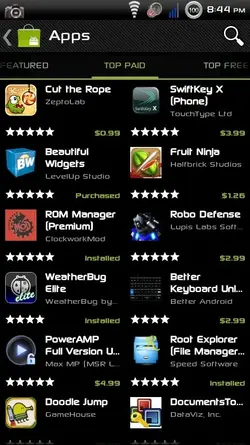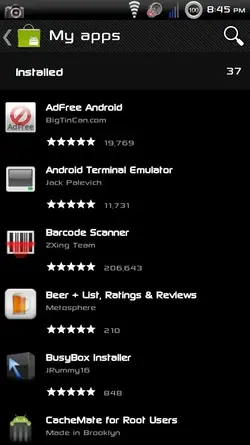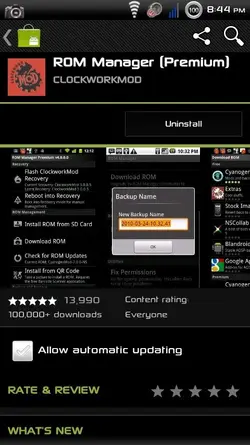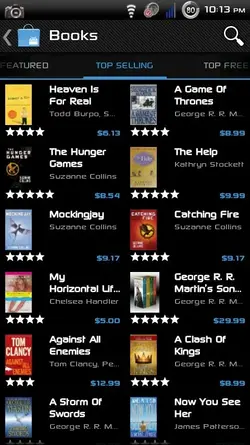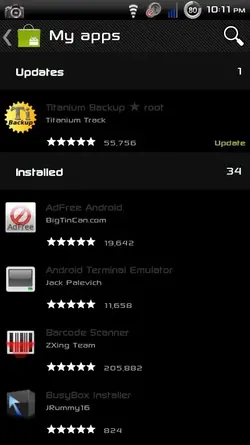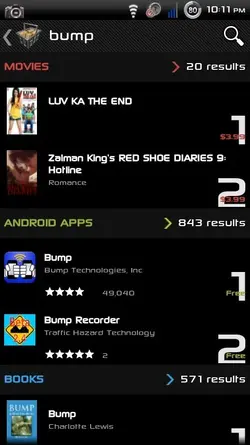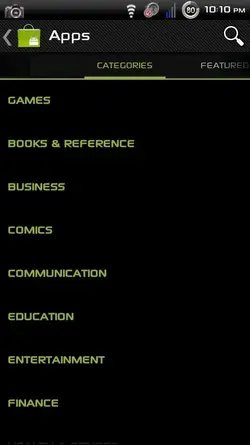This is the latest version, 3.0.27... Just got it today.....
Instructions:
First, verify that you DO NOT have a vending app in \data\app!!!!! If you do this will not install!!! You will need to uninstall updates before flashing my zip... Settings>Applications>Manage Applications>"ALL" tab>Market>Uninstall Upates
Next, download the file for your phone.. I have verified the first to work for the D1 and the Fascinate. And the Thunderbolt zip has also been verified. The others are blank zips for that particular phone.. if they work for you, PLEASE post so that I can verify that they work....
Once downloaded, move the zip to the root of your SD card and flash in recovery, Enjoy!!!!
Bug?? Some people have found that this will not install on CM7 based ROMs, but it works for others that are running the same ROM so???
And always make a backup first!!!!
http://bit.ly/BlackMarket3027r1 (Verified on D1 & Fascinate)
http://bit.ly/TBBlackMarket3027r1 (Verified on Thunderbolt)
Link removed, zip needs to be fixed.. be back soon.. (DX.. waiting for verification)
http://bit.ly/DINCBlackMarket3027r1 (DINC.. waiting for verification)
Instructions:
First, verify that you DO NOT have a vending app in \data\app!!!!! If you do this will not install!!! You will need to uninstall updates before flashing my zip... Settings>Applications>Manage Applications>"ALL" tab>Market>Uninstall Upates
Next, download the file for your phone.. I have verified the first to work for the D1 and the Fascinate. And the Thunderbolt zip has also been verified. The others are blank zips for that particular phone.. if they work for you, PLEASE post so that I can verify that they work....
Once downloaded, move the zip to the root of your SD card and flash in recovery, Enjoy!!!!
Bug?? Some people have found that this will not install on CM7 based ROMs, but it works for others that are running the same ROM so???
And always make a backup first!!!!
http://bit.ly/BlackMarket3027r1 (Verified on D1 & Fascinate)
http://bit.ly/TBBlackMarket3027r1 (Verified on Thunderbolt)
Link removed, zip needs to be fixed.. be back soon.. (DX.. waiting for verification)
http://bit.ly/DINCBlackMarket3027r1 (DINC.. waiting for verification)