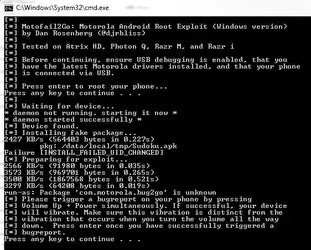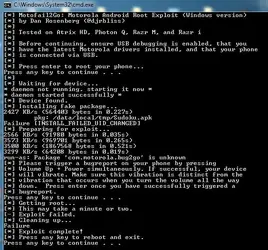RE: Original Question - Functional process(s) to Root after OTA JB Update ?
I am still unable to root after JB OTA Update to 4.1.1
Process followed by results below:
1. Download and extract the entire zip file. (
http://vulnfactory.org/public/motofail2go_windows.zip)
Download this:
http://www.aosp.us/wp-content/files/Root.zip
Inside the folders you will find su.apk and superuser.apk. Copy and replace the ones that came in the original post with these two apks here.
2. Ensure your device is connected via USB and that you have installed the latest ADB drivers from Motorola.
3. Double-click "run.bat" and FOLLOW THE INSTRUCTIONS. The exploit will ask you to press a button combination at one point.
1st Screen:
View attachment 58309
"Volume Up + Power simultaneously" does not appear to "trigger bugreport"
"vibration" is just the ringer volume increasing.
2nd Screen:
View attachment 58310
3rd Screen:
View attachment 58311
Exploit failed
failure
Exploit complete!
Press any key to ... (phone reboots)
Results:
no Superuser.apk installed and effetivley no root
I have also attempted using the original motofail2go_windows.zip without the changed Superuser.apk & SU-file (same results as illustrated above).
Any advice would be appreciated,
thanks