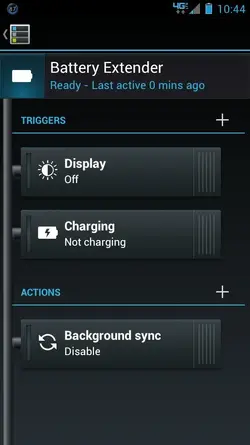DroidForums.net | Android Forum & News
You are using an out of date browser. It may not display this or other websites correctly.
You should upgrade or use an alternative browser.
You should upgrade or use an alternative browser.
ICS Battery life
- Thread starter Cla12
- Start date
CGood luck mate, i too Keep thinking i want a replacement phone.....i just hate the idea of a refurbished unit.
Googorola MAXX
So right...I was tempted too...I have, after 3 fdrs, gotten up to (or down to) 45% battery after being on for 12 1/2 hours today ...after trying to murder the phone--- texting.. email a lil streaming,,,a li bluetooth...a lil browser... music playing from SD card....WWF for 30 min.... Hotspotting for 30 min....and1 1/2 hrs of phone use---all having 4G on all day.
I guess I should not complain about ICS. I Will wait for a batt power update b/c I need to keep this (new)phone b/c of my unlimited data plan!!!
Is the gal3 giving better life than the maxx???
[you gotta think tho that Moto is com in out with an update for ics]
Better battery life than the MAXX? Not even close. I never had to worry about the battery on the MAXX throughout a day of normal use for me. With S3, I'm looking for a charger by 4:00 in the afternoon.
asounds like battery life is very different for everyone. it is ok for me but i have a spare just un case. have not needed it yet.
Always is. A variety of things impact battery life, almost all of which vary from person to person - actual usage, installed apps, settings, signal strength, etc.
I see some of you all talking about 30 hours on a charge and it makes me sick! Lol

And it wasn't like it was four hours of straight use.

I have done three FDRs (back to back), trained the meter twice (as per foxkat's instructions), and set it from global to LTE/CMDA. Maybe I was just expecting to much from it.

And it wasn't like it was four hours of straight use.

I have done three FDRs (back to back), trained the meter twice (as per foxkat's instructions), and set it from global to LTE/CMDA. Maybe I was just expecting to much from it.
I had Verizon send me a replacement phone, my temps are normal now and the maxx is running a lot smoother. I tried the FDR on my old phone a few times but I'm getting better battery life now with my replacement. Be in mind that using your phone hard that you wont get days out of it atleast in my case. But I froze some rouge bloatware and I can make it through a full day with heavy use and still have 20 to 30 % at least by the time I go to bed.
Sent from my DROID RAZR using Tapatalk 2
Sent from my DROID RAZR using Tapatalk 2
I see some of you all talking about 30 hours on a charge and it makes me sick! Lol

And it wasn't like it was four hours of straight use.

I have done three FDRs (back to back), trained the meter twice (as per foxkat's instructions), and set it from global to LTE/CMDA. Maybe I was just expecting to much from it.
BaSha, that is not normal at all for a Maxx. You probably have heard this a few times before but some of the things that burn a lot of battery are:
- 4g, especially if you do not have a strong signal because it struggles to keep the signal or may have to keep searching for a signal. Same with wifi. If you are not where you can connect to wifi, it will keep searching and try to connect to a wifi signal. Turn off data and/or wifi when you are not using it.
- Background data sync. Causes your phone to keep syncing at various times... who knows how often. Turn off background data sync and manually sync your data a few times a day. You can put a toggle widget on your homescreen to make this convenient.
- Email that is set to collect your incoming mail automatically or frequently (every 15 minutes) will burn a lot of battery because your phone is constantly polling for mail. Set your email accounts to collect your mail every hour or less. You can even set your email to collect mail manually... where when you open that account, it collects your new mail then. These settings will depend on your needs.
- And the infamous display. It uses most of your battery by design. Having it set at 100% will use tons. Set it at auto or even 30% and when you need it at 100% (outside) you can adjust it. Again, you can place a toggle switch on your homescreen to make this more convenient.
Similar threads
- Replies
- 27
- Views
- 8K
- Replies
- 10
- Views
- 4K