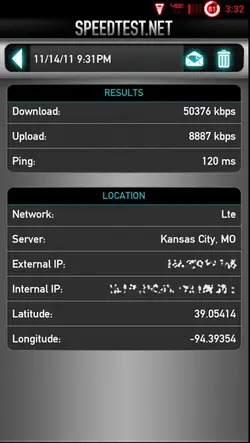@Americanz: Who are you with, I think it has to be Verizon? I'm in Phoenix with Verizon, on 3G I get over 2mb down and 800kb+ up. On 4G I get 15-20mb down and ~5mb up...
Could just be the location, have you tried it in other cities or areas?
Kbps and kb/s are the same "Kilobytes per second". And 1000Kb = 1Mb
Sent from my XT875 using DroidForums
Im in Nebraska. And Verizon. A guy I work with has a bionic also his speeds are comparable we are both on 902