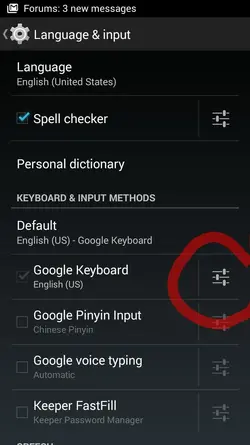Abby Normal
Active Member
Does anyone know how to turn off autocomplete when texting ??
I am so tired of proof reading everything I send because my droid thought the word I typed should have been something else.........
I am so tired of proof reading everything I send because my droid thought the word I typed should have been something else.........