DroidForums.net | Android Forum & News
You are using an out of date browser. It may not display this or other websites correctly.
You should upgrade or use an alternative browser.
You should upgrade or use an alternative browser.
APN will not save!
- Thread starter pgoughy
- Start date
hey pal,
i also face the same problem as u. I think we should sbf it. I am currently using the phone in Singapore. Able to access 2G but not 3G at all. GPRS on 2G is too slow.
Just to tell u, you are not alone.
I guess it is sort of good to know that I am not alone, but I wouldn't wish this on anyone! I'd really appreciate some help from someone as i'm sure you would. I've only been able to access data via wi-fi. Never by any other means.
Hey. I manage to solve my problem using SBF.
First, download both of the file thats inside this thread. SBF and Lite
1. Droid 2 Global SBF File (2.4.29) Full and RSDLite
then download this.
2. www.motorola.com/staticfiles/Support/Experiences/Global_Drivers/USB_Drivers_bit_4.8.0.exe
Install 2. first. Then restart your computer. Make sure its a 32bit OS. At least mine were. I heard theres problem with 64bit OS.
Then follow the instruction at 1.
I do all these steps and got it working. Able to detect 3G and 2G network. Hope it helps.
First, download both of the file thats inside this thread. SBF and Lite
1. Droid 2 Global SBF File (2.4.29) Full and RSDLite
then download this.
2. www.motorola.com/staticfiles/Support/Experiences/Global_Drivers/USB_Drivers_bit_4.8.0.exe
Install 2. first. Then restart your computer. Make sure its a 32bit OS. At least mine were. I heard theres problem with 64bit OS.
Then follow the instruction at 1.
I do all these steps and got it working. Able to detect 3G and 2G network. Hope it helps.
Hey. I manage to solve my problem using SBF.
First, download both of the file thats inside this thread. SBF and Lite
1. Droid 2 Global SBF File (2.4.29) Full and RSDLite
then download this.
2. www.motorola.com/staticfiles/Support/Experiences/Global_Drivers/USB_Drivers_bit_4.8.0.exe
Install 2. first. Then restart your computer. Make sure its a 32bit OS. At least mine were. I heard theres problem with 64bit OS.
Then follow the instruction at 1.
I do all these steps and got it working. Able to detect 3G and 2G network. Hope it helps.
i've actually done this before. does anyone know if there is a solution for 64 bit OS?
thanks for your help. appreciate you letting me know
Just have to keep changing the file name length so the apply button isnt grayed out and keep moving the sbf file from root of c: to my document to your desktop til it works, its a pain but i was able to sbf using win 7 64 with trial and error
Sent from my DROID2 GLOBAL using DroidForums App
Sent from my DROID2 GLOBAL using DroidForums App
emirgurkan
New Member
Hi All,
First time poster.
I have a Motorola Droid 2 Global which I have not been able to set for internet. It is driving me nuts! Everytime I put the APN in it disappears.
I downloaded and application called APN Manager which allows me to see it but I can’t get it to work.
I purchased it via ebay from the US and am using it here in Australia. It's an awesome phone but pretty useless without the data!
Any help would be greatly appreciated.
Thanks
Did you actually "save" it after you put apn info??
emirgurkan
New Member
Well after you put in your apn infos .. need to hit menu button on the phone ( last button with tiny squares on it) .. and it asks you save or discard...... you need to save before you go to home screen... otherwise it will not save it and you will lose the info you have put....
Well after you put in your apn infos .. need to hit menu button on the phone ( last button with tiny squares on it) .. and it asks you save or discard...... you need to save before you go to home screen... otherwise it will not save it and you will lose the info you have put....
I have flashed SBF previously and it hasn't solved the issue. Of course I save the APN! It does not appear in the standard APN list but when I download an APN manager it appears, however it still doesnt work.
I've seen this problem all over the internet with no solution.
Well after you put in your apn infos .. need to hit menu button on the phone ( last button with tiny squares on it) .. and it asks you save or discard...... you need to save before you go to home screen... otherwise it will not save it and you will lose the info you have put....
I have flashed SBF previously and it hasn't solved the issue. Of course I save the APN! It does not appear in the standard APN list but when I download an APN manager it appears, however it still doesnt work.
I've seen this problem all over the internet with no solution.
If APN's you create appear in APN manager, this means phone has trouble reading MCC and MNC from the SIM card. Android by default hides all access points that have different MCC and MNC from the current SIM. Reasons for this could be few, but in most cases the problem is with the SIM card itself. Have you tried another operator in your country? Just for the test.
I've got the same problem. I've tried an Optus and a Virgin Mobile sim, and data works with them. They show up in access point names. I was using my sim in my old G1 with data no problems so I know the account has data enabled.
Vodafone shows up as orange in APN Manager, but still doesn't show in the access point names menu. This is a new sim. Maybe Vodafone program their sims in some way that conflicts with these phones, maybe it's conflicting with the carrier locks or something? Maybe I should get a Turbo sim - would that block the MCC and MNC?
Vodafone shows up as orange in APN Manager, but still doesn't show in the access point names menu. This is a new sim. Maybe Vodafone program their sims in some way that conflicts with these phones, maybe it's conflicting with the carrier locks or something? Maybe I should get a Turbo sim - would that block the MCC and MNC?
TurboSIM definitely thinkers with the MCC/MNC codes (thats how it goes around the sim lock protection. Depend on the turbosim version and operator/SIM however, APN may still not save. Good think is it is cheap if you decide to give it a go. For now data working is being reported from Ukraine and Dominican Republic operators. I also got another turbo sim (same as the one reported working) and despite my phone is already unlocked I will give it a try to see if APN's save on Rogers in Canada. Will report back soon. My old 2009 turbosim wasn't saving APN's though..
Sent from my DROID2 GLOBAL
Edit: Yes - new TurboSIM which I got from same seller off eBay as other members here who reported it working, works OK with Rogers (while my old 2009 TurboSIM wasn't). Here is a data speed test I just ran:
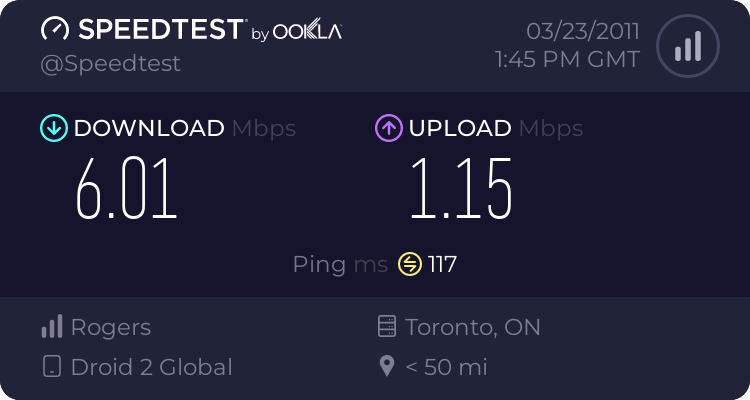
Another edit: Google Market cannot determinate my carrier now (market shows device carier as a dash (-) instead Rogers Wireless as it used to say before. I however have no troubles locating protected apps on Market, so this should be fine.
If using turbo sim, do not forget to enable roaming data, otherwise you won't get connection (phone thinks it is roaming due to fact TurboSIM injects service MCC/MNC codes).
Sent from my DROID2 GLOBAL
Edit: Yes - new TurboSIM which I got from same seller off eBay as other members here who reported it working, works OK with Rogers (while my old 2009 TurboSIM wasn't). Here is a data speed test I just ran:
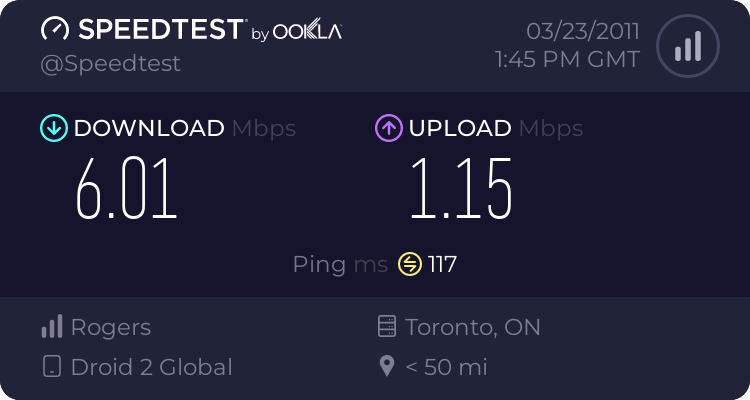
Another edit: Google Market cannot determinate my carrier now (market shows device carier as a dash (-) instead Rogers Wireless as it used to say before. I however have no troubles locating protected apps on Market, so this should be fine.
If using turbo sim, do not forget to enable roaming data, otherwise you won't get connection (phone thinks it is roaming due to fact TurboSIM injects service MCC/MNC codes).
Last edited:
OK, I will order a Turbosim and see what that does. Like pgougy I can see the apns in APN Manager (been messing with apns-conf.xml), but not in Android. It's like APN Manager thinks the MCC/MNC codes are correct, but for some reason the phone itself doesn't.
I'd just switch carries but this is my work sim so not my choice. PS this is Vodafone Australia I'm talking about.
I'd just switch carries but this is my work sim so not my choice. PS this is Vodafone Australia I'm talking about.
Last edited:
Similar threads
- Replies
- 32
- Views
- 12K
- Replies
- 1
- Views
- 4K
- Replies
- 0
- Views
- 4K
- Replies
- 4
- Views
- 10K
- Replies
- 4
- Views
- 6K
