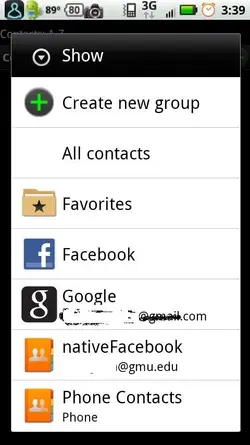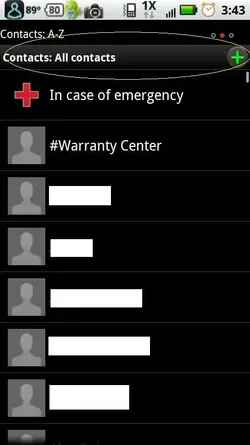I tried deleting a contact but it says "To remove this contact from your phone, remove this person from your friends lists on the following providers. Facebook". I don't want to delete the person from my Facebook friends, just my phone.
I tried going into setting in the Facebook app but it already says "Don't Sync" under the settings Sync Contacts. I think they originally got sync'd when I setup the phone.
Anyone know a way to do this??
I tried going into setting in the Facebook app but it already says "Don't Sync" under the settings Sync Contacts. I think they originally got sync'd when I setup the phone.
Anyone know a way to do this??