This is the 4.3 Gmail from the Play Store. Just uninstall the stock Gmail first. If your's is located in system/app then use root explorer or TiBu to uninstall Gmail, reboot, install mine.. Simple.
Download Links for GMail
Version 4.3
1. http://bit.ly/11hlGL...mail43WhiteText Blacked Out Version w/ White Text
2. http://bit.ly/10ga6x...Gmail43BlueText Blacked Out Version w/ Blue Text
3. http://bit.ly/WFN7vz...mail43WhiteText Transparent Version w/ White Text
4. http://bit.ly/ZSkirT...Gmail43BlueText Transparent Version w/ Blue Text




GTalk 4.2.2
This is a Blacked Out or Transparent version of Google's Talk.apk. TravP and I were able to fully invert every aspect of the app and in 2011 I was able to successfully release the first ever Fully Transparent Version.. These are both updated to 4.2.2...
Install Method:
Download the zip of choice
Move it to a known folder somewhere
Boot into recovery
Flash the zip you chose
Reboot and love it!
If you flash this and Talk.apk isn't showing up in your app drawer or says "app not installed" when you hit the home screen icon do this:
I included a 2nd zip for both versions. The first one has the stock androidManifest.xml and the 2nd zip has the edited one included. On my Gnex I don't need that first zip but some will. If you need to also, just flash the zip named with NO_MANIFEST first and boot up. Make sure Talk is installed and then boot back into recovery and flash the normal zip..
Download Links:
1. http://bit.ly/16ZJeENBlackGTalk422 Blacked Out G-Talk 4.2.2
2. http://bit.ly/10bzKB...ZIPBlackTalk422 NO_MANIFEST BLACK zip file to flash first if you need to do this method
3. http://bit.ly/XhMhpdXparentGTalk422 Transparent G-Talk 4.2.2
4. http://bit.ly/XIGkgD...XparentGTalk422 NO_MANIFEST XPARENT zip file to flash first if you need to do this method

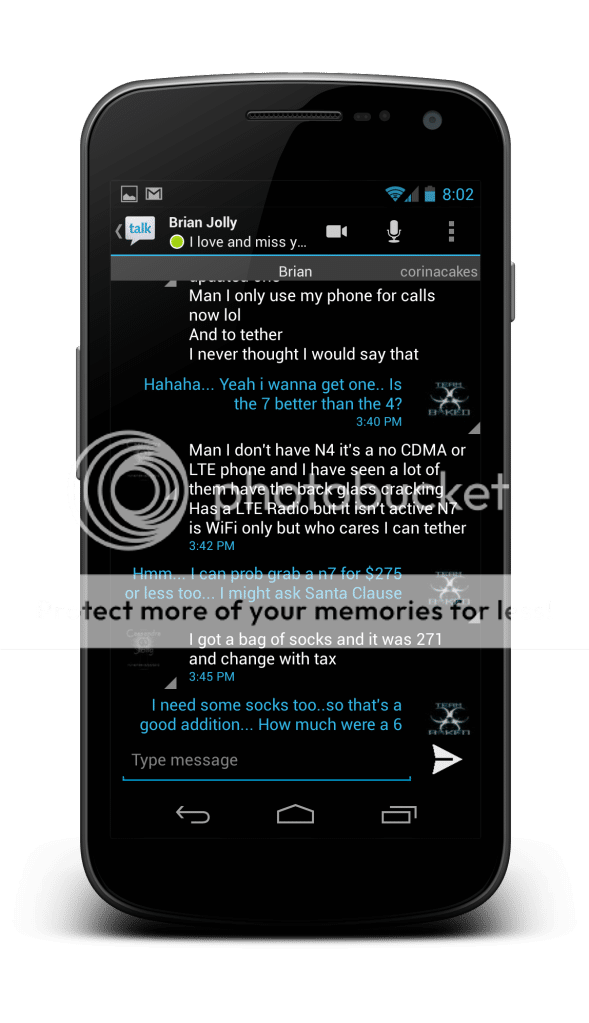
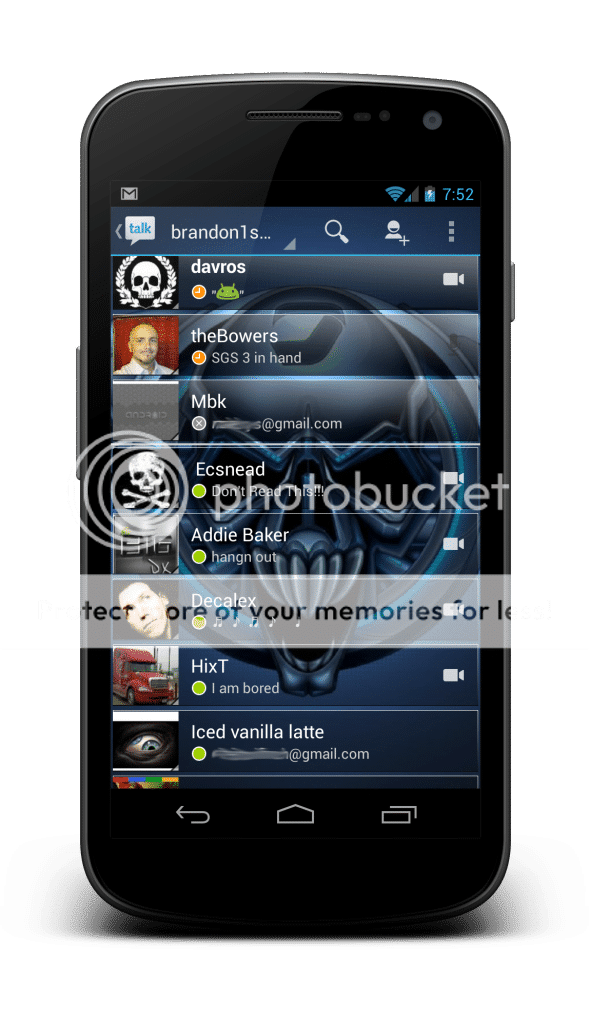
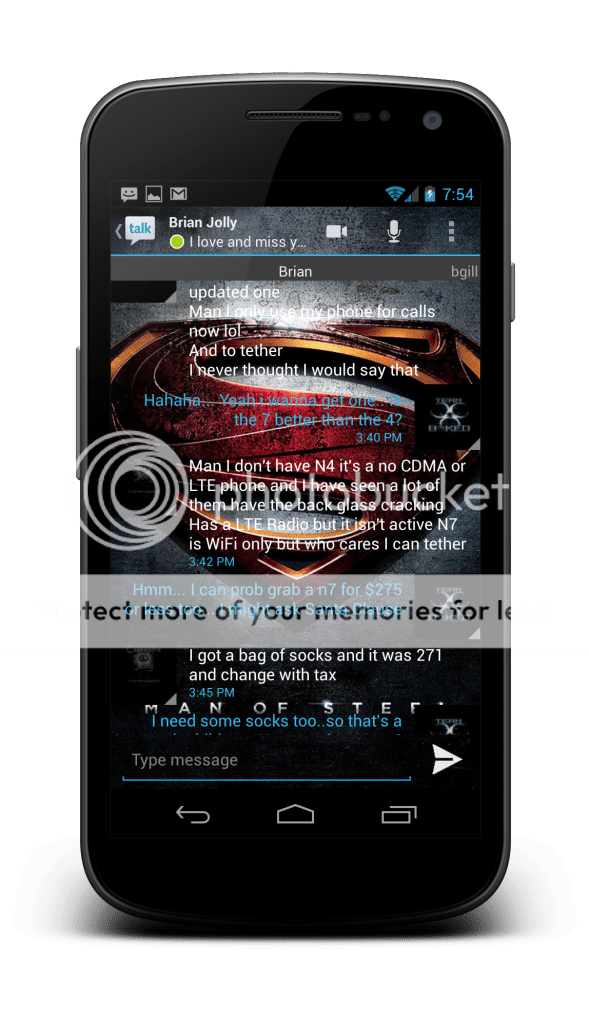
I redirected all Manifest theme styles to res/styles and also the smali theme styles are redirected back to in app res/styles instead of android.. This allows themers to have more control over what's going on.. The chat screen background is in colors but the tab behind each message is pointing to android:color/transparent ..
Download Links for GMail
Version 4.3
1. http://bit.ly/11hlGL...mail43WhiteText Blacked Out Version w/ White Text
2. http://bit.ly/10ga6x...Gmail43BlueText Blacked Out Version w/ Blue Text
3. http://bit.ly/WFN7vz...mail43WhiteText Transparent Version w/ White Text
4. http://bit.ly/ZSkirT...Gmail43BlueText Transparent Version w/ Blue Text




GTalk 4.2.2
This is a Blacked Out or Transparent version of Google's Talk.apk. TravP and I were able to fully invert every aspect of the app and in 2011 I was able to successfully release the first ever Fully Transparent Version.. These are both updated to 4.2.2...
Install Method:
Download the zip of choice
Move it to a known folder somewhere
Boot into recovery
Flash the zip you chose
Reboot and love it!
If you flash this and Talk.apk isn't showing up in your app drawer or says "app not installed" when you hit the home screen icon do this:
I included a 2nd zip for both versions. The first one has the stock androidManifest.xml and the 2nd zip has the edited one included. On my Gnex I don't need that first zip but some will. If you need to also, just flash the zip named with NO_MANIFEST first and boot up. Make sure Talk is installed and then boot back into recovery and flash the normal zip..
Download Links:
1. http://bit.ly/16ZJeENBlackGTalk422 Blacked Out G-Talk 4.2.2
2. http://bit.ly/10bzKB...ZIPBlackTalk422 NO_MANIFEST BLACK zip file to flash first if you need to do this method
3. http://bit.ly/XhMhpdXparentGTalk422 Transparent G-Talk 4.2.2
4. http://bit.ly/XIGkgD...XparentGTalk422 NO_MANIFEST XPARENT zip file to flash first if you need to do this method

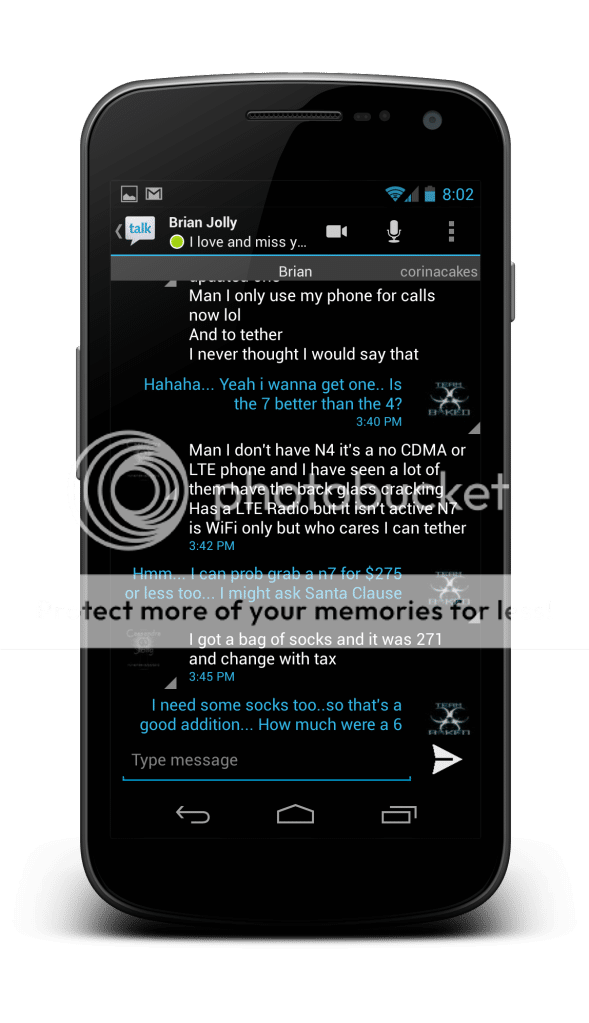
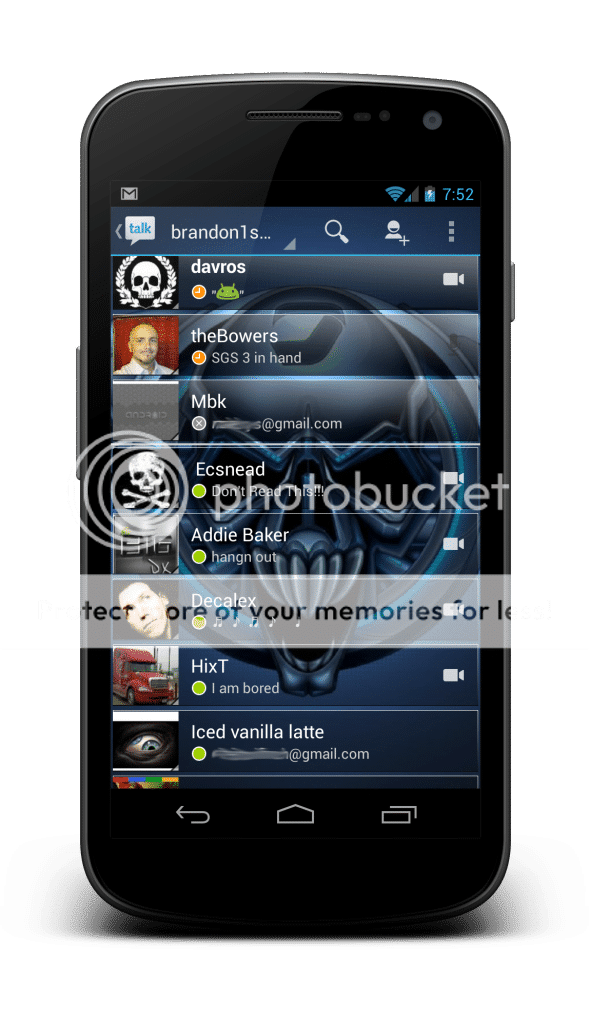
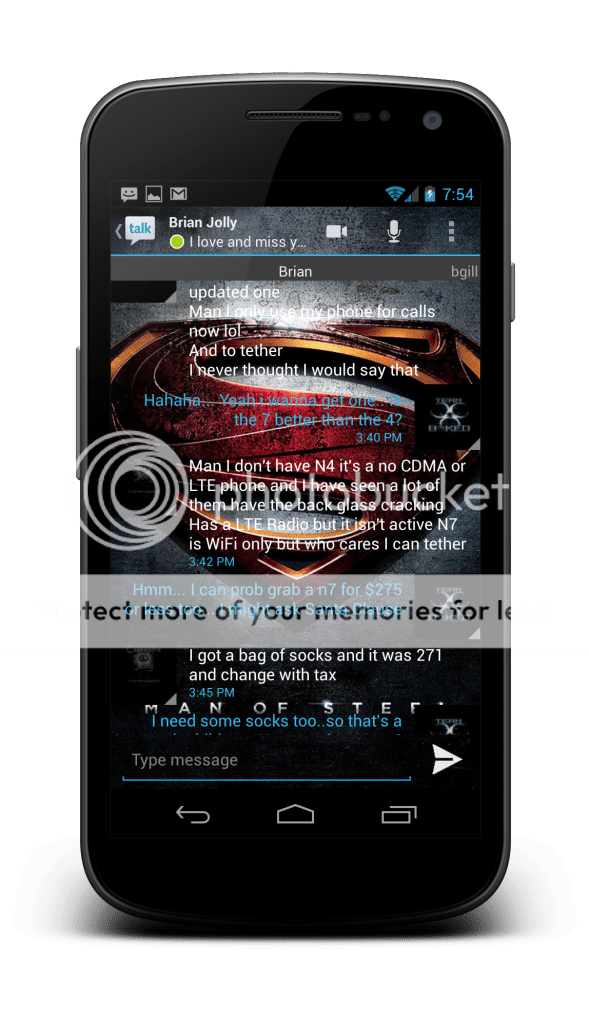
I redirected all Manifest theme styles to res/styles and also the smali theme styles are redirected back to in app res/styles instead of android.. This allows themers to have more control over what's going on.. The chat screen background is in colors but the tab behind each message is pointing to android:color/transparent ..
Last edited:


