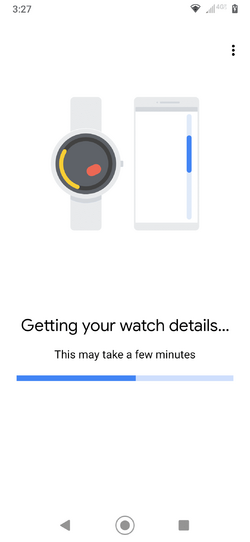Gudasau
Diamond Member
- Joined
- Oct 9, 2011
- Messages
- 1,186
- Reaction score
- 912
- Location
- Mountaineer living in Buckeye Nation
- Current Phone Model
- Moto Z-Force
Hi strangers, hope y'all are doing okay and staying healthy.
Just got a new Fossil Gen 5 Carlyle. Will connect to Wear OS on my husband's phone, but not mine (we both have Moto Z4). I've cleared data, settings, uninstalled on my phone, restarted, reset watch -- all multiple times with no success. On my phone, I'm stuck at "Getting your watch details" about half way through. Been working on this one watch connecting to MY phone for several hours and can't figure it out. I'm coming to y'all since you seem to always be a great help.
Thanks!
Just got a new Fossil Gen 5 Carlyle. Will connect to Wear OS on my husband's phone, but not mine (we both have Moto Z4). I've cleared data, settings, uninstalled on my phone, restarted, reset watch -- all multiple times with no success. On my phone, I'm stuck at "Getting your watch details" about half way through. Been working on this one watch connecting to MY phone for several hours and can't figure it out. I'm coming to y'all since you seem to always be a great help.
Thanks!