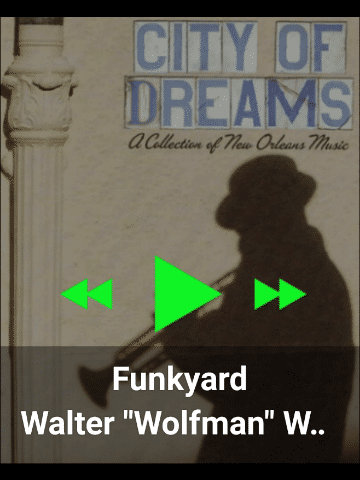- Joined
- Sep 5, 2010
- Messages
- 7,570
- Reaction score
- 4,043
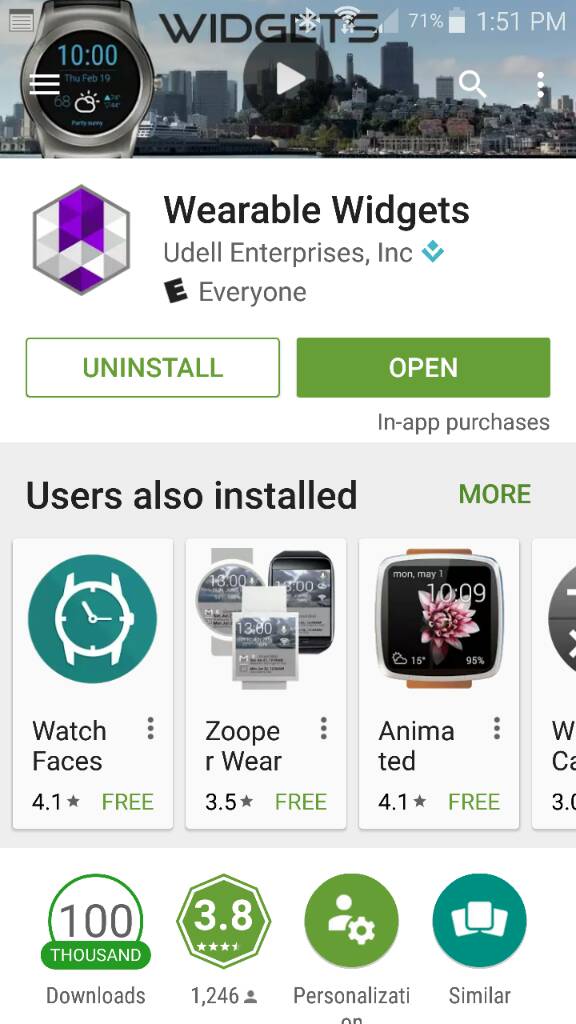
Free on the Play Store, $1.99 to unlock multiple widget capability.
Let's say you've got that favorite widget on your Android phone that you'd like on your smartwatch. Here's your app. Just download its companion app from the appropriate app store, such as Tizen companion app from Gear Store, AW version from PS , etc.
Create the widget in the phone app and the companion app works the widget from the watch.
Here's an example of one where it is fine without even using the phone, though it isn't a standalone. Color Note Today widget from Color Note app
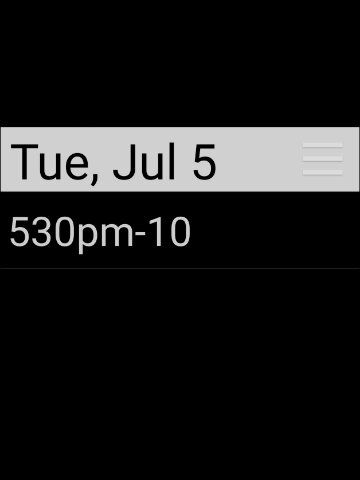
Here is one that opens the app on the phone from ICE Card.

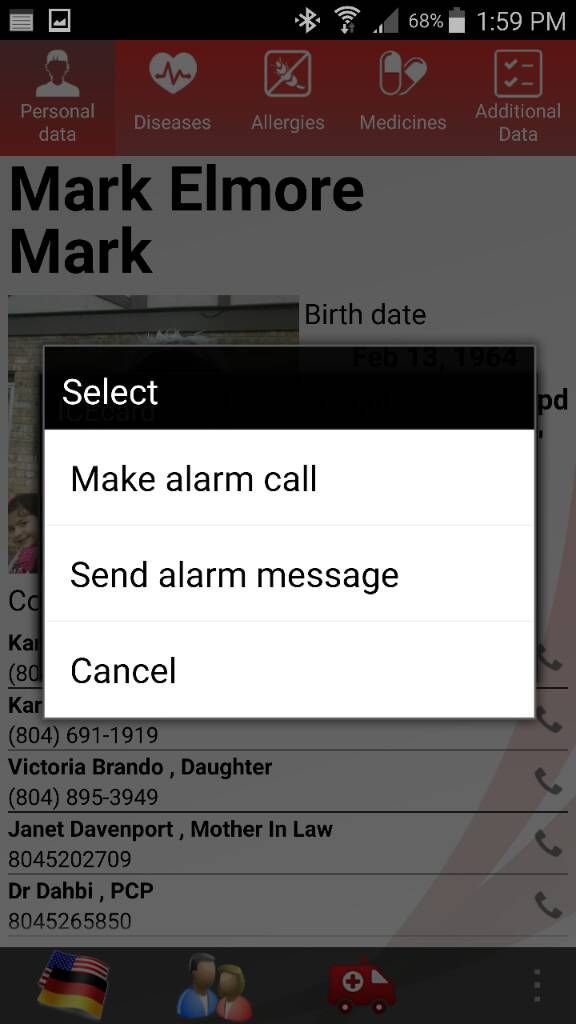

You simply open the app on the phone and add your device if it didn't auto add.
Tap the plus sign at the bottom right
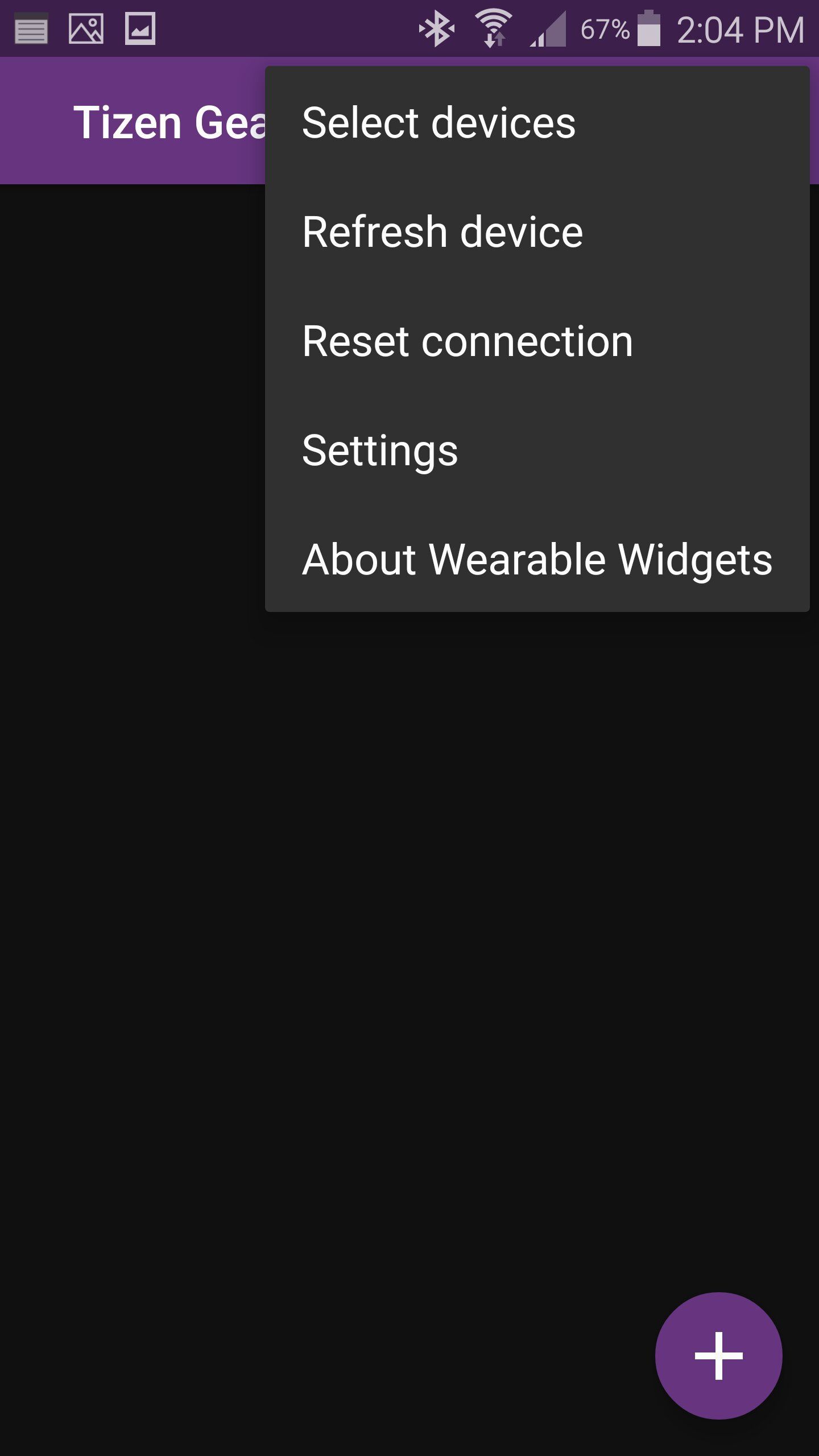
Your list of phone widgets pops up
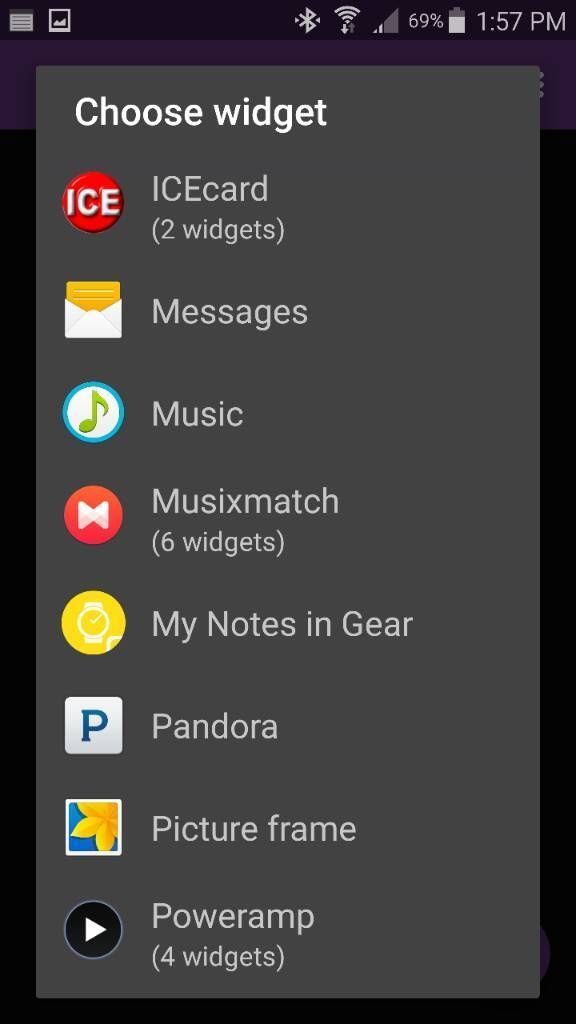
Tap the one you want. Voila you've got that widget on your watch now that does the action on the phone (or simply shows the data if set that way) when you tap the widget in the watch app.
I haven't purchased the premium upgrade to test multiple widgets and cannot say how well it works on AW or Sony but it's snappy for what it is doing (reading a widget on the phone then sending data to the watch) taking under 2 seconds when opened on the watch. The description says there developer is working on independent from the app (true widgets on the watch itself) capability so this one should get even better. The only Tizen one listed as not working is the Gear Fit 2 and nothing listed as not working on Android Wear.
Active Applications is another I tried just for kicks. With the free version I had to delete the existing and create a new one but it only takes about 5 seconds to do so.
Hope y'all enjoy this no matter what platform you're using.
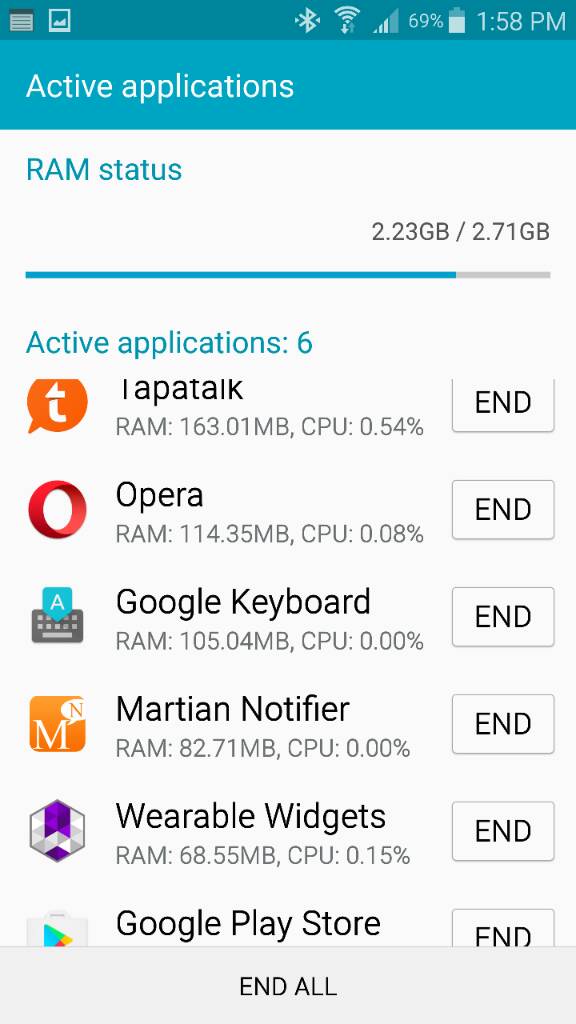

Support Our Troops!!!
Beast Mode 4
<><