- Joined
- Sep 5, 2010
- Messages
- 7,569
- Reaction score
- 4,042

$2 on the Gear App store.
This is an app made to turn any photo on your Gear 2 - S2 gallery into a watch face from right on your wrist. Simply use the Gear Manager app to add photos to the watches gallery. From there it becomes totally standalone capable. Simply long press the watch to change watch faces, choose this one, double tap the center of the screen to open settings. You can change photos, font size and color, 16 different fonts by double tapping the clock part, position and size off the clock, single tap the bottom of the face to show/hide battery stats, change the position and size of the photo you're using and each saved photo is remembered how it was in case you want to quickly change photos for a different look.
Here's a few screen shots
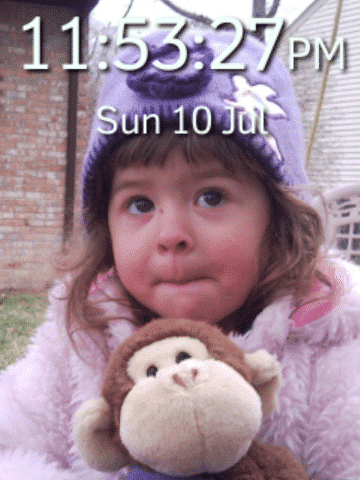

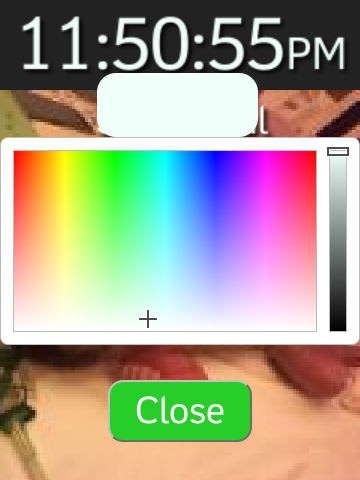
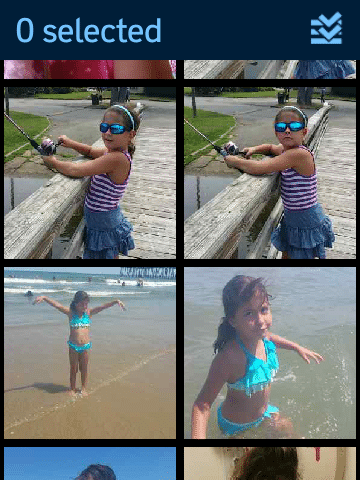
I chose this as my watch face. It's a photo I took of my youngest daughter within a minute of her birth . I snuck my phone (LG2700) into the operating room where she was surgically removed from my wife.

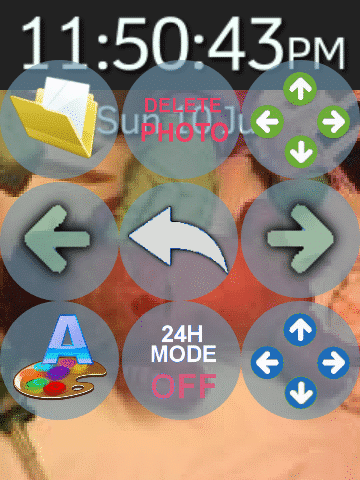
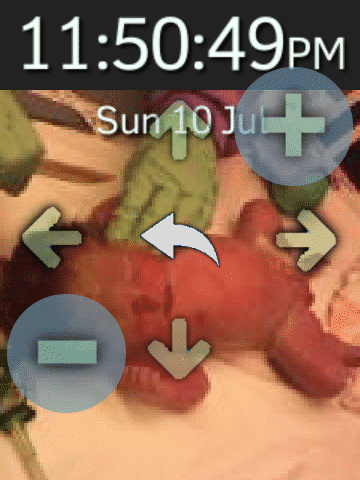


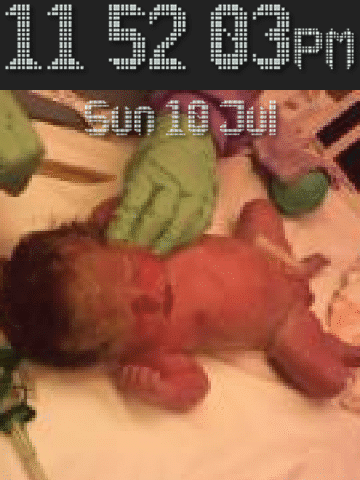

No fancy hidden features, no app shortcuts like a launcher on the phone, and nothing elaborate to blow away the masses with a smartwatch changing the world via innovation but if you want photos of your kids, spouse, pets, car, vacation, whatever as a watch face on your Tizen watch this is the easiest and best I've tried in the year and a half plus I've been using my Gear S1.
Every bad review, giving it the low overall rating, was because the users couldn't manage to add photos to their watch via the Gear Manager, or figure out how to tap the folder icon on the settings page of the face, some unable to grasp double tap center of screen to open the settings page.
I personally will be giving it a 4 of 5, my only gripe being I'd like to be able to remove the seconds. I loathe seconds on a digital watch, especially a smartwatch.
Support Our Troops!!!
Beast Mode 4
<><
Last edited:




