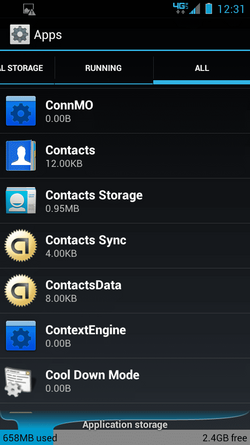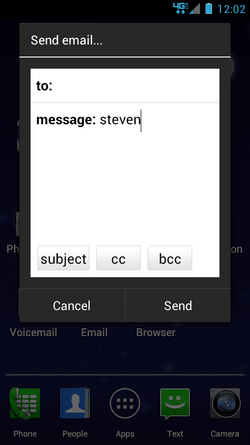jaybogg
Member
I would definitely be curious to see if that fixes it, let us know if you have any problems with fastboot.
I've steadily been reading since my last post and yes, I seem to be coming up with more questions than answers. Just noticed phone was at 35% so just placed it on the charger. As previously stated, I am in no hurry as phone works fine other than this feature which I rarely use, and known bugs such as getting videos to play which I also don't use much. Still noob to android, Palm pre was easy to tether, just hook up the cable and run a utility. So here we go...
1. Can I fastboot from .215 unrooted phone?
2. What utility would I use and what version would I go to, .211 or can I fastboot .215 on unrooted phone?
3. Would I use one of MattG's utilities?
These would be the first of probably many questions and if already covered somewhere(as I am sure it is), links pointing me in the right direction would be greatly appreciated. I appreciate any help given and it is not laziness on my part. I feel like a 6th grader in a room full of college grads as I read the threads. I am sure it will all come together for me in time though!:biggrin:
I truly realize that an FDR would be the easy way out and I am still keeping it as an option, but I doubt I would learn anything other than how to perform a FDR and I would be fixing the symptom and never know the true problem. That bugs me!:angry: