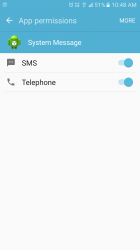Yogi1975
New Member
- Joined
- Sep 12, 2016
- Messages
- 12
- Reaction score
- 8
- Current Phone Model
- Galaxy S7
Hey guys I keep exceeding my mobile data...
 . So I looked in data usage and at the top of the list is an app called system message.
. So I looked in data usage and at the top of the list is an app called system message.
Can anyone tell me what this app is and why it's using so much data?
Can anyone tell me what this app is and why it's using so much data?