Greetings all!
I recently purchased a new to me Moto Droid to add to my fleet. I flashed a backup from my previous droid onto it (CM7.0.2). The flash worked properly and everything seems to be on the device. However I am still getting the activation screen popup on boot.
This is an annoyance and I would like to remove it. The screens I am seeing are in the link below.
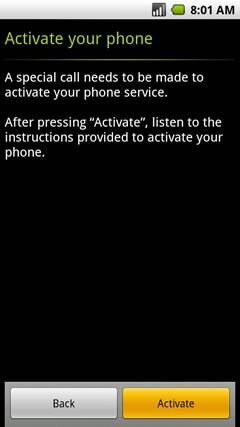
Initial Activation and Setup - DROID by MOTOROLA
My other droids have all been at one time my active cell phone so they do not ask for this. This new OG Droid has not, and can never be since I no longer have a Verizon contract. I want this device to be strictly a wifi only tablet device.
Any help is appreciated! Thanks!
Matt|ttaM
I recently purchased a new to me Moto Droid to add to my fleet. I flashed a backup from my previous droid onto it (CM7.0.2). The flash worked properly and everything seems to be on the device. However I am still getting the activation screen popup on boot.
This is an annoyance and I would like to remove it. The screens I am seeing are in the link below.
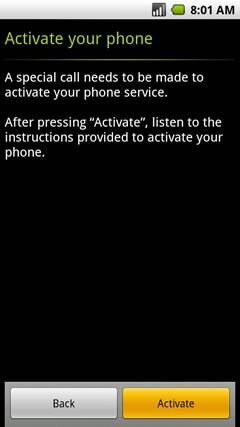
Initial Activation and Setup - DROID by MOTOROLA
My other droids have all been at one time my active cell phone so they do not ask for this. This new OG Droid has not, and can never be since I no longer have a Verizon contract. I want this device to be strictly a wifi only tablet device.
Any help is appreciated! Thanks!
Matt|ttaM