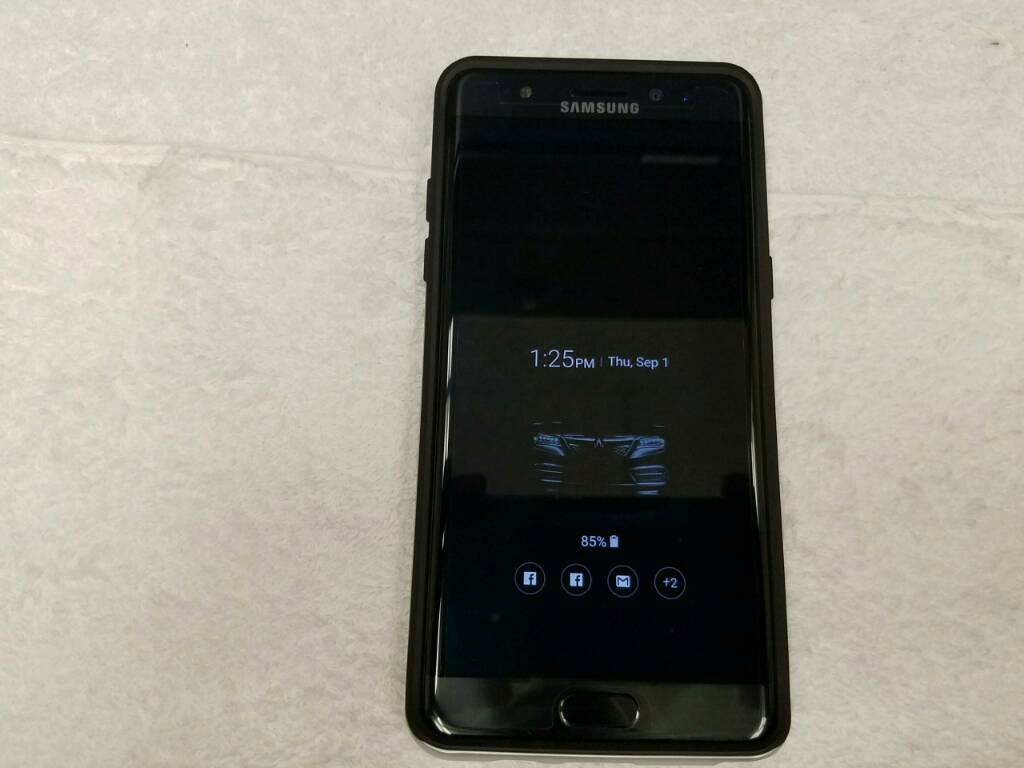- Joined
- Jun 30, 2010
- Messages
- 4,105
- Reaction score
- 2,276
- Current Phone Model
- Google Pixel XL/Galaxy Note 8
- DroidNCState
How do you add a picture to the Always On Display on the Note 7?
Go into settings: display: always on display. You can pick the layout and some "backgrounds" but not a picture. Since its a notification screen and meant to not use much battery, adding a pic would defeat the purpose.
Sent from my SM-N930V using Tapatalk